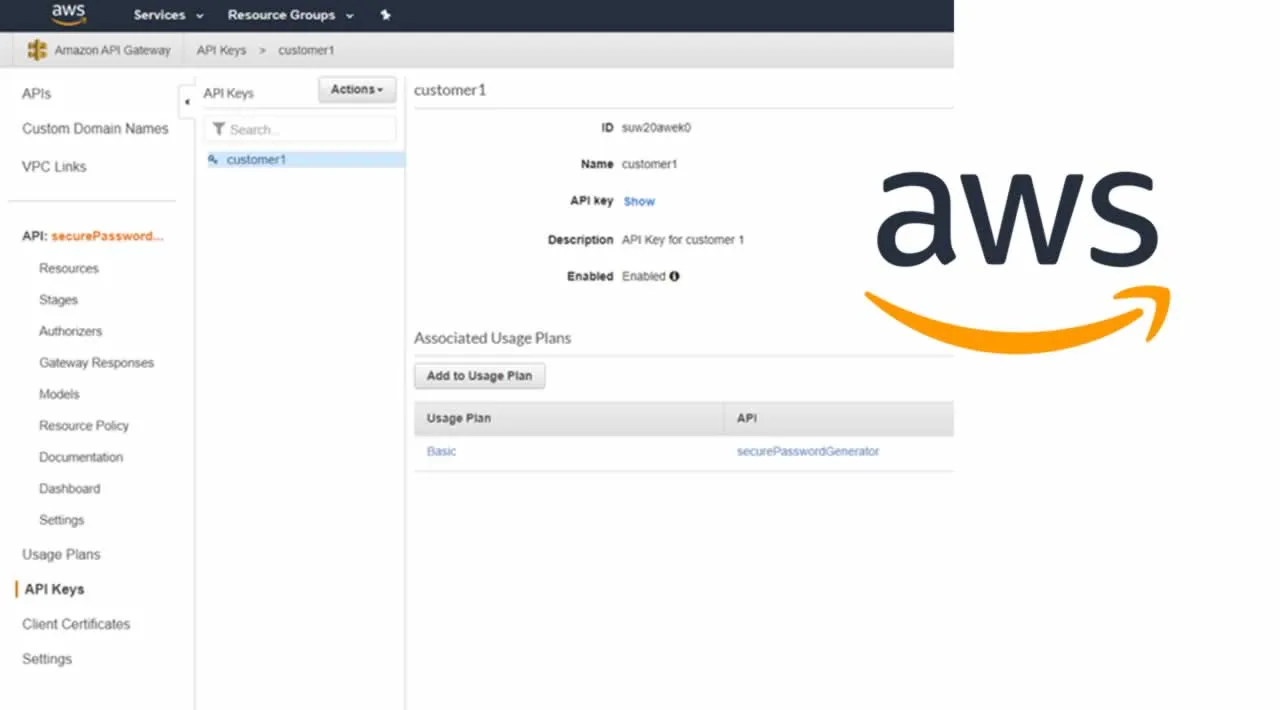In this article, I will explain how to add a basic security level to APIs that have been made using AWS API Gateway. This will be done through adding tokens.
Tokens are codes that you need to send with an API request, and that work more or less like a password. If your token allows you to access the data, the API will send you the data. Else it will send you an error.
To follow alongwith the example, you can use t he AWS API Gateway API made in this previous article, which send back a randomly generated password. Or you can use your own AWS API directly.
Let’s get started:
Step 1: Create a Usage Plan
Go to the Usage Plans tab and click on Create. This will get you started with setting up a Usage Plan.
You have to make a choice on how many requests your client can make. For my Basic Plan, I want to allow 100 requests per month. I allow 9 requests per second. I allow there to be a maximum of 100 requests at the same time, in a burst.
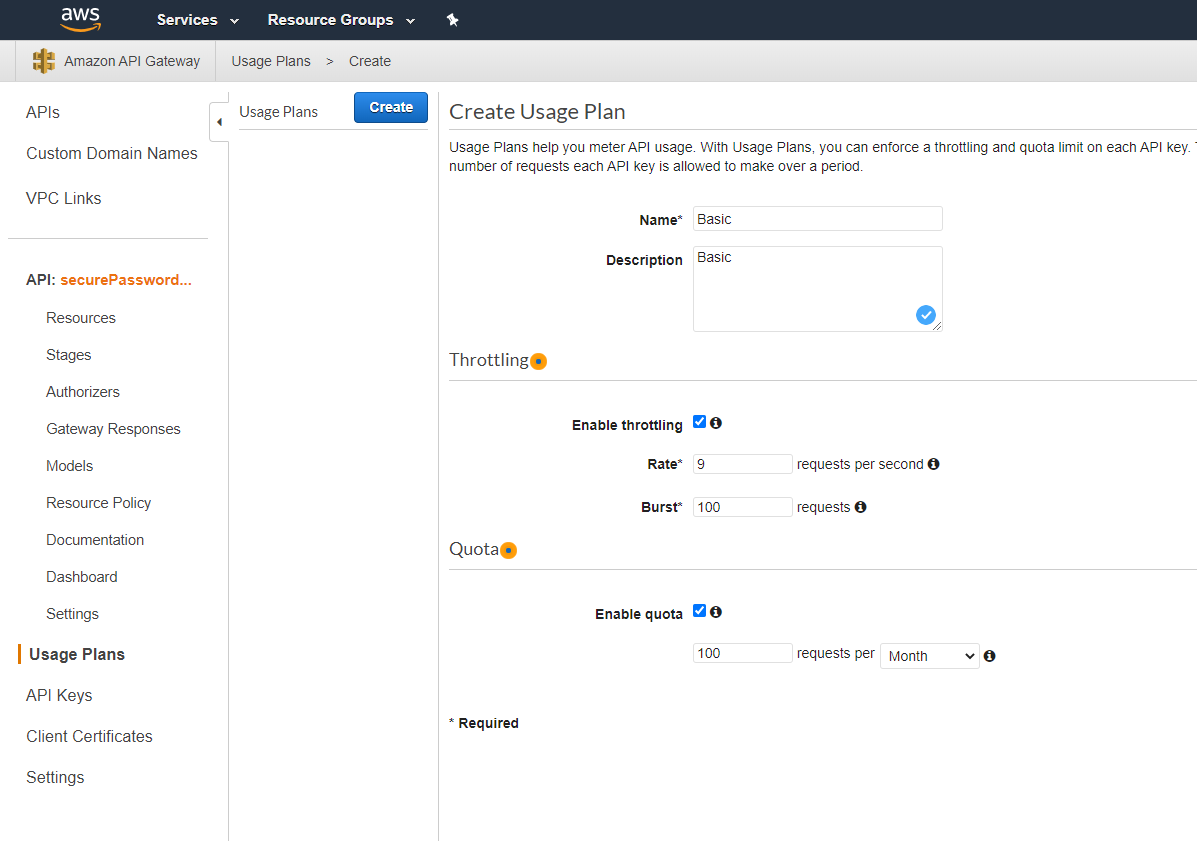
#cloud-computing #data-science #aws