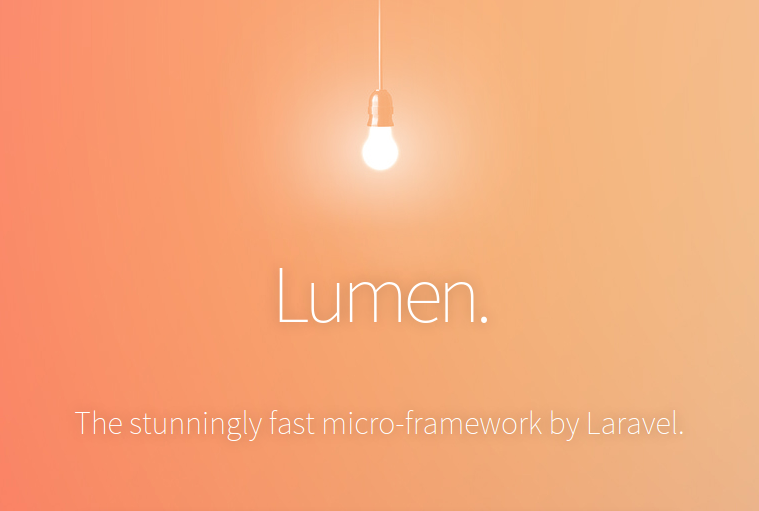Intro
In this article, I will provide a step-by-step demonstration of the process of dockerizing your micro-services project with Lumen and Laravel alongside with nginx as a web server and mysql. This is the first part of a three article series.
This initial part will allow us to setup the foundation of our project, dockerize its main components and to establish the basics in order to make a fluid communication between all components.
Below is the Github repository related to this project:
https://github.com/shsma/microservices-workspace
Prerequisites:
DockerDocker-composecomposer
Technologies
Lumen -v 6.x: It is the perfect solution for buildingLaravelbased micro-services and blazing fast APIs. It is one of the fastest micro-frameworks available.- https://lumen.laravel.com/
Laravel -v 6.x: Laravel is a web application framework with expressive, elegant syntax.- https://laravel.com/
Nginx:It is a web-server that accelerates content and application delivery, improves security, facilitates availability and scalability for the busiest web sites on the Internet.- https://www.nginx.com/
- We will be using
php-7.4alongside with thefpmprocces manager. - We will be using
mysql 8.0and take advantage of it’s blazing speed.
Setup
Create the microservices-workspace folder:
->$ mkdir microservices-workspace && cd microservices-workspace
->$ mkdir apps
Now inside our workspace we create the docker folder and our two components curator and dipenser folders inside the apps folder.
Curatoris the Laravel app that will contain the views and the core logic, alongside with the migrations and the models.Dispenseris the Lumen app that will behave as the microservice that will dispense/answer the calls coming from thecurator.
->$ composer create-project --prefer-dist laravel/laravel apps/curator
->$ omposer create-project --prefer-dist laravel/lumen apps/dispenser
We will create a docker folder that we will take care of later:
->$ mkdir docker
Finally, we need to create a docker-compose file at the root of our project:
->$ touch docker-compose.yml
#nginx #laravel #mysql #microservices #lumen