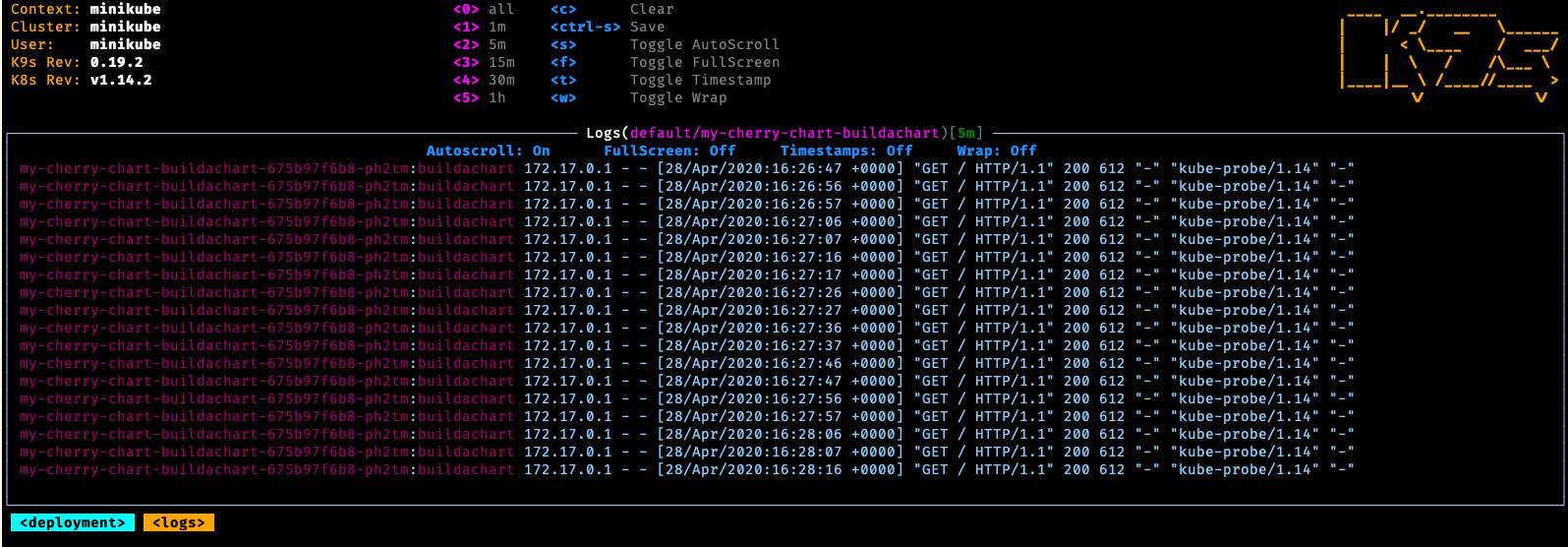Usually, my articles about Kubernetes administration are full of kubectl commands for administration for your clusters. Recently, however, someone pointed me to the k9s project for a fast way to review and resolve day-to-day issues in Kubernetes. It’s been a huge improvement to my workflow and I’ll show you how to get started in this tutorial.
Installation can be done on a Mac, in Windows, and Linux. Instructions for each operating system can be found here. Be sure to complete installation to be able to follow along.
I will be using Linux and Minikube, which is a lightweight way to run Kubernetes on a personal computer. Install it following this tutorial or by using the documentation.
Setting the k9s configuration file
Once you’ve installed the k9s app, it’s always good to start with the help command.
$ k9s help
K9s is a CLI to view and manage your Kubernetes clusters.
Usage:
k9s [flags]
k9s [command]
Available Commands:
help Help about any command
info Print configuration info
version Print version/build info
Flags:
-A, --all-namespaces Launch K9s in all namespaces
--as string Username to impersonate for the operation
--as-group stringArray Group to impersonate for the operation
--certificate-authority string Path to a cert file for the certificate authority
--client-certificate string Path to a client certificate file for TLS
--client-key string Path to a client key file for TLS
--cluster string The name of the kubeconfig cluster to use
-c, --command string Specify the default command to view when the application launches
--context string The name of the kubeconfig context to use
--demo Enable demo mode to show keyboard commands
--headless Turn K9s header off
-h, --help help for k9s
--insecure-skip-tls-verify If true, the server's caCertFile will not be checked for validity
--kubeconfig string Path to the kubeconfig file to use for CLI requests
-l, --logLevel string Specify a log level (info, warn, debug, error, fatal, panic, trace) (default "info")
-n, --namespace string If present, the namespace scope for this CLI request
--readonly Disable all commands that modify the cluster
-r, --refresh int Specify the default refresh rate as an integer (sec) (default 2)
--request-timeout string The length of time to wait before giving up on a single server request
--token string Bearer token for authentication to the API server
--user string The name of the kubeconfig user to use
Use "k9s [command] --help" for more information about a command.
#kubernetes #k9s project #kubectl commands #mac #linux #minikube