Creating a chatbot has been made very simple using Rasa Open Source. Using simple commands, providing minimal training examples and responses, an interactive and easy chatbot can be created with no hassle using Rasa. Once you install rasa on your anaconda environment following the instructions given in the Docs, you can begin your first project.
Responses are used when there is no processing to be down on the user message while custom actions process the user message and display specific output. Actions are stored in a python file. When employing a chatbot, the major attributes are engagement and interaction. Rasa provides some features that make it easy to increase the interactivity of the bot.
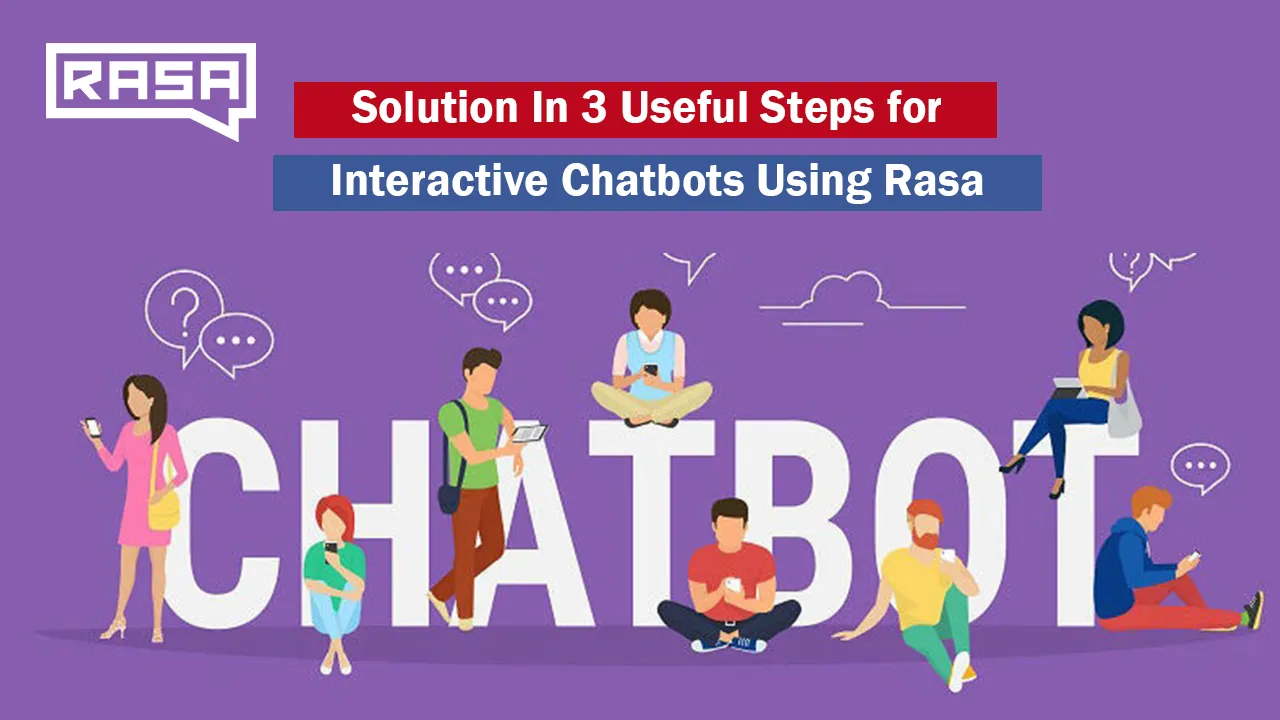
2.40 GEEK