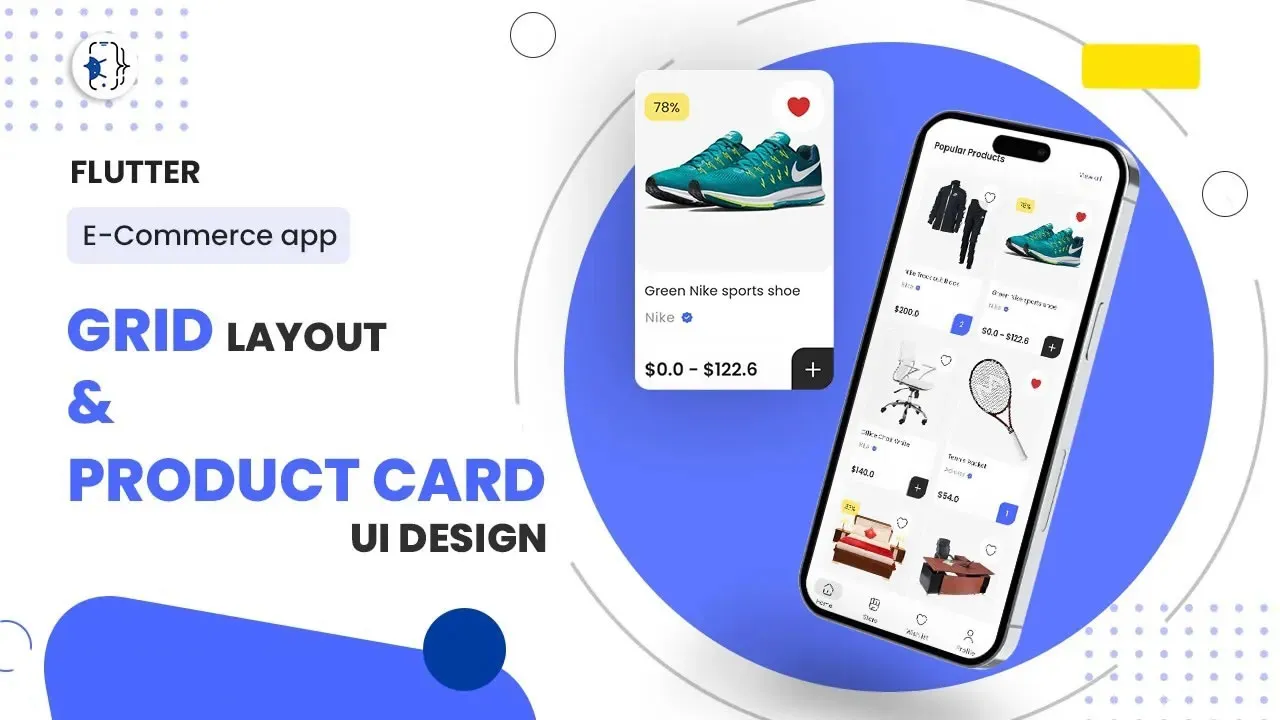Gridview in Flutter with Product Card Design | Flutter Gridview
In this comprehensive Flutter tutorial, we'll focus on designing a GridView in Flutter and crafting a Product Card UI in Flutter. Our main tags for this tutorial are "GridView in Flutter" and "Product card design in Flutter."
📒 25 Best Flutter Books for Beginners and Experienced Developers
CHAPTERS
▬▬▬▬▬▬▬▬▬▬▬▬▬▬▬▬▬▬▬▬▬
00:00 Introduction
00:19 Video Overview
01:20 Project Overview
01:42 Previous Tutorial Overview
02:47 Video Breakdown (2 portions)
03:17 Create Thumbnail with tag and button on top
12:33 Create Details section of product
20:42 Create Grid Layout
24:56 Make Grid Widget Reusable
DETAILS
Within this tutorial, you will master the art of creating a custom, reusable GridView, exploring its efficiency and speed. We'll delve into Gridview.builder to further optimize the design process.
Furthermore, we'll guide you through the design of a versatile Product Card that seamlessly adapts to both light and dark modes. The features of this Product Card include a Product Thumbnail Image, Wishlist/Favorite Button, and an eye-catching Discount Tag created using the Stack widget. You'll also gain expertise in presenting the Product Title, Brand, Prices, and a convenient 'Quick Add to Cart' button.
By the end of this tutorial, you'll be well-versed in designing GridViews and Product Cards in Flutter, empowering you to create engaging and user-friendly app interfaces. Let's embark on this journey of Flutter UI design and efficiency, keeping our main tags, "GridView in Flutter" and "Product card design in Flutter," at the forefront.
#flutter