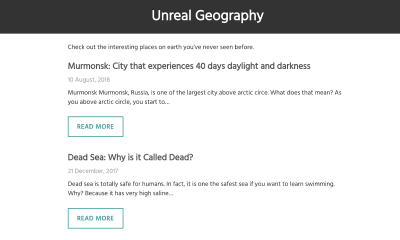Ever wanted to have a comments section for your blog, but were overwhelmed by the high cost and maintenance solutions? Firebase can be your savior. In this guide, we’ll learn how to add a comments section to your blog with Firebase, while learning the basics of Firebase on the way.
A comments section is a great way to build a community for your blog. Recently when I started blogging, I thought of adding a comments section. However, it wasn’t easy. Hosted comments systems, such as Disqus and Commento, come with their own set of problems:
- They own your data.
- They are not free.
- You cannot customize them much.
So, I decided to build my own comments system. Firebase seemed like a perfect hosting alternative to running a back-end server.
First of all, you get all of the benefits of having your own database: You control the data, and you can structure it however you want. Secondly, you don’t need to set up a back-end server. You can easily control it from the front end. It’s like having the best of both worlds: a hosted system without the hassle of a back end.
In this post, that’s what we’ll do. We will learn how to set up Firebase with Gatsby, a static site generator. But the principles can be applied to any static site generator.
Let’s dive in!
What Is Firebase?
Firebase is a back end as a service that offers tools for app developers such as database, hosting, cloud functions, authentication, analytics, and storage.
Cloud Firestore (Firebase’s database) is the functionality we will be using for this project. It is a NoSQL database. This means it’s not structured like a SQL database with rows, columns, and tables. You can think of it as a large JSON tree.
Introduction to the Project
Let’s initialize the project by cloning or downloading the repository from GitHub.
I’ve created two branches for every step (one at the beginning and one at the end) to make it easier for you to track the changes as we go.
Let’s run the project using the following command:
gatsby develop
If you open the project in your browser, you will see the bare bones of a basic blog.
The comments section is not working. It is simply loading a sample comment, and, upon the comment’s submission, it logs the details to the console.
Our main task is to get the comments section working.
#firebase #web-development #developer