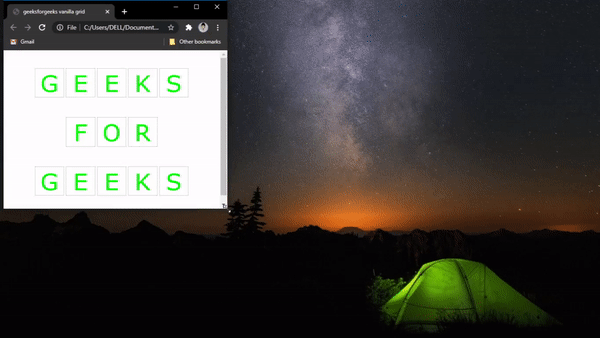Many modern websites use a grid system to display chunks of data on their home-page as well as other pages. To much extent grid resembles a table, however, it is much more visually appealing and most often displays sibling elements. A grid must be responsive, i.e. it should adjust to the screen size of the user.
Bootstrap is a very popular open-source HTML, CSS, and JavaScript library that helps to design the frontend of a website. Generally, bootstrap code is very compact and robust but there are a few reasons for which every developer should master Vanilla(Customizable) HTML and CSS :
- Ample of utilities and components are never used and are therefore a burden on the web page.
- Bootstrap code is difficult to customize.
- Bootstrap slows downloading of websites a bit because it first loads jQuery, then bootstraps CSS and then bootstrap JS.
The Two Possible Approaches for Creating a Grid:
1. Grid without Bootstrap(Vanilla HTML CSS)
**HTML Code: **We start with defining three div each with class “customRow“. Then create an img tag within each of the customRow div.
#bootstrap #css #html #web technologies #bootstrap-misc #css-basics #html-basics