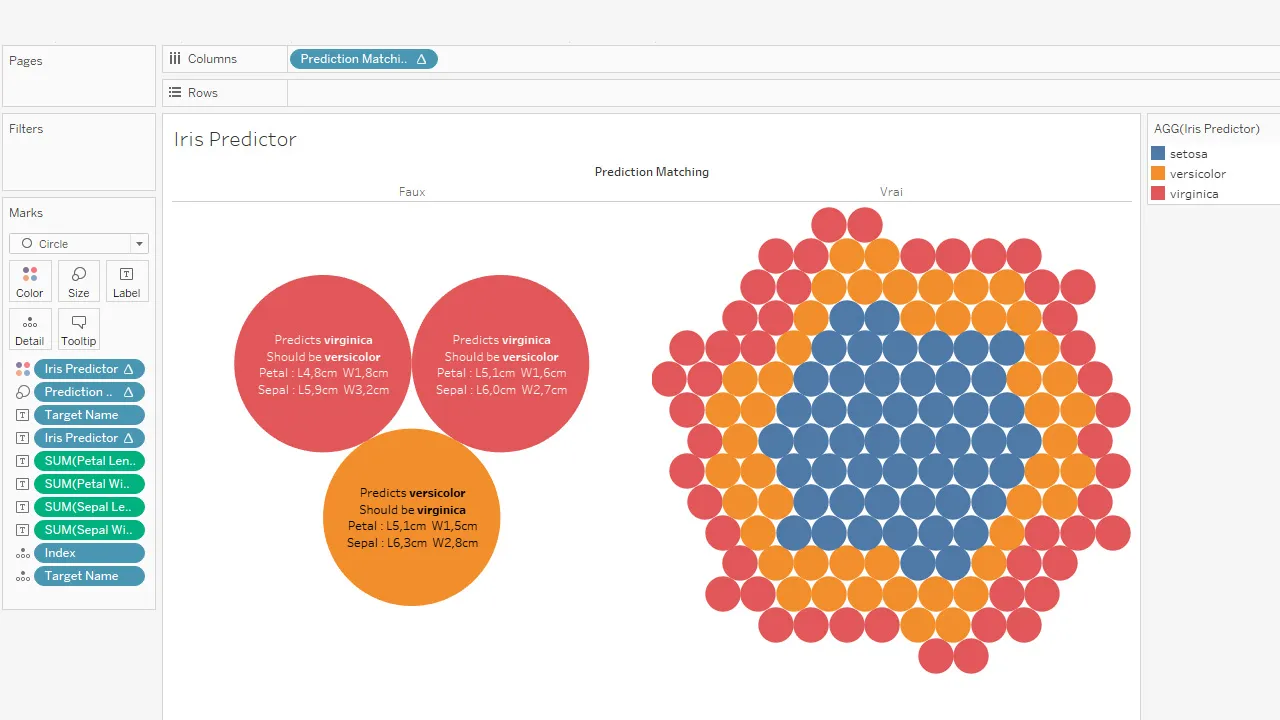Quickly create and deploy simulation tools and dashboards, by connecting directly Tableau to your Python Jupyter notebooks, and spend your time on the data, not on building visualizations
Overview
This article shows how to let Tableau, a leading interactive data visualization tool, access dynamic data instead of static data. This opens up new applications, such as dashboards that can display real-time data, or the ability of users to display dynamic predictions obtained by machine learning models.
We start with a gentle introduction to dynamic data access in Tableau, both through Tableau’s native language and through Python (via Analytics Extensions). Since this is a hands-on article, we describe how to install the necessary components (Tableau, and Jupyter notebooks) and then illustrate how to configure them and quickly obtain a Tableau dashboard that displays dynamic data based on machine learning.
#tableau #pandas #jupyter-notebook #python #dataviz