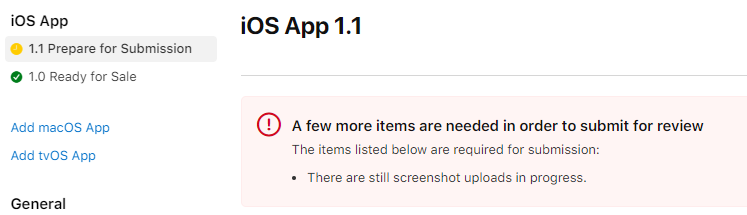As of right now, I haven’t been able to push a critical update to my app for more than three days. I’ve had to watch my old build languish on the App Store, despite my frenzied clicks trying to update it or change it.
It all started when I uploaded my initial app, written in Flutter. I submitted three screenshots for iPhone, and three for iPad. Unfortunately, I hit the upload button before the screenshots were complete. This resulted in this weird outcome.

What’s wrong with this picture?
You can see for yourself here.
You might think, what’s wrong with that? The issue is that at a minimum, each app _must _have three screenshots per device in order for submission. It’s logically impossible to have an app on the App Store with only two screenshots per platform.
Reviewing my app metadata in App Store Connect for the app, under iPad, I can see these for my screenshots:

What’s with the third one?
Because the app is accepted and ‘Ready for Sale’, I can’t change the metadata, or upload new screenshots, or literally anything. Trying to submit 1.1 of my app results in this happy message.
#app-store #app-store-connect #ios-development #apple-development #developer