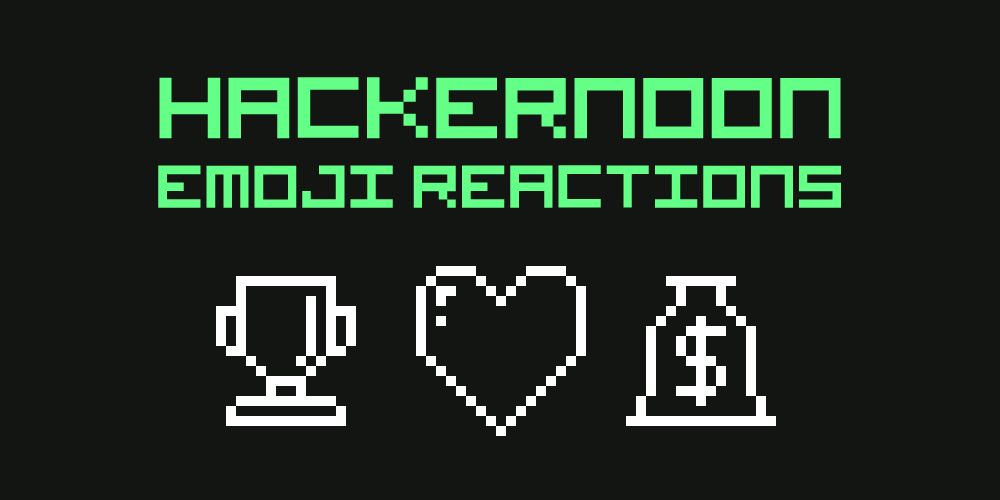The traditional comment box at the end of a blog post is not a sufficient way to facilitate reader and writer communication. It falls short in a number of ways:
The barrier to leave a thoughtful comment is very high. This greatly reduces the number of reactions per reader. So only the most popular stories get meaningful feedback.
Readers are forced to comment on the story as a whole rather than individual parts of the story. This generalizes feedback into blurbs like “nice story” or “great insights”.
Only readers that “finish” reading the story are able to react. The large number of readers that bounce midway through, don’t have an opportunity to react.
At Hacker Noon, we’re working to make content more interactive and interactions more meaningful. We’re starting by introducing inline emoji reactions. Readers can now respond to individual sections of content with an emoji reaction. We built this functionality in collaboration with Mozilla’s Fix the Internet program. 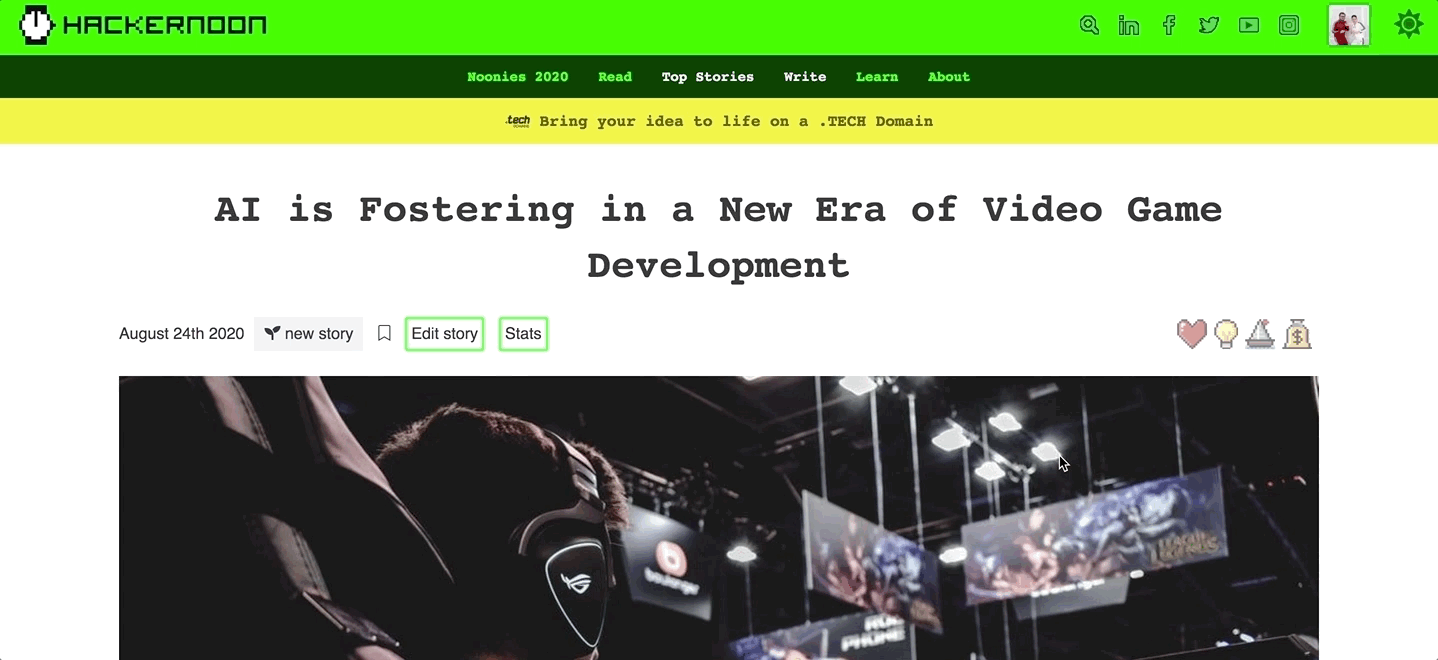
By default, we aren’t showing inline reactions in order to create a less distracting reading experience. You’ll notice light grey bars next to each section. If you hover over the bar, you’ll see emojis along with reaction counts from other readers. If a section is popular with a high number of reactions, we’ll add more bars and turn them yellow, green, or red as the activity heats up.
To test it out, try hovering over the margin here >>>
What do the emojis mean? Approximately: 
Why inline emoji reactions?
Readers now have a low-friction tool to give writers specific feedback on their words. This creates a feedback loop that writers can learn from and improve their content over time.
The current version of our emoji reactions is a work in progress. We’re going to continue iterating to make the functionality more usable and useful.
#design #emojis #pixelated #reactions #hackernoon-top-story #retro #ui #ux