Top 5 Bonus Favourite Salesforce Spring ’20 Features
The Spring ‘20 release is almost here, scheduled for general release on Feb 14th 2020. I must admit that this one is packed, one of the busiest release notes in a while. I guess that now the product teams have sharpened everything Lightning, and now we can see that framework enabling a number of developments, delivered at a really quick speed to market!
We’ve covered release highlights on the blog already (including a video for the first time!), but let me highlight a few extra features coming up that, personally, have made me happy!
https://www.salesforceben.com/wp-content/uploads/2020/02/1.png
1. Sandbox Data with Data Mask
Data Mask anonymizes or deletes personally identifiable information in sandboxes when refreshing. This is super powerful as it protects the real data in other environments and it’s very easy to set up; as well, you can Anonymise or Pseudonymize (so it looks like a real name or email, but not the same one) and even delete field data so doesn’t pass across. Under the hood, at this point, it is a managed package. You can see it in action in the Developer Keynote from Dreamforce ‘19.
Release Notes: Secure Your Sandbox Data with Salesforce online training Data Mask
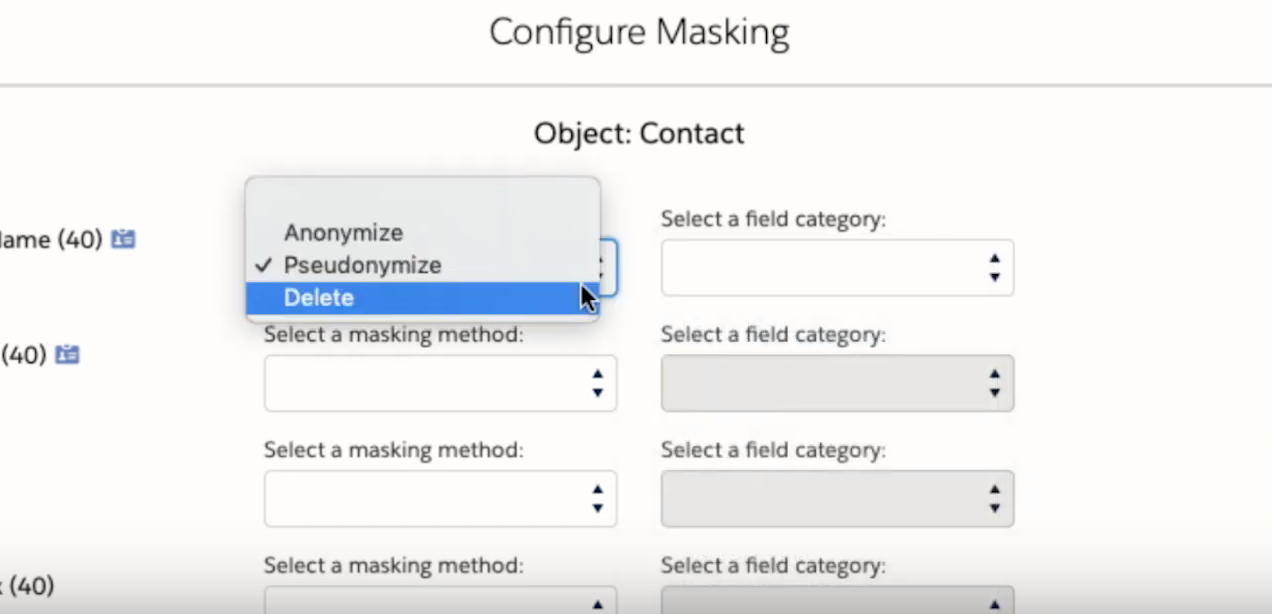
2. Access Deleted Reports and Dashboards in the Recycle Bin.
The title says it all! Now you can view, restore or permanently delete reports and dashboards from the recycle bin. Many users (including oneself) may have deleted a report or dashboard by mistake – when this happened before, you couldn’t undo it. Now you can, so your efforts in creating great dashboards won’t be wasted.
Release Notes: Access Reports and Dashboards in the Recycle Bin
3. Conversation Repair
This is an addition to chatbot functionality so that you can add ’prompt messages’. For example, if you’re asking for an order number the customer gets a nudge to correct their input, like:
Remember that order numbers starts with ‘ON’ followed by – and 5 digits in a format: ON-XXXXX
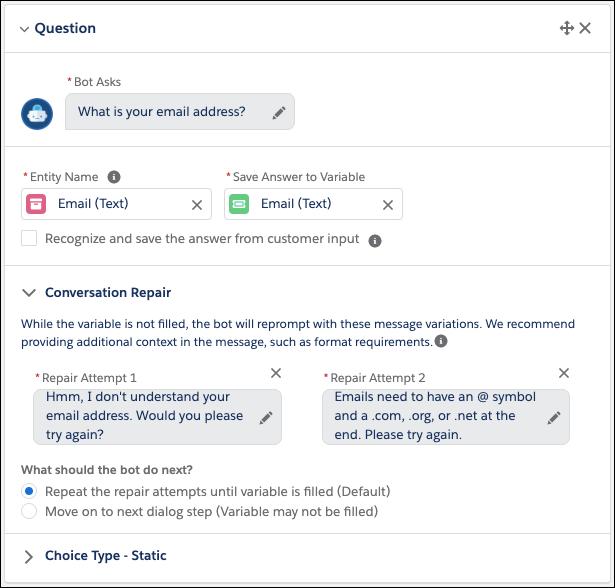
4. Count Unique Values in Report Result.
There are some really good things coming up with reports – I think it’s because ‘under the hood’, reports are becoming more of a ‘normal’ object/record.
The update this release is that with 2 clicks, you can count unique values on a column. For example, you can see how many ‘types’ of cases are used, or how many different users are sharing assigned cases. the uses are endless.
There’s more! The extra power of unique is that it can be used in summary formulas!

Release Notes: Count Unique Values in Report Results
5. CMS Content and Collections
I have been playing with CMS content and collections in Salesforce Communities, and this release brings a very flexible layer to the display and distribution of content.
For example, here a quick test to have a component on 3 sections, something that you couldn’t do with communities layouts or themes.

This pulls the information from a custom object which I have designed to have redirect URL, image URL, title and subheader. That URL means that instead of landing on the record detail, once they click on the tile I can send the users to anywhere I want on the web. For this experiment, you only need a custom object, a list view, and the records with the information to display. From there, you map object in a CMS collection from salesforce, and the list view drives the available fields. Tada!
#salesforce #crm #cpq #spring
