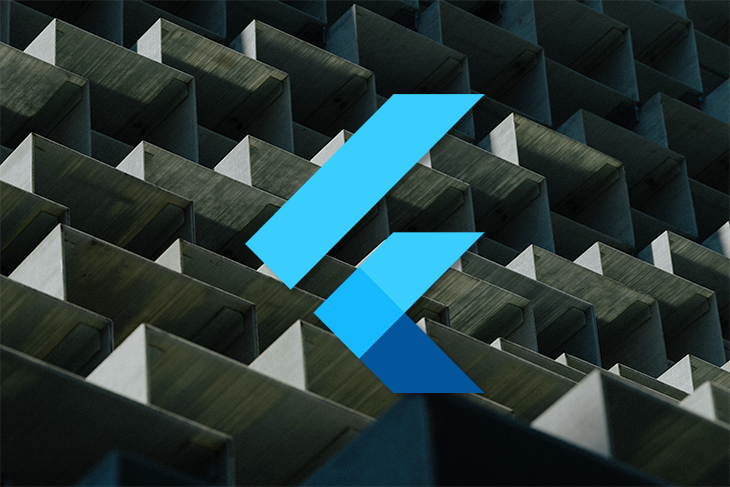Create imaginative UI/UX designs using Flutter’s CustomPaint widget, a low-level painting API, and Flutter Shape Maker tool.
Draw and manage complex shapes to implement in your user interface with Flutter’s CustomPaint widget and Shape Maker tool.
As a mobile developer, you may find yourself working on an app that demands highly customized user interactions. Your design team may come up with some wacky, never-before-seen UI/UX, and it’s your job to figure out how to execute it. Or let’s say you’re working on a pet project and you want to produce eye-catching visuals to engage your users. Imagine how frustrating it would be if you couldn’t access the assets required to do this, perhaps because the files are not in the proper format, they’re too expensive to add to your project, etc.
Don’t panic! Flutter has you covered.
Flutter’s CustomPaint widget enables you to pour your imagination onto the digital canvas. You can draw almost anything on the screen with this low-level painting API. It’s similar to drawing something on paper, but instead of a pencil and paper, you have an API and a canvas on which to draw.
In this tutorial, we’ll introduce you to CustomPaint, how to use it, what problems you may face while using it, and eventually the need of using the Flutter Shape Maker tool.
Here’s what we’ll cover:
- How to use CustomPaint
- Drawing challenging shapes in Flutter
- Flutter Shape Maker
- Building a complex UI in Flutter
#flutter #programming #developer