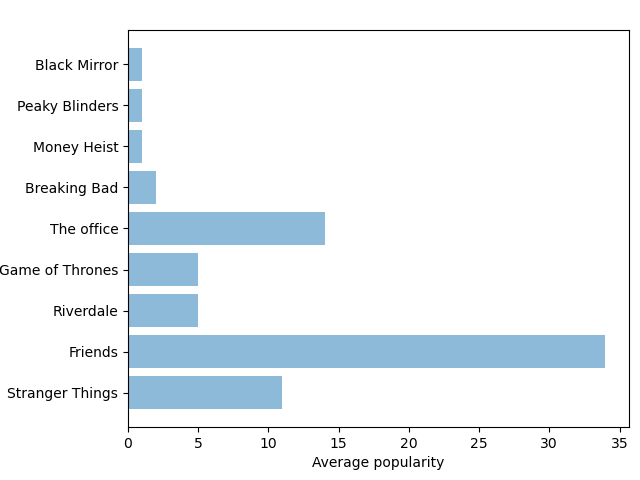Do you want to compare more than 5 keywords in pytrends but Google Trends Search’s limit is forbidding you to do so? Well, you have come to the right place. I took inspiration from this article and tried to implement the same operations using pytrends and matplotlib for automation purpose. First, go through this article to get your basics right and then we will jump to python implementation using pytrends and matplotlib-> linkToArticle
Consider a scenario where I want to compare trends of the following TV Series:
Stranger Things,Friends, Riverdale,Game of Thrones, The office, Breaking Bad ,Money Heist,Peaky Blinders and Black Mirror
Since Google Trends Search allows comparison of a maximum of 5 keywords. Let’s divide this list into two halves such that both halves contain a common TV Series (a common keyword). This common keyword is our trump card to play the trick and compare all the keywords together. The following image shows how I divided the list into two halves with “The office” as a common TV series (keyword)among the two. (Any TV Series can be picked up randomly as a common TV Series, I picked up “The office”)
#keywords #python #google-trends #matplotlib #analytics