When a Blazor WebAssembly application loads, it first downloads blazor.webassembly.js and all the .NET assemblies of the application. Until everything is loaded, it displays an ugly loading message: This message can stay a few seconds depending on the size of the application and the connection speed of the client. So, you should better change it to something that matches your application design
#asp.net core #.net #web #blazor #customizing
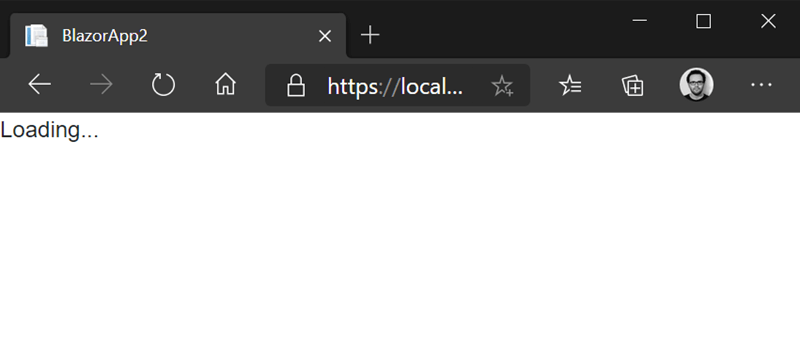
38.10 GEEK