In this article, we will build an Image Gallery with Next.js using the Pexels API and Chakra UI v1, a modular and accessible component library.
We will also use the Next.js Image component to optimize the images fetched from the Pexels API.
If you want to jump right into the code, check out the GitHub Repo here.
And here’s a link to the deployed version: https://next-image-gallery.vercel.app/.
What concepts & topics will we cover in this article?
- How to install and use Chakra UI v1 with Next.js
- How to fetch data in Next.js from an API
- How to use the Next.js Image Component
- How to setup Dynamic Routes in Next.js
Table of Contents
- Prerequisites
- How to Setup and Install Next.js
- How to Generate the Pexels API Key
- How to Add a Heading to the Gallery
- How to Fetch Data from the Pexels API
- How to Display Photos on the Page
- How to Style Images with Chakra UI
- How to Add Search Functionality to the Gallery
- How to Add Dynamic Routes to Images
- Conclusion
Now let’s get started.
#next #react #javascript #web-development #developer
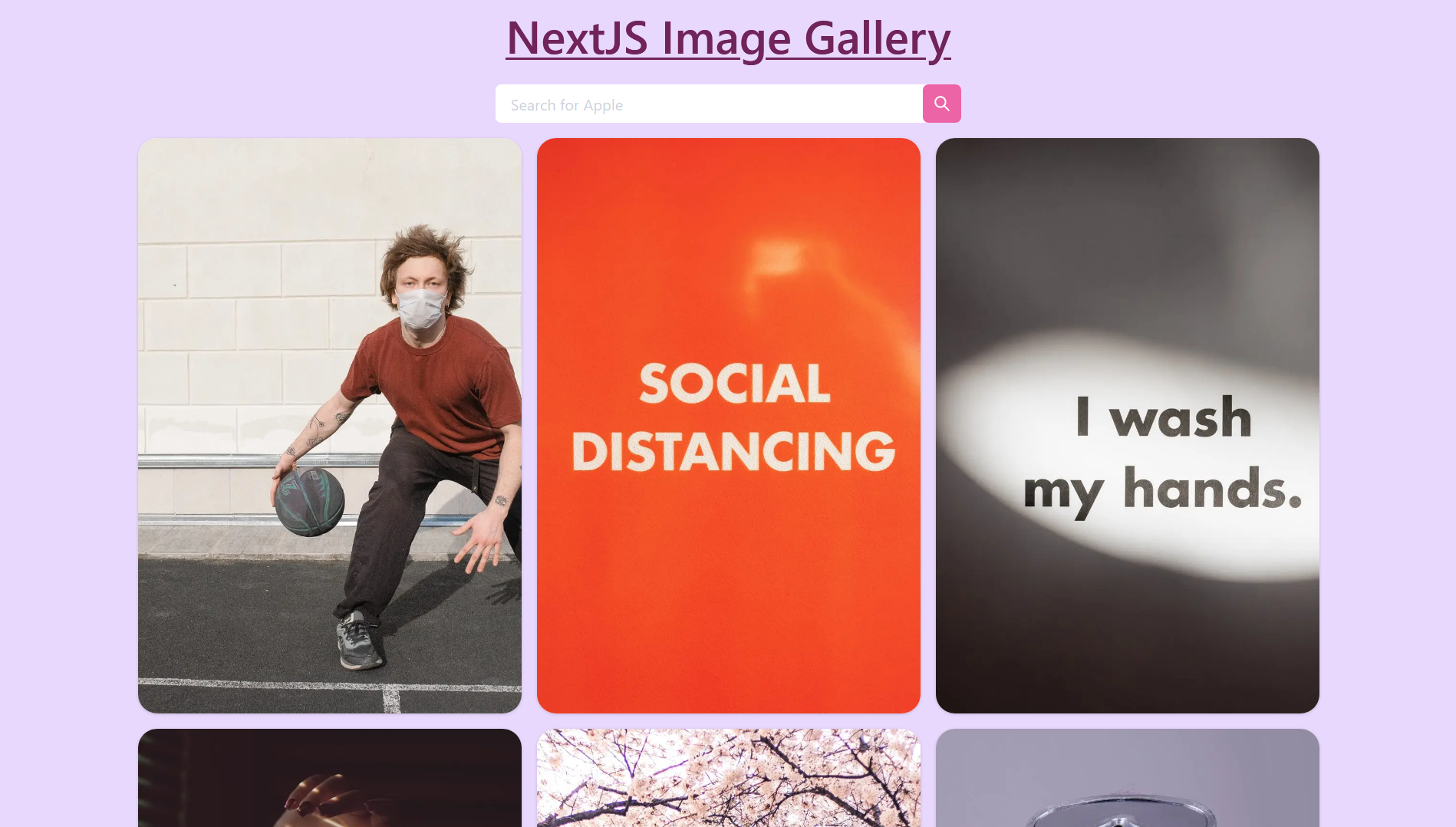
17.05 GEEK