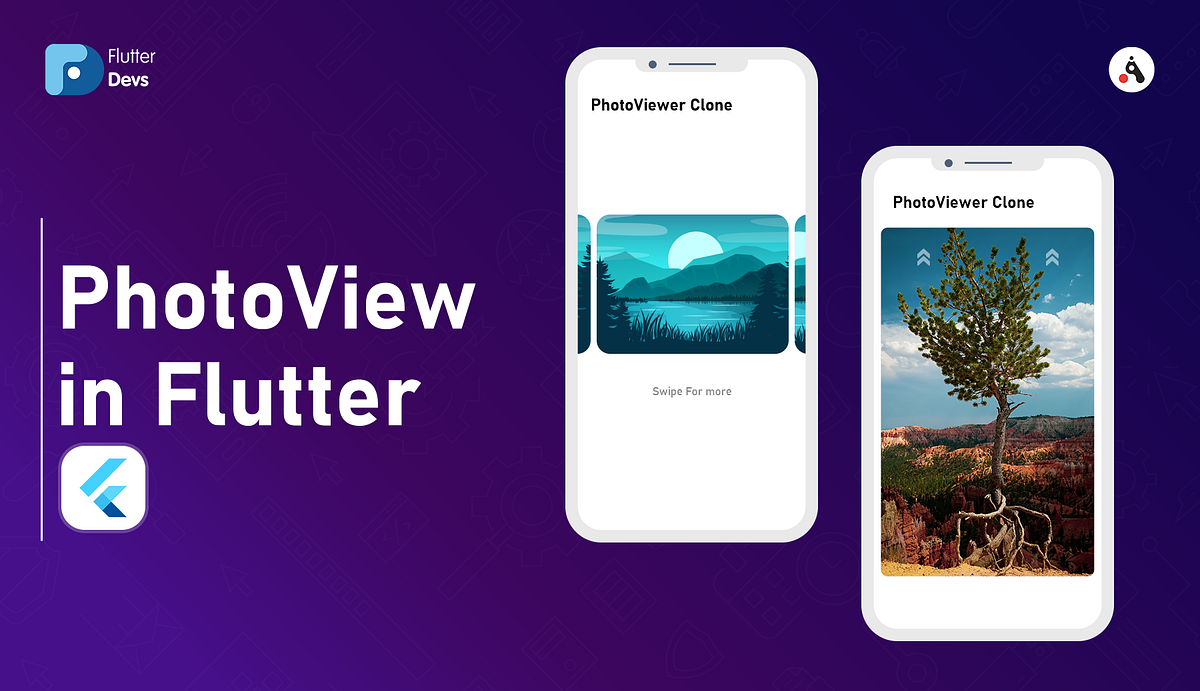PhotoView enables images to become able to zoom and pan with user gestures such as pinch, rotate and drag.
In this article, we will explore the PhotoView in flutter using the fluter_photo_view_package . With the help of the package, we can easily achieve flutter animated Swiper. So let’s get started.
Table Of Contents :
Flutter
PhotoView
Implementation
Code Implement
Code File
Conclusion
Flutter :
“ Flutter is Google’s UI toolkit that helps you build beautiful and natively combined applications for mobile, web, and desktop in a single codebase in record time ,Flutter offers great developer tools, with amazing hot reload”
PhotoView :
Photo View Widget in Flutter is a simple zoomable image or any content widget in flutter application development. Users of the app can rotate and zoom the image. The package provides a loading property that we use for the time it takes for any image until then the loading indicator will rotate. Let us understand the properties in detail.
Some Basic Properties:
- scrollDirection: The scroll direction property is to give the direction of the scroll that we can scroll the list in the vertical or horizontal direction.
- enableRotation: The enable rotation property is used to rotate the image, it is a type of bool.
- physics: We use the Physics property to do scrolling. It determines when the user reaches the maximum scroll limit or stops scrolling.
- controller: TheController properties are a way to control the change factors of PhotoView and listen for its updates.
- backgroundDecoration: The index property is the index number of the initial slide that initiates the slide and updates the previous index.
- loadingBuilder: The loadingBuilder property is a focused circular progress indicator that is called by photoview into the screen the image.
- maxScale: The maxScale property defines the maximum size of the image in which the image will be allowed to take, it is proportional to the original image size.
- minScale: The minScale property defines the maximum size of the image in which the image will be allowed to take, it is proportional to the original image size.
#dart #flutter #flutter-widget