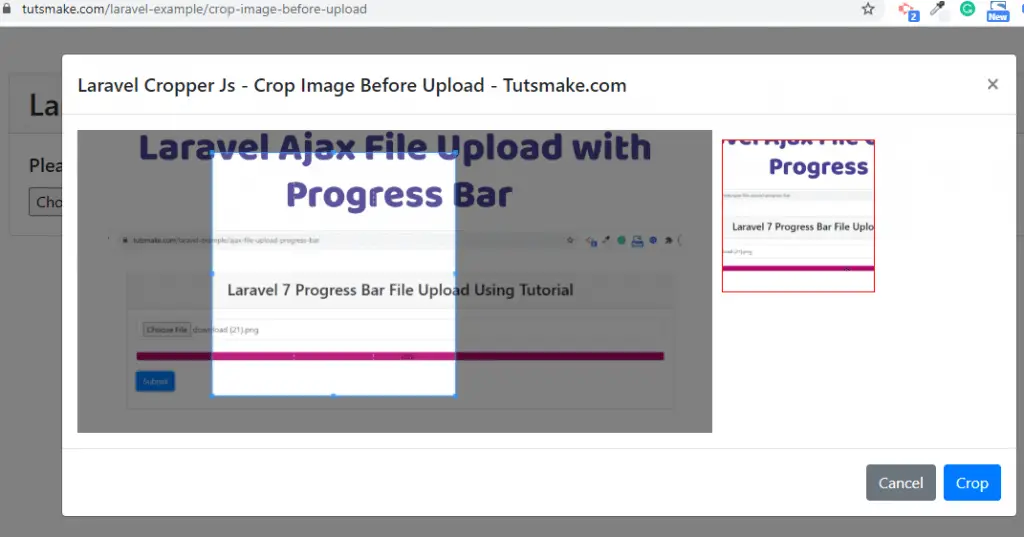Laravel 8 crop image before upload using jquery copper js plugin tutorial example. In this tutorial, You will learn how to simply crop image before upload into a directory and database in laravel 8 app using copper js library of jQuery.
If you need to crop the image before uploading in larave 8 app and want to store the cropped image in the folder and database.
So, this tutorial will guide you on how to crop image before uploading into folder and database using cropper js and ajax in laravel.
As well, in this tutorial, when cropper js will be used to crop the image before uploading on the bootstrap model. So, crop the image will be in the bootstrap model. Then we will also use the bootstrap model in which the preview of the image will also be shown.
And will upload the cropped image to a server using ajax in laravel cropper js app.
Note that, In laravel, using Cropper.js is JavaScript plugin to use crop image before upload. So it also has many features like aspect ratio, move, zoom, rotate, full responsive, and mobile-friendly. You can use the image to move, zoom, rotate, etc.
This laravel crop image before upload using cropper js looks like:
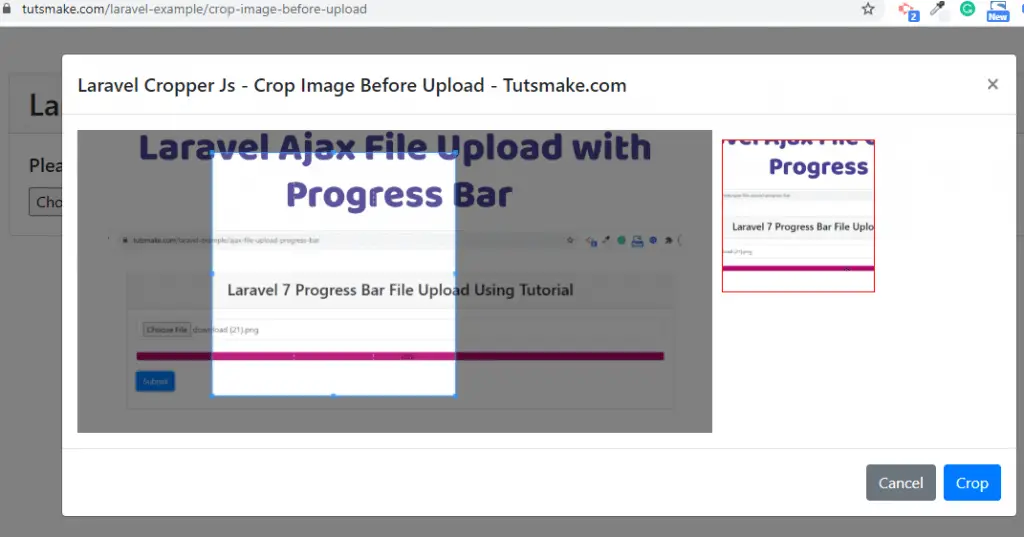
You can visit by clicking this link to try live demo of Crop image Before Upload.
Laravel 8 Ajax Crop Image Before Upload using Cropper JS Plugin
- Step 1 – Install Laravel 8 App
- Step 2 – Connecting Database to App
- Step 3 – Create Migration & Model
- Step 4 – Add Route
- Step 5 – Create Controller By Artisan
- Step 6 – Create Blade View
- Step 7 – Make Upload Directory
- Step 8 – Start Development Server
#ajax #javascript #jquery #laravel #laravel 8