Hello seekers! In this post (part 2 of our short series — you can find part 1 here), I’ll explain how to implement an image segmentation model with code. This model will allow us to change the background of any image, just by using the API that we’ll build.
If you want to jump straight to the code, here’s a link to my GitHub repository, where I’ve uploaded all the code—and I’ll be explaining how to use that code here.
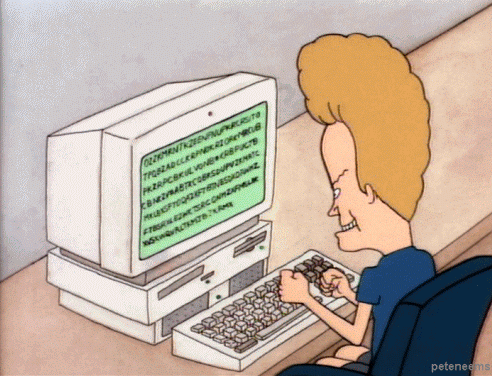
To achieve our result we first need to know a bit about creating virtual Python environments with conda. Taken from the website :
Conda_ is an open source package management system and environment management system that runs on Windows, macOS and Linux. Conda quickly installs, runs and updates packages and their dependencies. Conda easily creates, saves, loads and switches between environments on your local computer. It was created for Python programs, but it can package and distribute software for any language._
As explained above, conda is a package management system that’s used to easily handle different virtual environments.
Virtual Environments: At their core, the main purpose of Python virtual environments is to create an isolated environment for Python projects. This means that each project can have its own dependencies, regardless of what dependencies every other project has.
In our task, we’re using two models: one is for image segmentation, and the other is for image matting. As such, we’ll make two different conda environments. Although we could combine them in one environment also, that tactic would make things more difficult to manage.
The image matting code is taken from this GitHub repository, which is the official implementation of the FBA_matting paper. They’ve also provided the model, which we’re going to use, as well.
Note: You need to have GPU and NVIDIA CUDA installed to run this end-to-end task.
#programming #heartbeat #image-segmentation #deep-learning #machine-learning
