Should you use the built-in Fetch API, GraphQL, or something else to fetch data in React Native? Learn what works for your use case.
React Native is an amazing library for developers looking to build mobile apps with ease. It provides an efficient way of displaying information to the frontend. But how do we get the data so that our components can render it?
In this article, you will learn how to fetch data from an API and display it to the user. We’ll cover several approaches with comprehensive code samples to help you determine the best method for your app.
We’ll cover the following options for fetching data in React Native:
- Using the built-in Fetch API
- Fetching data with Apisauce
- Using render props to render data
- Data fetching with GraphQL and Apollo Client
- Fetching data with class components
To show data procurement in React Native, we’ll construct a basic app that fetches a list of items from Coffee API. Moreover, we will use the NativeBase UI library for rendering our data to the client.
In the end, your example app will look like this:
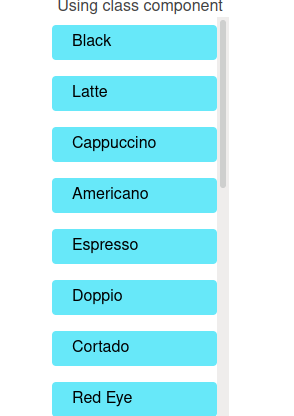
You can get the full source code for this application from this GitHub repository.
#react-native #react
