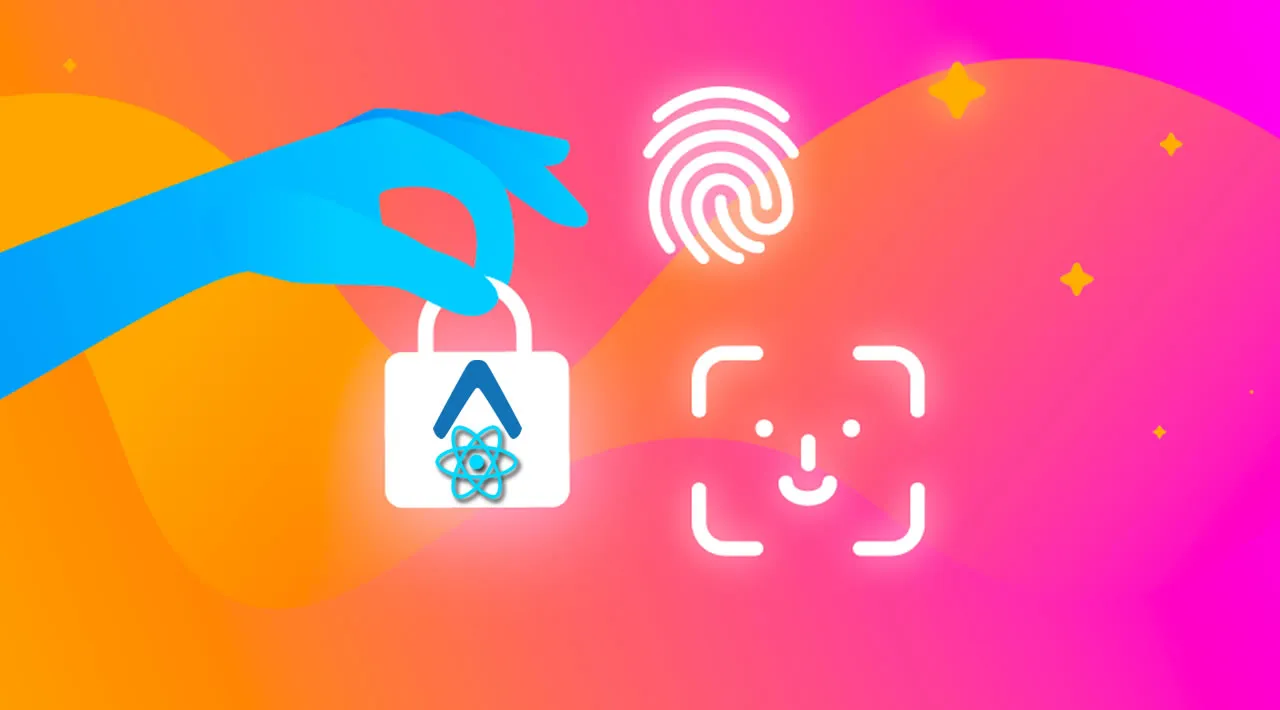Learn how to authenticate users with biometrics like Face ID and Touch ID in a bare-bones React Native app using an Expo SDK.
In this biometric authentication tutorial, we’ll show you how to authenticate users with Face ID and Touch ID in a bare-bones React Native and Expo app.
We’ll use an Expo SDK, expo-local-authentication, to implement biometric authentication in our app. This uses the Platform APIs to access the device hardware so there is no chance of leaking any private information from the device.
With this SDK, we’ll implement local authentication with both facial recognition and fingerprint scanning in our React Native apps.
Throughout the course of this tutorial, we’ll cover:
- What is biometric authentication?
- Implementing biometric authentication in an Expo app
- How biometric authentication works
* promptMessage
* cancelLabel
* disableDeviceFallback
* fallbackLabel
* Permissions - Implementing biometric authentication in a React app
* Permissions in React Native
Let’s get started!
#react-native #mobile-apps #security #expo