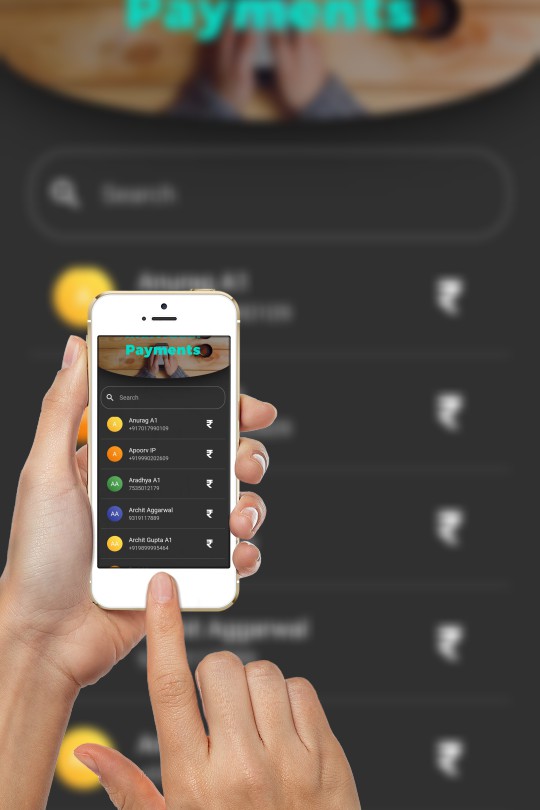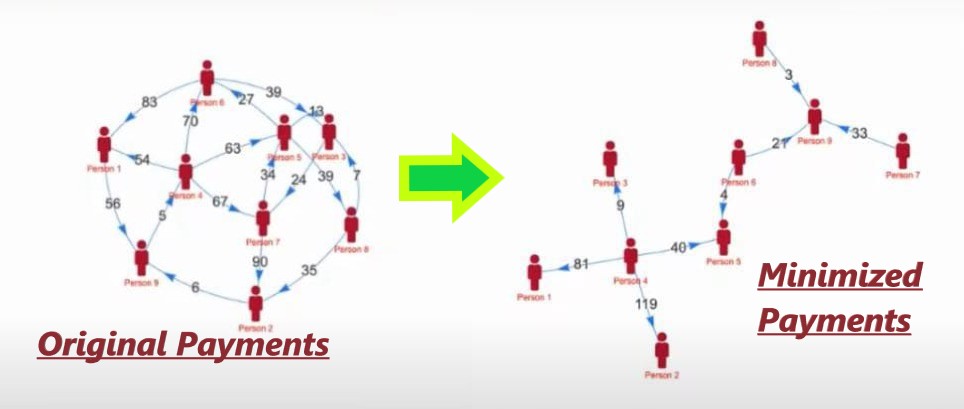Minimize Cash Flow Algorithm built with Flutter & Dart, Firebase
Len Den
Minimize Cash Flow Algorithm
Explore the docs »
About The Project
A cross-platform application built using Flutter SDK and Dart Object Oriented Programming language, using Firebase Authentication and Cloud Firestore.
Built With
Getting Started
To get a local copy up and running follow these simple steps.
Step 1:
Download or clone this repo by using the link below:
https://github.com/archit-aggarwal/Len-Den.git
Step 2:
Go to project root and execute the following command in console to get the required dependencies:
flutter pub get
Step 3:
Get Package Dependencies downloaded for you from 3rd party plugins by writing the command in your terminal:
flutter --no-color packages get
Hide Generated Files
In-order to hide generated files, navigate to Android Studio -> Preferences -> Editor -> File Types and paste the below lines under ignore files and folders section:
*.inject.summary;*.inject.dart;*.g.dart;
In Visual Studio Code, navigate to Preferences -> Settings and search for Files:Exclude. Add the following patterns:
**/*.inject.summary
**/*.inject.dart
**/*.g.dart
Roadmap for Usage
Len Den is a payments transaction manager application built for Android, iOS and Web*. It uses Google’s Firebase as back-end for models and user’s dataset. Firebase is used for storing data on Cloud Firestore and Firebase Authentication.
Individual Payments
Manage your payment transactions with people among your phones contact list and save details on Cloud (Google Firestore) for future reference.
Authentication & QR Code Scan
Login/SignUp using 100% trusted Google Firebase Authentication Service. Scan QR Code and open theURL directly from the app
Group Payments
Form and Manage Groups from your contacts and plan or resolve travel expenses or daily business expenses
Minimize Cash Flow Algorithm
Don’t worry if your group has lot of payment transactions in chains or loops. We will resolve them to minimum cash flow so that you get rid of unnecessary extra payments.
If you want to know more about the Minimize Cash flow Algorithm, refer to the following link : Geeks for Geeks
Features Planned for Future
//TODO: Add Overall Payments History Screen//TODO: Add Payment Reminder + Link generation//TODO: Add PDF Generation for Report//TODO: Add Authentication using Google Account & SMS (Phone)//TODO: Add Social Authentication using Facebook , Github & Twitter//TODO: Add Use of Google People API for Google Contacts//TODO: Add full-fledged Support for Web & iOS//TODO: Add Animations for Loading & Navigation//TODO: Deployment on Play Store & App Store
Contributing
Contributions are what make the open source community such an amazing place to be learn, inspire, and create. Any contributions you make are greatly appreciated.
- Fork the Project
- Create your Feature Branch (
git checkout -b feature/AmazingFeature) - Commit your Changes (
git commit -m 'Add some AmazingFeature') - Push to the Branch (
git push origin feature/AmazingFeature) - Open a Pull Request
License
Distributed under the MIT License. See LICENSE for more information.
Connect with Me
Archit Aggarwal
Delhi Technological University
Computer Science Sophomore
Project Link: https://github.com/archit-aggarwal/len-den
Acknowledgements
Plugins/Packages Used
We have used some 3rd party plugins/packages on pub.dev which have been mentioned below:
- Shared Preferences
- Firebase Core
- Firebase Authentication
- Cloud Firestore
- Google Fonts
- Font Awesome
- Contacts Service
- Permission Handler
- Snake Navigation Bar
- Flutter Login UI
- URL Launcher
- QR Code Flutter
Download Details:
Author: archit-aggarwal
Source Code: https://github.com/archit-aggarwal/Len-Den
#flutter #dart #mobile-apps