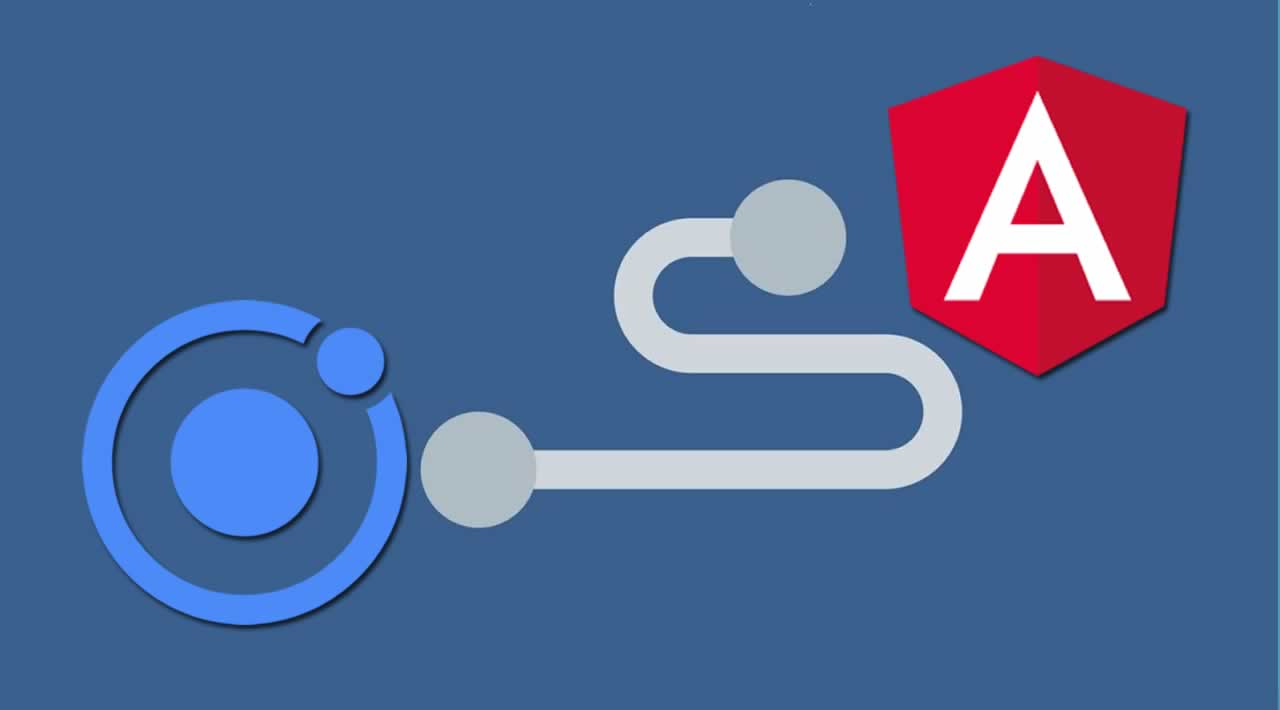First of all, We need to mention that we are using the Ionic CLI 4 so if you didn't yet upgrade to this release make sure to use the equivalent commands for Ionic CLI prior versions.
Generating a New Ionic 4/Angular Project
Before implementing our modal example, let's first generate a brand new Ionic 4 project based on Angular.
Go ahead and open your terminal window then type the following command:
ionic start ionic-modals blank --type=angular
Next, navigate inside your project directory and serve your app using the following command:
cd ionic-modals ionic serve
You should be able to visit your app by going to the http://localhost:8100 address.
Importing and using ModalController
Open src/pages/home/home.ts then import ModalController from ionic-angular:
import { ModalController } from 'ionic-angular';
Next we need to inject via component constructor:
@Component({
selector: 'page-home',
templateUrl: 'home.html'
})
export class HomePage {
constructor(public navCtrl: NavController,public modalCtrl : ModalController) {
}
}
Opening a Modal Page
The next step is to add the openModal() method to the HomePage component and bind it to a button on the home.html file:
public openModal(){
}
<button ion-button (click)=“openModal()”>Open Modal</button>
Before adding an implementation for the openModal() method, let’s first add a new page to be used by our modal.
Head to your terminal inside your project folder and run the following command:
ionic g page ModalPage
Then in the home.ts file, use the create() method of ModalController to create a modal and then show it:
public openModal(){ var modalPage = this.modalCtrl.create(‘ModalPage’); modalPage.present(); }
Now if you click on open modal button you should be able to see a modal page popups.
Closing the Modal Page
We have added a method for opening a modal, now let’s add a method to close the modal page once it is opened.
Open the src/pages/modal/modal.tsthen add thecloseModal()method to theModalPage` component:
public closeModal(){
}
Then open the src/pages/modal/modal.html file and add a button to close the modal:
<ion-header><ion-navbar>
<ion-title>ModalPage</ion-title>
<ion-buttons end>
<button ion-button (click)=“closeModal()”>Close</button>
</ion-buttons>
</ion-navbar></ion-header>
<ion-content padding>
</ion-content>
Now let’s implement the closeModal() method.
First we need to import ViewController from the ionic-angular package:
import { ViewController } from ‘ionic-angular’;
Inject ViewController via component constructor:
export class ModalPage {
constructor(public viewCtrl : ViewController ) {
}
Next, use the dismiss() method to close the modal:
export class ModalPage {
constructor(public navCtrl: NavController, public viewCtrl : ViewController ,public navParams: NavParams) {
}
public closeModal(){
this.viewCtrl.dismiss();
}
}
Passing Data to Modal Page Component
You can also pass some data to a modal page component using the second parameter of the create() method. Passed data can be of any type: string , number or object.
Go ahead, change the openModal() method to pass some data object:
public openModal(){
var data = { message : ‘hello world’ };
var modalPage = this.modalCtrl.create(‘ModalPage’,data);
modalPage.present();
}
Now let’s get the passed parameters using NavParams:
@IonicPage()
@Component({
selector: ‘page-modal’,
templateUrl: ‘modal.html’,
})
export class ModalPage {constructor(public navCtrl: NavController, public viewCtrl : ViewController ,public navParams: NavParams) {
}
public closeModal(){
this.viewCtrl.dismiss();
}
ionViewDidLoad() {
console.log(‘ionViewDidLoad ModalPage’);
console.log(this.navParams.get(‘message’));
}}
Conclusion
This is the end of this tutorial. We have seen how to use modals in Ionic 4/Angular.
Originally published at techiediaries.com on 01 Aug 2019

==========================================
Thanks for reading :heart: If you liked this post, share it with all of your programming buddies! Follow me on Facebook | Twitter
Ionic 4, Angular 7 and Cordova Crop and Upload Image
Ionic 4 - Build iOS, Android & Web Apps with Ionic & Angular
Building CRUD Mobile App using Ionic 4, Angular 8
How to Build Mobile Apps with Angular, Ionic 4, and Spring Boot
Ionic 4 JWT Authentication Tutorial: Using Angular HttpClient with Node & Express.js Server
#angular #ionic #web-development