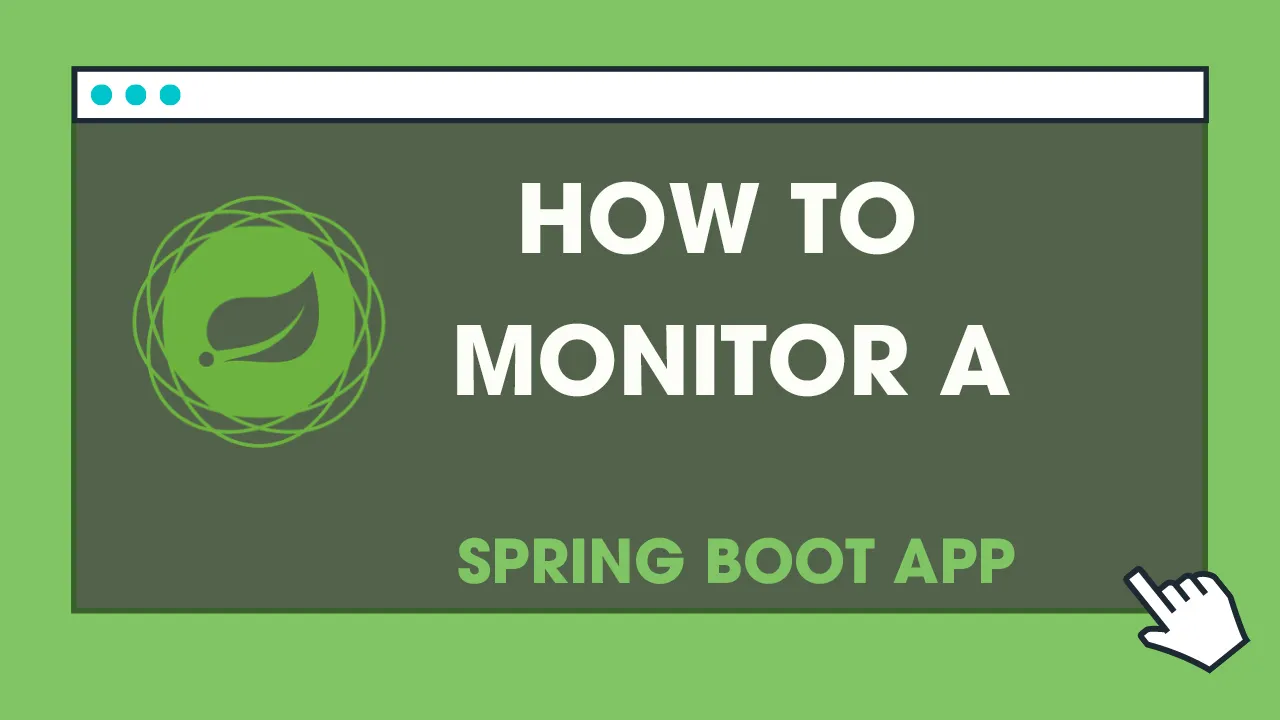Do you want to learn how to setup monitoring for a Spring Boot Application? In this blog you will use Spring Actuator, Prometheus and Grafana for this purpose.
In this blog you will learn how to monitor a Spring Boot application. You will make use of Spring Actuator, Micrometer, Prometheus and Grafana. Seems a lot of work, but this is easier as you might think!
1. Introduction
When an application runs in production (but also your other environments), it is wise to monitor its health. You want to make sure that everything is running without any problems and the only way to know this, is to measure the health of your application. When something goes wrong, you hopefully will be notified before your customer notices the problem and maybe you can solve the problem before your customer notices anything. In this post, you will create a sample Spring Boot application which you can monitor with the help of Spring Actuator, Micrometer, Prometheus and Grafana. This is visualized in the overview below, where Spring Actuator and Micrometer are part of the Spring Boot App.
The purpose of the different components is explained briefly:
- Spring Actuator: supplies several endpoints in order to monitor and interact with your application. See Spring Boot Actuator in Spring Boot 2.0 for more information.
- Micrometer: an application metrics facade that supports numerous monitoring systems, Spring Boot Actuator provides support for it.
- Prometheus: a timeseries database in order to collect the metrics.
- Grafana: a dashboard for displaying the metrics.
Every component will be covered in the next sections. The code used in this post can be found at GitHub.
#java #tutorial #spring #spring boot #grafana #prometheus #micrometer #spring actuator