A detailed explanation of how to implement Google Login and Logout in your Android App
Google Sign-In is a secure way to authenticate users in your apps. It reduces the hassle of dealing and handling those extra passwords by the user to get authenticated to the app. One can use the same Google login option to authenticate to multiple apps. This saves us from clicking that “Forgot Password?” button every time someone forgets the login password.
These days most of the apps we use have an option of Google Login for user authentication thereby the user experience easy and effective.
In this article, I am going to demonstrate the implementation of Google Login-and Logout using Firebase in Kotlin using Android Studio. Let’s get started:)
Step 1: Create an Android Studio project by selecting an empty activity. You can name your project in any way you want, I have named it GoogleLoginLogOut. Do not forget to select the language as Kotlin. Select the minimum SDK version 21 ie. Android 5.0 Lolipop.
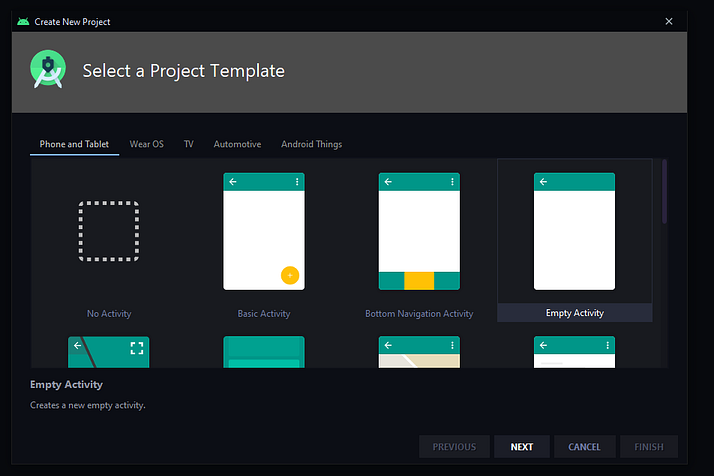
Empty Activity Selected for android project

Project is named and Kotlin language is selected
#firebase #androiddev #android #google-login
