How to add Swap File
Follow these steps to add 1GB of swap to your server. If you want to add 2GB instead of 1 GB, replace 1G with 2G.
- Create a file that will be used for swap:
sudo fallocate -l 1G /swapfile
- If
faillocateis not installed or if you get an error message sayingfallocate failed: Operation not supportedthen you can use the following command to create the swap file:
sudo dd if=/dev/zero of=/swapfile bs=1024 count=1048576
- Only the root user should be able to write and read the swap file. To set the correct permissions type:
sudo chmod 600 /swapfile
- Use the
mkswaputility to set up the file as Linux swap area:
sudo mkswap /swapfile
- Enable the swap with the following command:
sudo swapon /swapfile
- To make the change permanent open the
/etc/fstabfile and append the following line: - /etc/fstab
/swapfile swap swap defaults 0 0
- Copy
- To verify that the swap is active, use either the
swaponor the[free](https://linuxize.com/post/free-command-in-linux/)command as shown below:
sudo swapon --show
NAME TYPE SIZE USED PRIO
/swapfile file 1024M 507.4M -1
sudo free -h
total used free shared buff/cache available
Mem: 488M 158M 83M 2.3M 246M 217M
Swap: 1.0G 506M 517M
How to adjust the swappiness value
Swappiness is a Linux kernel property that defines how often the system will use the swap space. Swappiness can have a value between 0 and 100. A low value will make the kernel to try to avoid swapping whenever possible, while a higher value will make the kernel to use the swap space more aggressively.
The default swappiness value is 60. You can check the current swappiness value by typing the following command:
cat /proc/sys/vm/swappiness
#linux #linux swap file
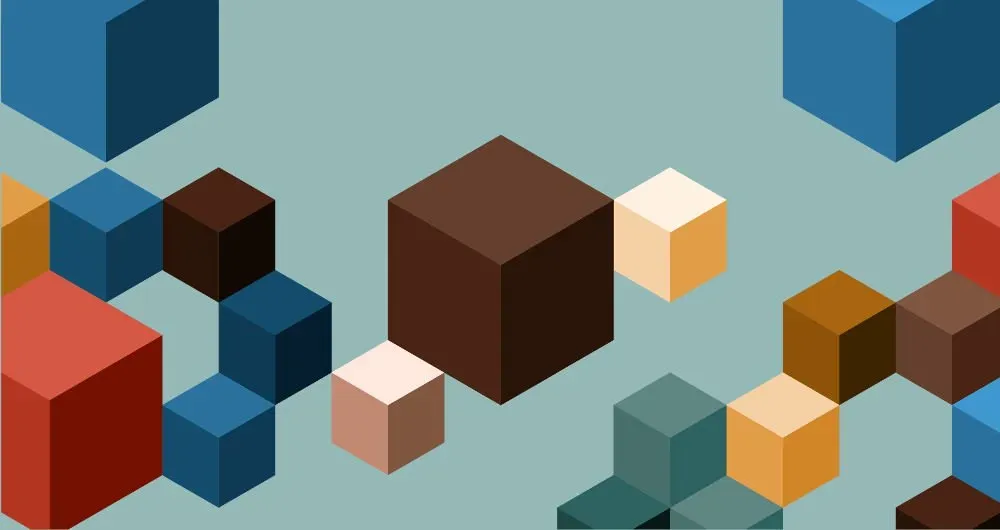
1.50 GEEK