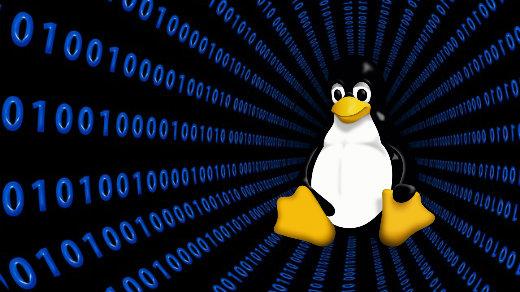How to Install Postman in Linux
Table of Contents
Install Postman in Linux
Postman is one of the useful tool built for API development. Using Postman you can develop API faster. In the beginning, Postman provided as an extension of Google Chrome browser but later it is developed as an independent tool as very much growth in its popularity. Today Postman is available for all major operating systems such as Linux, Windows, and MacOS. In this tutorial, you are going to learn How to install Postman in Linux.
Prerequisites
Before you start installing Postman in Linux. You must have a non-root user account on your server with sudo privileges.
Install Postman in Linux
Installing Postman on Linux is one of the easiest things today. We are going to install Postman on Ubuntu using snappy package system tool.
Download Postman by running following command in your Linux system:
wget https://dl.pstmn.io/download/latest/linux64 -O postman-linux-x64.tar.gz
Extract the downloaded file by running the following command in /opt directory:
sudo tar -xvzf postman-linux-x64.tar.gz -C /opt
Finally, create a symbolic link running following command in terminal:
sudo ln -s /opt/Postman/Postman /usr/bin/postman
After completing the above process you have successfully installed Postman on your Linux system.
Now to create a desktop icon you can run below command:
cat << EOF > ~/.local/share/applications/postman2.desktop [Desktop Entry] Name=Postman GenericName=API Client X-GNOME-FullName=Postman API Client Comment=Make and view REST API calls and responses Keywords=api; Exec=/opt/Postman/Postman Terminal=false Type=Application Icon=/opt/Postman/app/resources/app/assets/icon.png Categories=Development;Utilities; EOF
Now you have successfully completed installtion of Postman in your Linux system.
Using Postman
To start using Postman, go to Applications -> Postman and launch Postman in Linux or you can simply run following command.
postman
On the first launch, you will see the following window for Sign Up using Email or Google Account. Otherwise, you can also Sign In if you have an existing account.

how to install Postman – Create Account or Sign In
After signing in or creating the new account you are ready to start using Postman for API development.
Following is an example in which we sending a GET request to the URL.

How to install Postman – Start Using Postman
Conclusion
In this tutorial, you have learned how to install Postman in Linux successfully. If you have any of the queries regarding this then you can comment below.
Originally published on https://linux4one.com
#linux #postman