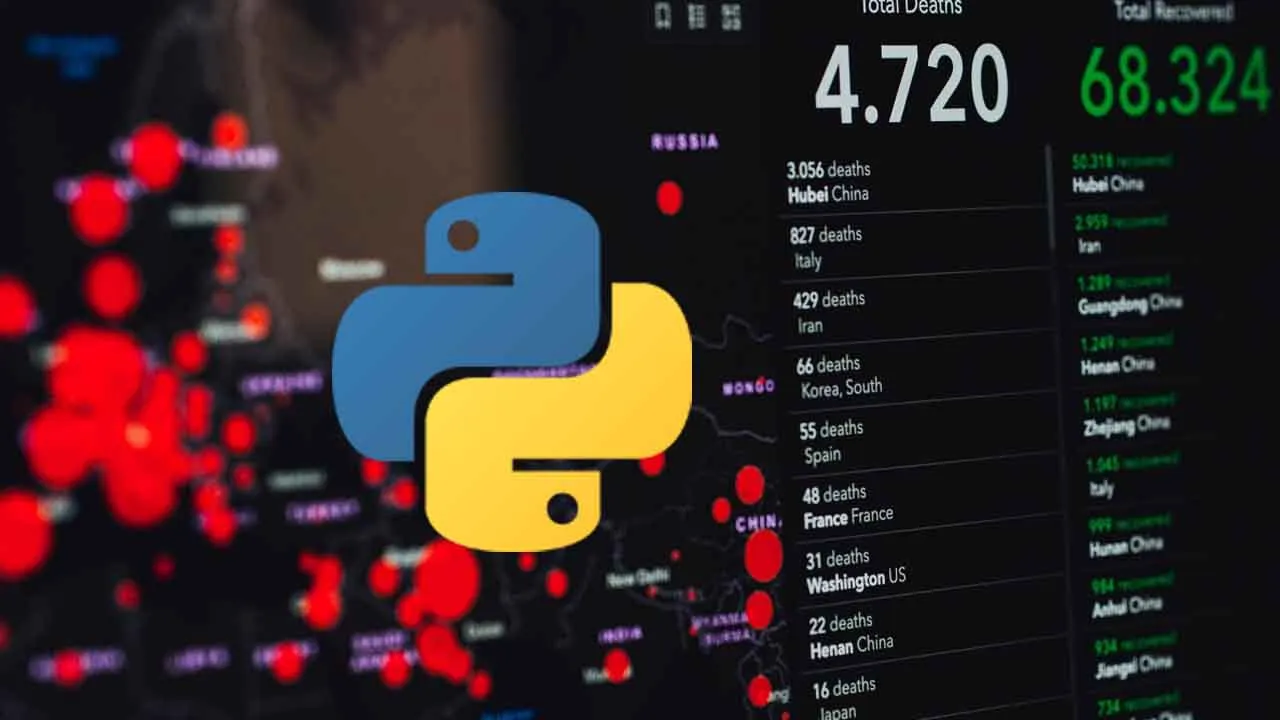As a consultant data scientist, I’m very aware of the importance of summarizing my work into Dashboards and Apps.
This allows me to popularise my algorithms and work and put them into instinctive graphics for better and faster understanding. In this article, we will go through one of the most famous tools and python libraries used in designing dashboards and applications.
Dash by Plotly
Dash is an open-source tool developed by Plotly. It allows to insert multiple types of widgets with the possibility of choosing the disposition and the style since dash’s layout is HTML-based and allows CSS styling.
The setup is done by running the following command line:
pip install dash
pip install dash_core_components
pip install dash_html_components
The layout of a dash application is a hierarchical tree of components, a mix between HTML elements and graphs built using:
- dash_html_components library provides classes for all of the HTML tags, and the keyword arguments describe the HTML attributes like style, className, and id. Using this library, we can add HTML elements such as
Div, H1, P,... etc. For more details, I advise you to check its documentation. - dash_core_components library generates higher-level components like controls and graphs and uses Plotly’s syntax. For instance, we can insert a
Button, Dropdown, Slider,DatePickerRange, ... etc.. For more details, please visit the official website.
#python #data-visualization #data-science #dashboard