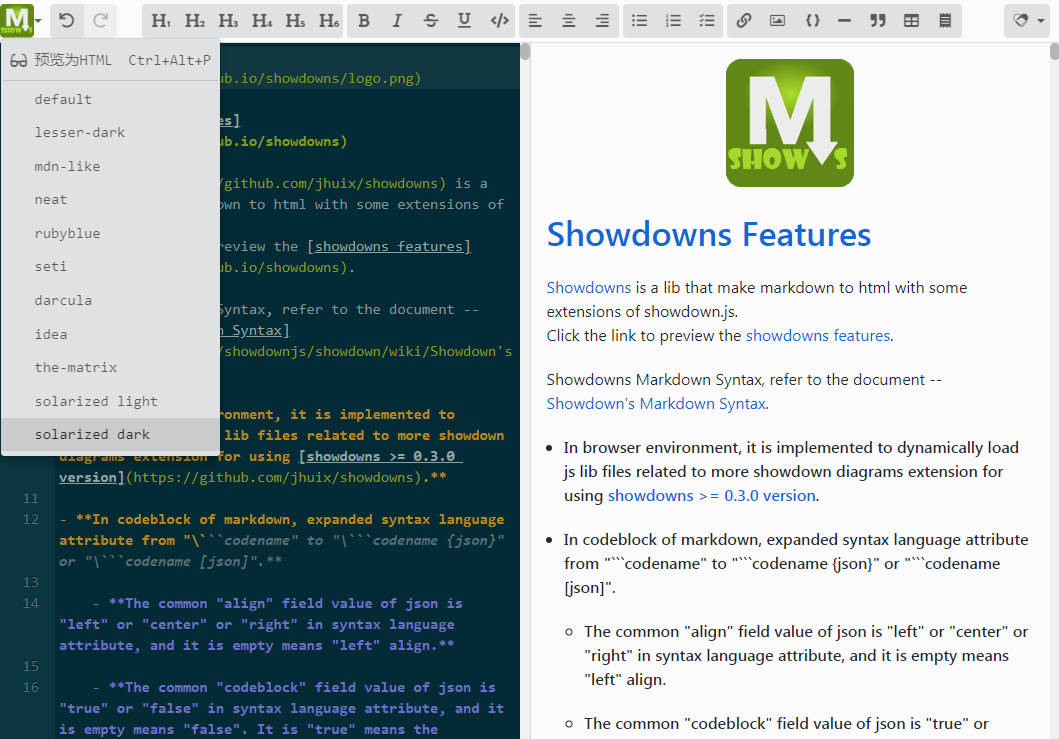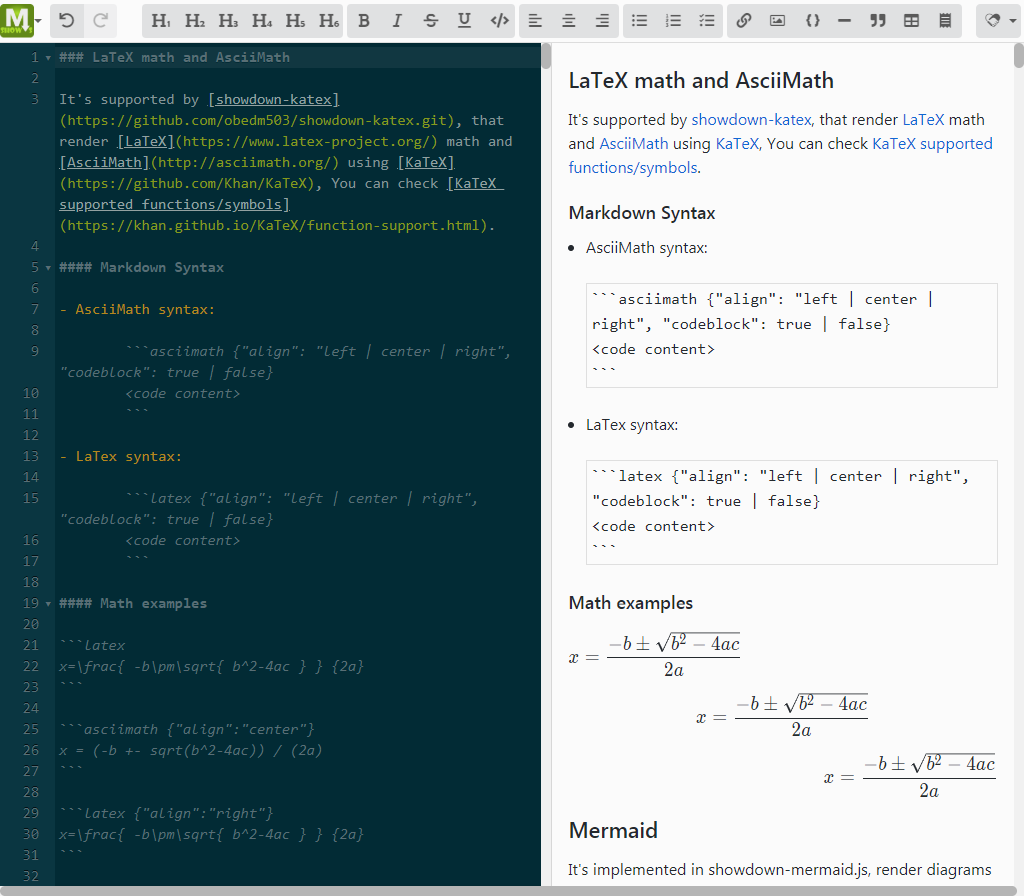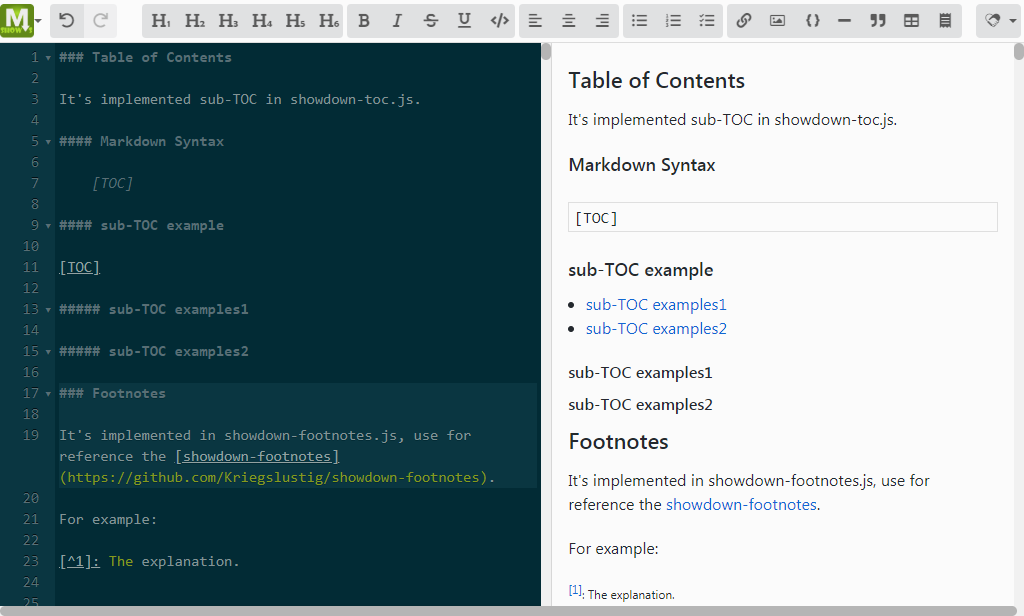Markdown editor using codemirror and previewer showdown for Vue.js
showdown-markdown-editor
A markdown editor using codemirror and previewer using showdown for Vue.js.
Demo
Markdown editor
CodeMirror is a versatile text editor implemented in JavaScript for the browser. It is specialized for editing code, and comes with over 100 language modes and various addons that implement more advanced editing functionality. Every language comes with fully-featured code and syntax highlighting to help with reading and editing complex code.
Markdown editor of showdown-markdown-editor, edit markdown text using vue-codemirror to access codemirror. You can find more information (and the manual) on the codemirror project page.
Markdown previewer
Showdown is a Javascript Markdown to HTML converter, based on the original works by John Gruber. Showdown can be used client side (in the browser) or server side (with NodeJs).
Markdown previewer of showdown-markdown-editor, preview markdown content with HTML using the showdown to converte it. For more information, refer to the following document:
Supporting some markdown extension features
LaTeX math and AsciiMath
It’s supported by showdown-katex, that render LaTeX math and AsciiMath using KaTeX, You can check KaTeX supported functions/symbols.
-
Math examples
```asciimath x = (-b +- sqrt(b^2-4ac)) / (2a)x = (-b ± sqrt(b^2-4ac)) / (2a)
x=\frac{ -b\pm\sqrt{ b^2-4ac } } {2a}```text-tex-latex x=\frac{ -b\pm\sqrt{ b^2-4ac } } {2a} -
Show pictures
Table of Contents
It’s implemented sub-TOC in showdown-toc.js.
- TOC examples
[TOC]
Mermaid
It’s implemented in showdown-mermaid.js, render diagrams of Flowchart or Sequence or Gantt using mermaid, check mermaid doc for more information.
Mermaid examples:
-
Flowchart
```mermaid graph TD; A-->B; A-->C; B-->D; C-->D;[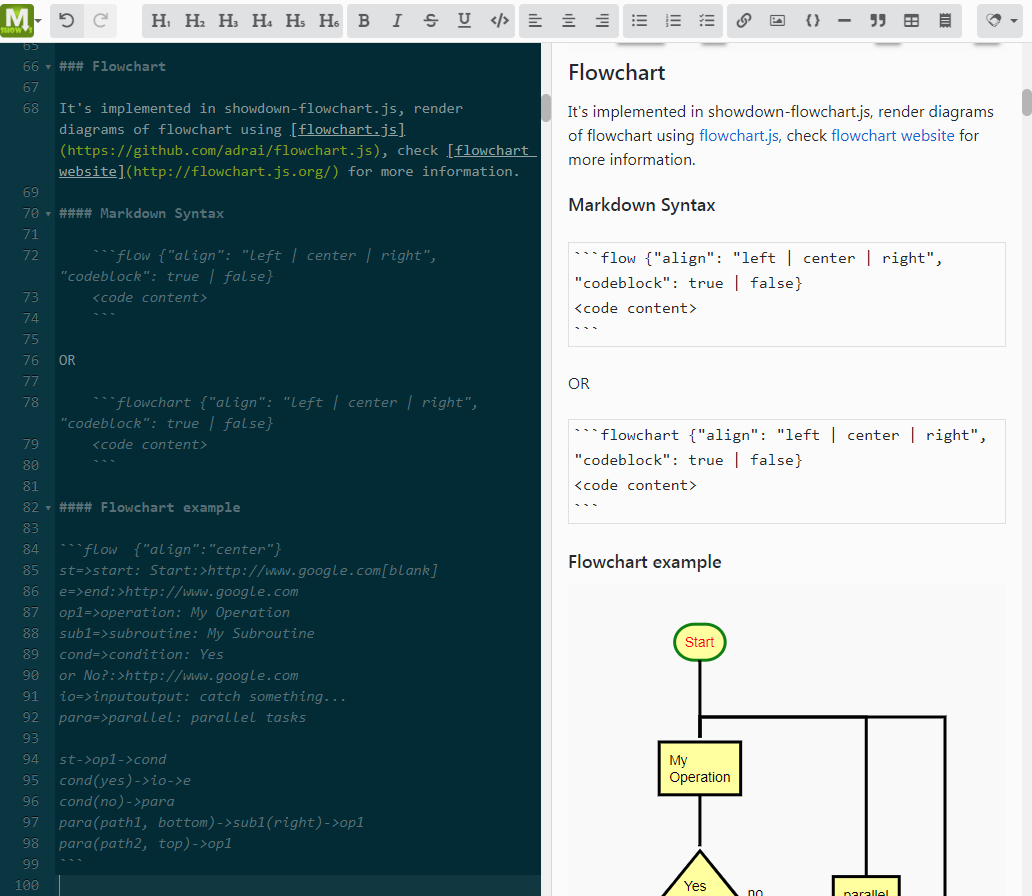](https://raw.githubusercontent.com/jhuix/showdown-markdown-editor/master/docs/screenshot/preview-flowchart.png) -
Sequence diagram
```mermaid sequenceDiagram participant Alice participant Bob Alice->>John: Hello John, how are you? loop Healthcheck John->>John: Fight against hypochondria end Note right of John: Rational thoughts <br/>prevail! John-->>Alice: Great! John->>Bob: How about you? Bob-->>John: Jolly good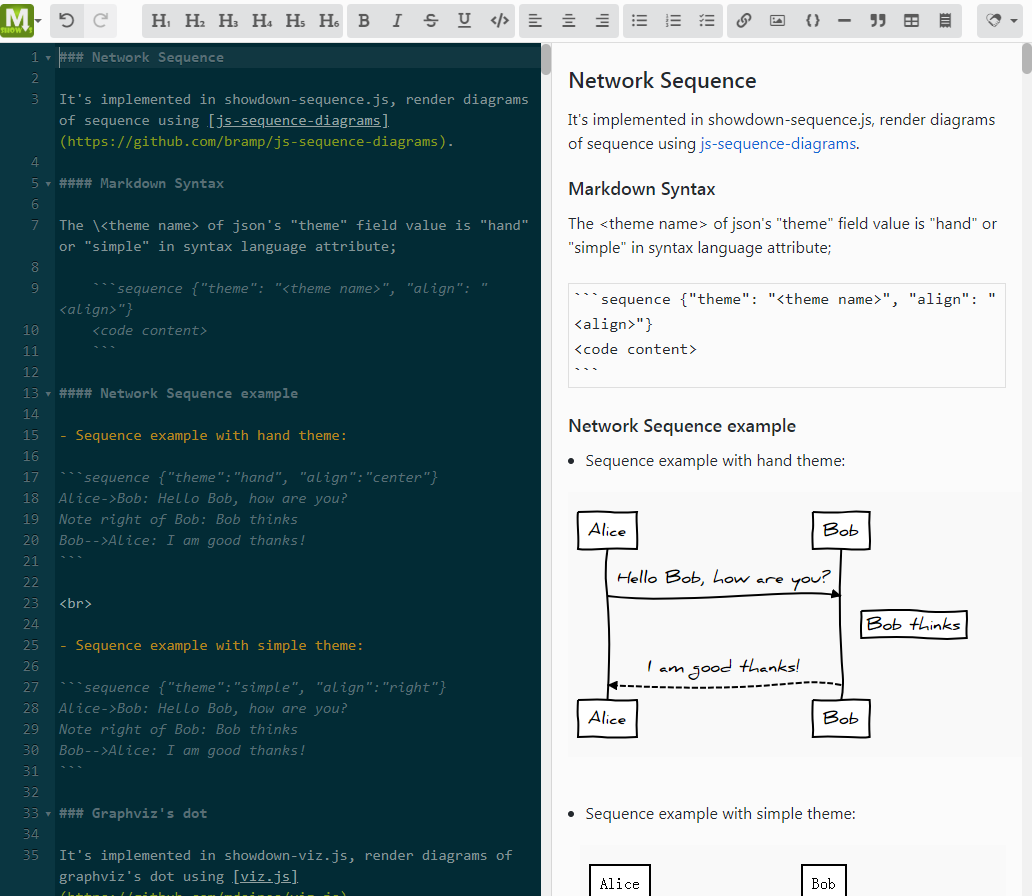](https://raw.githubusercontent.com/jhuix/showdown-markdown-editor/master/docs/screenshot/preview-sequence.png) -
Gantt diagram
```mermaid gantt dateFormat YYYY-MM-DD title Adding GANTT diagram to mermaid excludes weekdays 2014-01-10 section A section Completed task :done, des1, 2014-01-06,2014-01-08 Active task :active, des2, 2014-01-09, 3d Future task : des3, after des2, 5d Future task2 : des4, after des3, 5d[](https://raw.githubusercontent.com/jhuix/showdown-markdown-editor/master/docs/screenshot/preview-gantt.png)
Plantuml
It’s implemented in showdown-plantuml.js. render diagrams of uml using plantuml. To know more about PlantUML, please visit plantuml website.
-
Plantuml examples
```plantuml @startuml participant User User -> A: DoWork activate A A -> B: << createRequest >> activate B B -> C: DoWork activate C C --> B: WorkDone destroy C B --> A: RequestCreated deactivate B A -> User: Done deactivate A @enduml -
Show pictures
Footnotes
It’s implemented in showdown-footnotes.js, use for reference the showdown-footnotes.
-
Footnotes examples
[^1]: The explanation.
Project setup
npm install
Compiles and hot-reloads for development
npm run serve
Compiles and minifies for production
npm run build
License
Copyright © 2019-present, Jhuix (Hui Jin)
GitHub
jhuix/showdown-markdown-editor
#vue #javascript #Markdown #vue-js