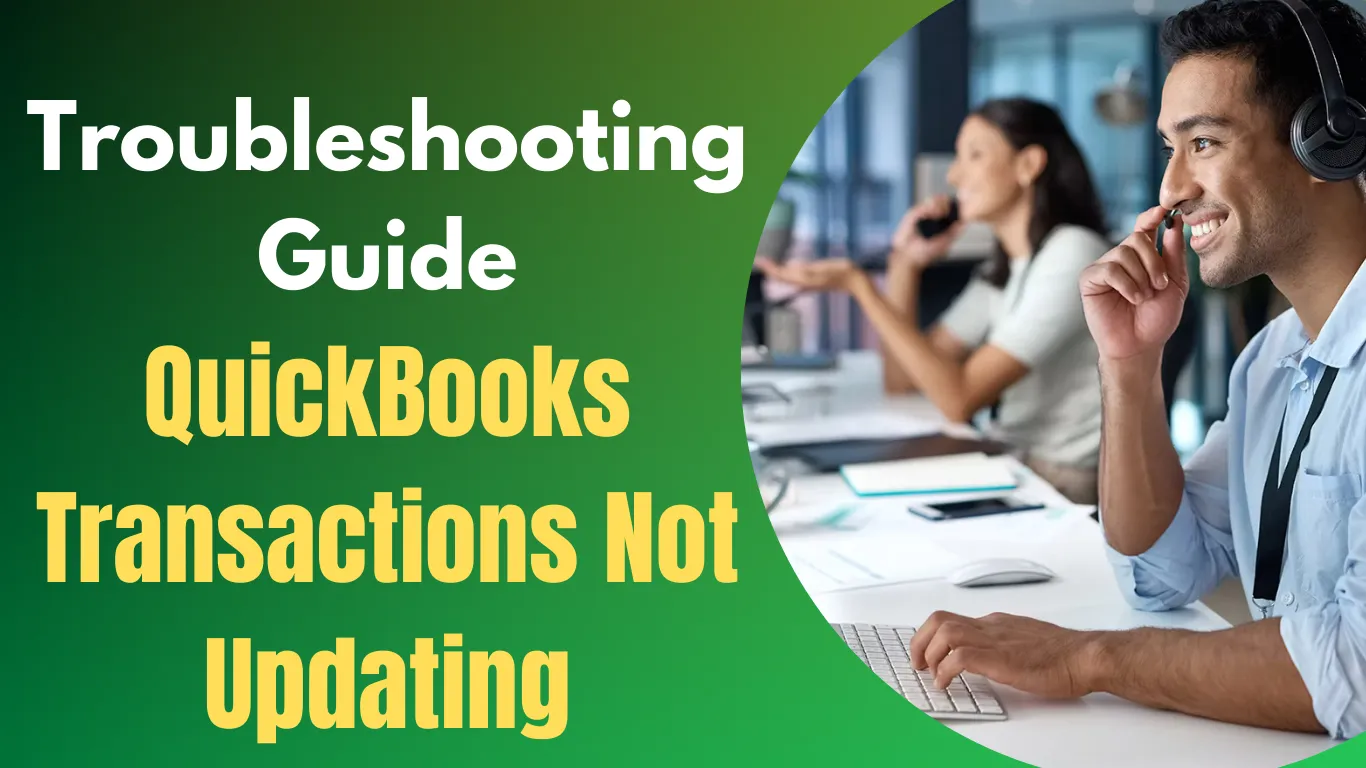QuickBooks Transactions Not Updating: A Comprehensive Troubleshooting Guide
QuickBooks is a powerful accounting software that millions of businesses rely on to manage their finances efficiently. One of its essential features is the ability to automatically update transactions from connected bank and credit card accounts, saving users valuable time and reducing errors. However, QuickBooks users may occasionally encounter an issue where transactions fail to update as expected. In this article, we'll explore common reasons why QuickBooks transactions not updating and provide solutions to resolve these issues.
Connection Issues
One of the most common reasons for transactions not updating in QuickBooks is a connection problem between the software and your bank or credit card account. Here are some steps to troubleshoot this issue:
a. Verify Your Connection: Double-check that your bank or credit card account is still connected to QuickBooks. Sometimes, connections expire or need to be reestablished.
b. Bank Outage: Sometimes, your bank or financial institution may experience technical difficulties or maintenance, causing a temporary interruption in data access. Check your bank's website or contact their support to confirm if they are experiencing any issues.
c. Update QuickBooks: Ensure that you are using the latest version of QuickBooks. Updates often contain fixes for known issues and compatibility improvements.
d. Reconnect Your Account: If your connection is still not working, try disconnecting and then reconnecting your bank or credit card account in QuickBooks. This can sometimes reestablish the link.
Account Settings
Another common issue related to transaction updates in QuickBooks can be attributed to incorrect account settings. Make sure the following settings are configured correctly:
a. Account Type: Ensure that your bank or credit card account type in QuickBooks matches the actual account type. Incorrect account types can lead to issues with transaction updates.
b. Account Name: Double-check that the account name in QuickBooks matches the account name on your bank statement. Any discrepancies can prevent transactions from syncing correctly.
c. Account Information: Verify that all account information, such as account numbers and routing numbers, is accurate.
Date Range Filters
QuickBooks allows you to specify a date range for transaction updates. If this range is set incorrectly, it can cause transactions to not update as expected. Review and adjust the date range filters to ensure they encompass the transactions you want to import.
Duplicate Transactions
Sometimes, transactions may not update if QuickBooks detects them as duplicates. QuickBooks employs a matching algorithm to prevent importing the same transaction twice. If you believe a transaction is missing, check the duplicate transaction filter or review the transaction history to locate any potential duplicates.
Bank-Side Issues
Occasionally, the problem may not originate from QuickBooks but rather from your bank's side. Here are some bank-related issues that could impact transaction updates:
a. Bank Policy Changes: Banks may change their policies regarding data sharing and third-party access. Check with your bank to see if they've updated their terms and conditions.
b. Security Features: Enhanced security measures implemented by your bank, such as two-factor authentication, may require you to reconfigure your connection settings in QuickBooks.
c. Account Restrictions: If your bank account has restrictions or limitations, it may affect your ability to retrieve transaction data.
Conclusion
QuickBooks transactions not updating can be a frustrating issue, but with a systematic troubleshooting approach, you can often resolve the problem. Start by checking your connection, verifying account settings, and reviewing date range filters. If the issue persists, consider the possibility of duplicate transactions or external factors like bank policy changes.
Remember that maintaining accurate and up-to-date financial records is crucial for your business's success. Regularly monitor your QuickBooks transactions, and don't hesitate to seek assistance from QuickBooks support or your financial institution if you encounter persistent issues. By staying proactive and attentive, you can ensure that your QuickBooks software functions smoothly and keeps your financial data accurate.
More Related Articles…