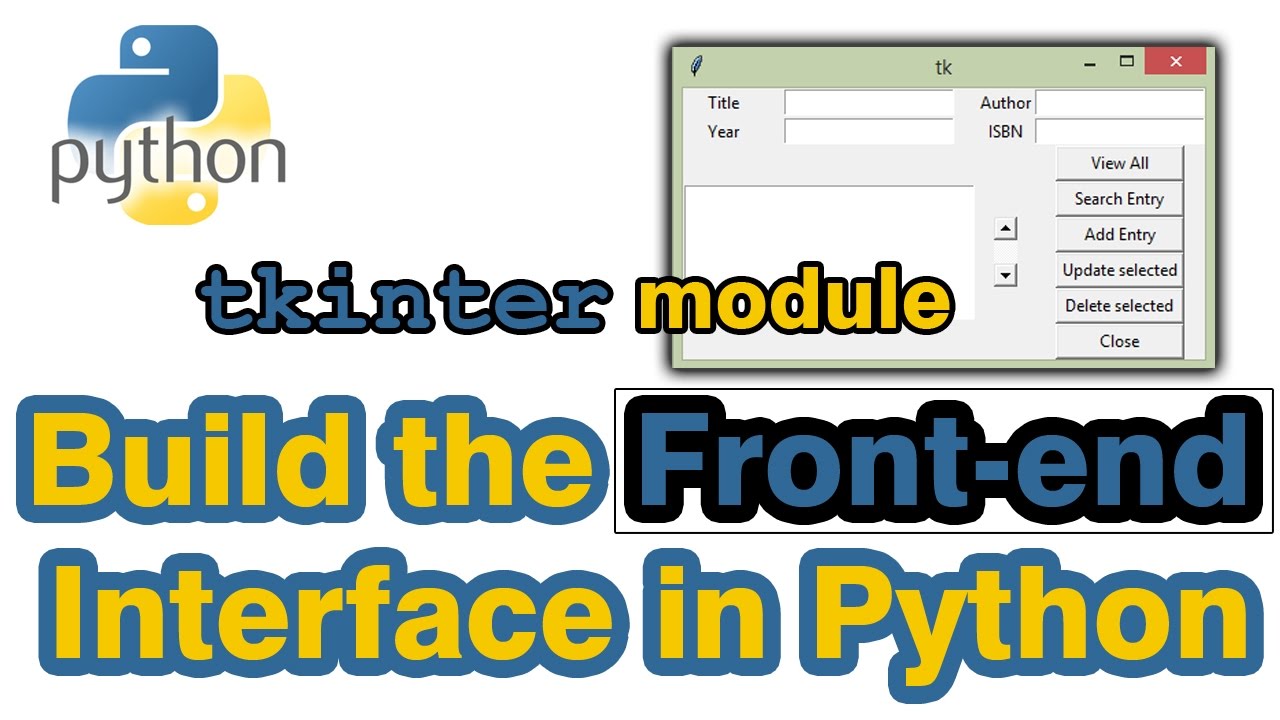In this video tutorial I demonstrate how you can build your custom Python Graphic User Interface just in 10 minutes by using simple Python functions and components, such as ListBox, Entries, Buttons, etc.
There are defined a clear Grid Window (grid method) structure in video that is using to build an Python interface.
For this we will use Tkinter Python library.
This is just a small example representing the first phase of creating Real World Python Desktop application.
The full content of this video tutorial is:
0:00 - Intro
0:23 - 1st step: Import Tkinter library
0:55 - 2nd step: Create Window object
1:28 - 3rd step: Define Labels objects
3:35 - 4th step: Define Entries objects
5:52 - 5th step: Define Listbox object
7:02 - 6th step: Attach Scrollbar object to the Listbox
8:42 - 7th step: Define Button objects
10:42 - RESULT - Built Python Graphic User Interface (GUI, Front-end).
There was small mistake made during video that is fixed in 10:20
Subscribe: https://www.youtube.com/c/VytautasBielinskas/featured
#python