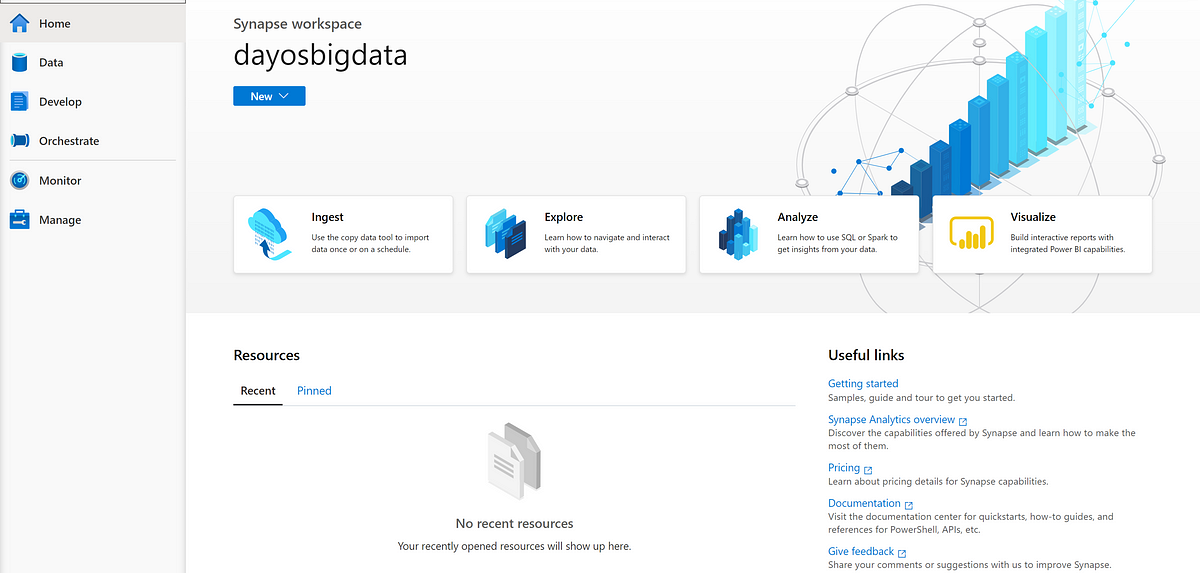TLDR
- What is Azure Synapse Analytics
10 Features
- SQL Pool
- Copy Job
- Data Flow
- Pipeline
- SQL Scripts
- Spark Notebooks
- Quick Reads from Storage
- Run ML Projects
- Visualization
- Access Control
What is Azure Synapse Analytics
It is an end to end data platform that combines data warehousing, visualization, data science, and ETL / ELT processes all in one place. In this blog I am going to list out some of the Top features that makes Azure Synapse Analytics a very powerful tool.
Photo from Azure Synapse Analytics
1. SQL Pool (Data Warehouse)
If you type in “Azure SQL Data Warehouse” in the Azure Portal, Azure Synapse comes up. This was the name for the former Data Warehouse in Azure offering prior to Synapse. This might have caused a bit of confusion in terms of what Azure Synapse is. Azure Synapse is not just Data Warehousing, it has Data Warehousing along with several other components shown in the image above. The Data Warehouse is known as a SQL Pool. With SQL Pool you can load in your Fact or Dimension Tables. You also get the option to increase your compute for better performance at any time as well as pause the SQL Pool.
2. Copy Job
Now that we know you Azure Synapse includes Data Warehouse, We need to get the Data into the Data Warehouse. This is done through the Orchestration Tool. You can create a copy job from any of the multiple connectors within the workspace. Take a look at the connectors below. These are the same connectors you might have seen in Azure Data Factory.
Video by Author. Documentation from Microsoft Copy Activity
You also have the ability to Copy Data from multiple format:
Image by Author
3. Data Flow
This is probably my favorite feature in Azure Synapse because it brings down the barrier in cleansing data. I’m a big proponent of making it easier to get things done (I think everyone should be :D). Data Flow brings SQL right to your doorsteps with the ability to perform common task like JOINS, UNIONS, Lookups, SELECT, Filter, Sort, Alter and much more. All with little to no code.
Image by Author
It also gives you a good visual of your data cleansing process. Take a look an example below.
Image by Author
#spark #azure #data-warehouse #azure-synapse-analytics #big-data #data science