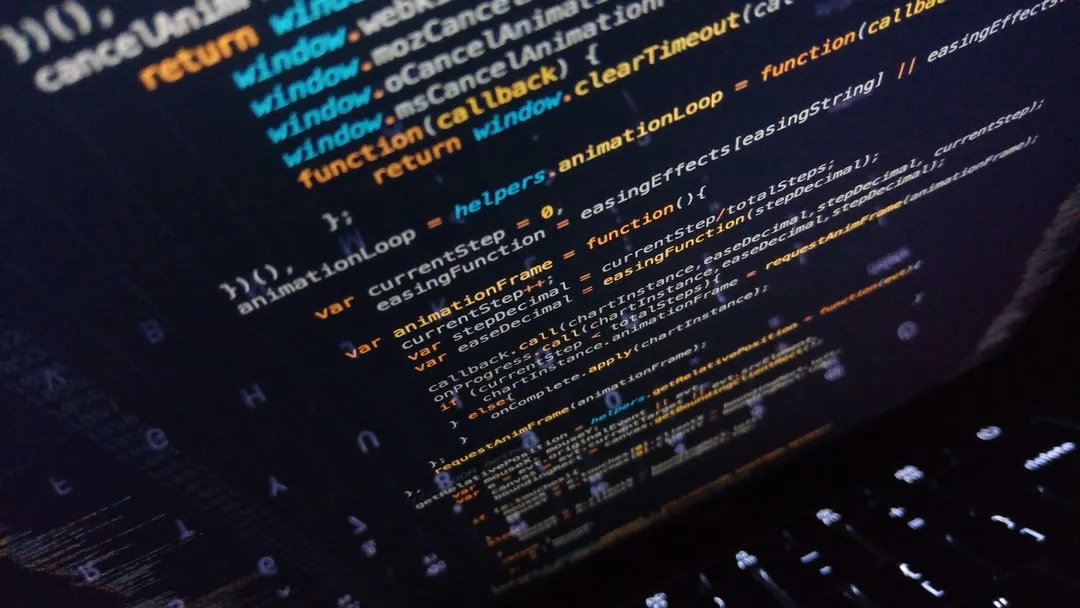I attended a talk last year by Mike Gifford where he said, “the web has actually become LESS accessible since 2011.”
It’s cheap and easy for anyone to create a website these days, and hardly anyone considers accessibility. And why would you? If it’s not in your daily purview, it’s not going into your list of website requirements. Heck, most people don’t even think of the end user, Disabled or not, when creating a website. Especially not when they use a “drag and drop” style website creation platform. Nothing against those, just that those platforms often don’t have accessibility built in, and it’s very difficult to make them so, even if you had the desire.
The other aspect working against website accessibility is when you say the word, ‘accessibility’ not every even has a concept of what that means. I asked a website designer recently if he makes accessible websites, and he said, “yes…we add alt-tags to all our images.” Ummmm, OK. Great. But can a screen reader read your website?
So let’s dispel some myths and dive a bit into the world of what it means to implement web accessibility.
First off, it’s important to note that the USA actually has very clear legislation regarding accessibility. It’s called the Americans With Disabilities Act, and it includes websites. US-based companies should be aware that not having a minimally accessible business website can leave you open to a law suit and fines. I’m Canadian with a Canadian registered company, so I do not actually have to worry about getting sued for not having an accessible website, but bonus, I have one anyway! I’ll explain why it’s beneficial to have an accessible website even if you are not a US-based company.
#accessibility #web-accessibility #accessibility-design #accessibility-testing #amazon web services