Introduction
One of the good ways to improve your website performance is by minifying your HTML, CSS, and JavaScript files. This will also allow you to improve your website loading time. To do that, you will need to use a web application bundler such as Webpack, Parcel, or Rollup. The easiest one in my opinion is Parcel because it doesn’t require any configuration. Just keep in mind that you should always minify your files before you release them to production.
In this article, we will use Parcel to minify our HTML, CSS, and JavaScript files. Let’s get right into it.
Install Parcel
I have opened a test project that contains an HTML file index.html, CSS file style.css, and JavaScript file index.js. All the files are inside a source folder src in the test project.
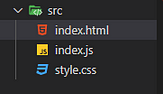
Project folder by author.
Inside the test project folder, I will use Git Bash to add a package.json file using NPM by writing the command below:
npm init -y
Now we can install Parcel as a development dependency using NPM in the command line(Git Bash or an integrated terminal).
Install Parcel:
npm install -D parcel-bundler
#coding #programming #javascript-tips #javascript
