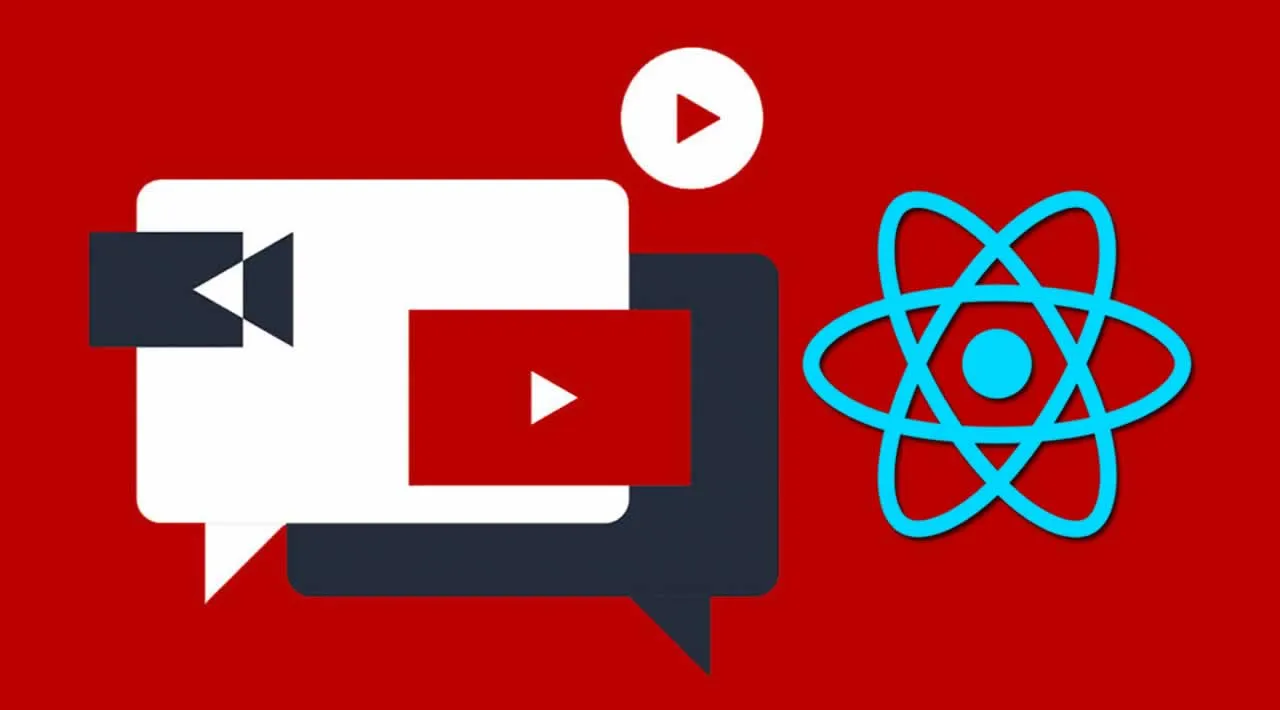In this tutorial, we’ll use some of the basics of React including React hooks to build a simple app that lists the latest YouTube videos for a particular channel.
This article is based on a video tutorial from my own YouTube channel which you can view here. A demo of the project can be seen here.
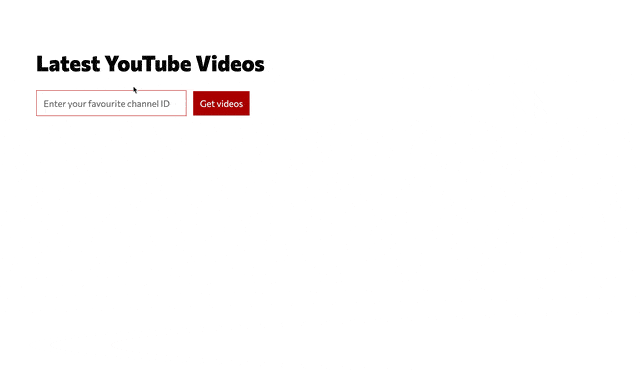
Example of the completed APP
The app works by making use of YouTube’s RSS feed and extracting the video information including thumbnail and title etc.
Getting started
So we’ll need a development environment capable of understanding and compiling our React and JSX code. You can create a new app with **create-react-app **if you’re familiar with that or you can clone my React starter from here which is what I used in the video tutorial.
We’ll need a few components for our app, so in your src folder let’s create App.js for our main app, Search.js for our form fields to lookup specific YouTube channels and Video.js which will be the component for displaying an individual entry from the RSS feed.
Let’s also create an SCSS file for our Sass App.scss and an index.js file to bootstrap the application.
#react-hook #react #web-development #javascript