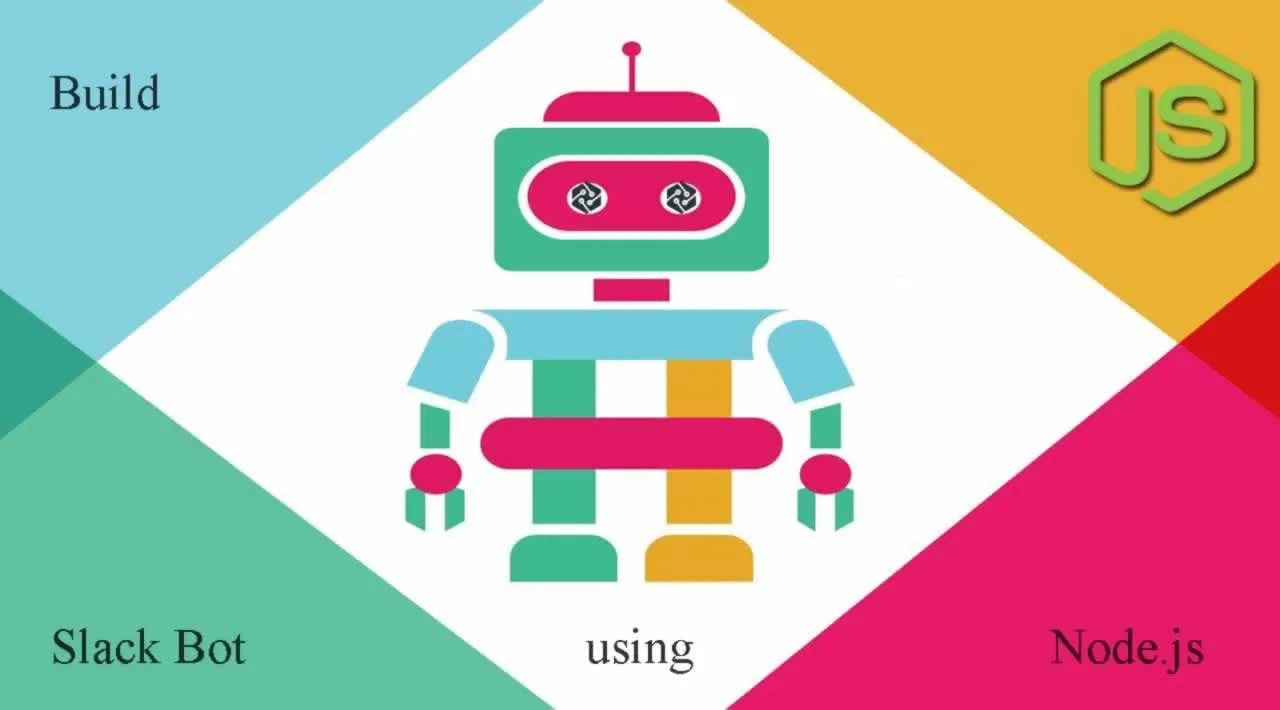Slack is a wonderfully simple communication tool. Everybody is within reach of your fingertips. You can grab anybodies attention with a few key strokes. Distract them with a question whenever you are too bored to google the answer yourself ;-)It does not take many workspaces you are coerced into joining before you turn off notification for most of the channels you are part of. However, some people have a very high signal to noise ratio and you would not mind being notified of their messages.Fortunately, this conundrum can be easily be solved with a simple bot. So let’s learn how to create such a Slack bot._If you don’t care about a step by step guide you can also just _check out the final code _Building the Slack botWe will build our bot in Node.js, so you need to have node and npm installed. If you want to deploy your app to Heroku, you will also need a Heroku account, as well having their CLI installed. To run your app locally, you also need to install and run a RethinkDB instance.To create the application, run the following in a terminal.
$ mkdir stalker-bot && cd stalker-bot
$ npm init -y
$ npm install @slack/events-api @slack/web-api rethinkdb
This will initialize a Node.js app and install all required dependencies.
#bots #nodejs #ai #heroku