In Excel, you might have a column with first names and a column with last names that you want to join. In this tutorial I will explain how you can easily accomplish this.
Let’s say we have the list of first names in column A and the list of last names in column B, and we want to join them in column D. We’ll need to use Excel’s CONCAT function to do this.
The CONCAT function accepts a list or range of text strings and concatenates them (or combines them) to create a new continuous value. So basically it lets you combine the information in the two columns into one new column.
#excel #developer
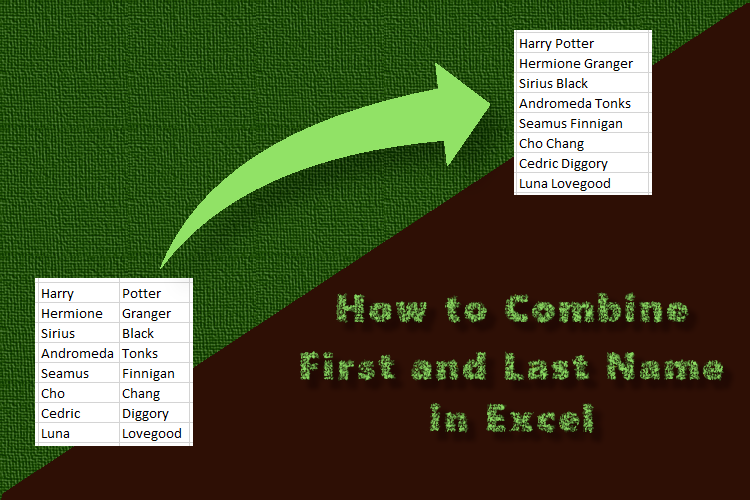
1.85 GEEK