Next.js is the most popular React framework for developing React server-side rendering apps.
This tutorial will help you to develop reusable React components that can be shared across different projects and repositories by using Bit platform.
Bit is a component collaboration platform that enables you to share components between different projects and repositories. It’s a very handy tool that handles registering, tracking, updating, and installing your components.
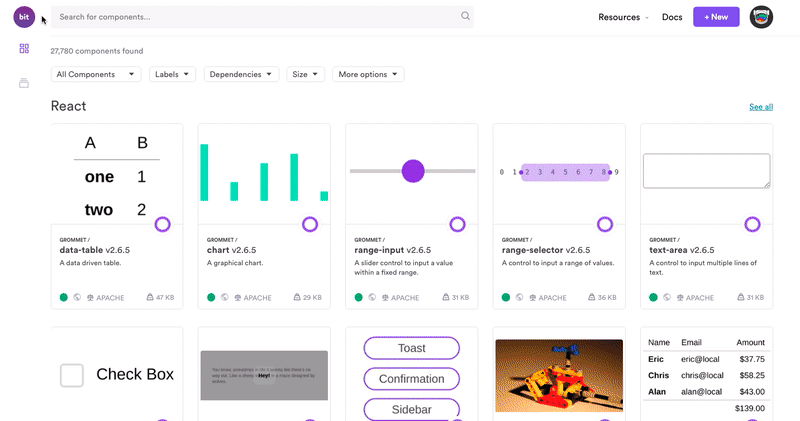
Creating a reusable card list component
We’re going to create a simple card list component that you can use to display posts in a neat and organized layout. You can see a demo of the final result here.
These components will be styled using styled-components. We will isolate the button and the card into its own component so that it can be used separately outside of a card list:
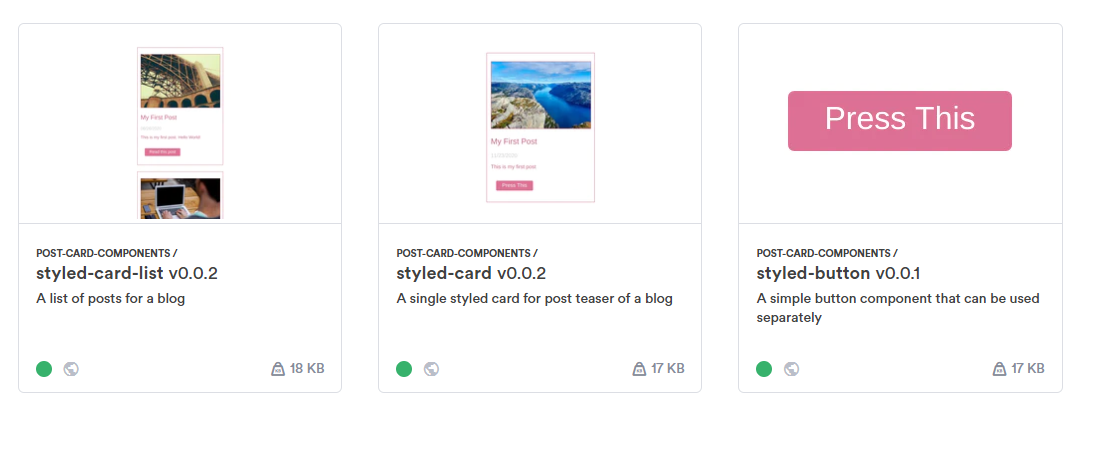
Before getting started, please make sure that you have Node.js version 10.3 or later installed on your computer. Let’s install a fresh new Next application by using the terminal:
npx create-next-app
# or
yarn create next-app
Inside your Next directory, create a new directory named components/ that will host all of your reusable components.
It’s time to develop our components. We’re going to start with developing the StyledButton component. It’s a simple component with props for Title and onClick function:
import React from 'react';
import styled from 'styled-components';
import PropTypes from 'prop-types';
const Button = styled.button`
cursor: pointer;
background: #DB7093;
color: white;
font-size: 1em;
margin: 1em;
padding: 0.25em 1em;
border: 2px solid #DB7093;
border-radius: 3px;
&:hover{
background: #C16482;
border: 2px solid #C16482;
}
`;
const StyledButton = ({
title,
onClick,
}) => (
<Button onClick={onClick}>{title}</Button>
)
StyledButton.propTypes = {
/**
* button title
*/
title: PropTypes.string.isRequired,
/**
* on click function
*/
onClick: PropTypes.func.isRequired,
};
export default StyledButton;
Next, we need to write the StyledCard component that makes use of the StyledButton component. This component will have image, title, date, and description props that will be rendered as a card.
We will pass the StyledButton’s title and onClick props through this component using the buttonTitle and buttonClick props:
import React from 'react'
import styled from 'styled-components'
import PropTypes from 'prop-types'
import StyledButton from '../StyledButton'
const StyledContainer = styled.div`
border: 1px solid #C16482;
padding: 25px 12px 18px;
margin: 25px 20px;
};
`
const StyledImg = styled.img`
width: 100%;
height: 100%;
object-fit: cover;
border: 1px solid #C16482;
`
const Title = styled.h2`
color: #C16482;
font-weight: 300;
@media (max-width: 500px) {
font-size: 1rem;
}
`
const Date = styled.div`
color: #ccc;
font-weight: 300;
margin: 6px 0;
@media (max-width: 500px) {
font-size: 0.8rem;
}
`
const Description = styled.p`
color: #C16482;
font-weight: 300;
@media (max-width: 500px) {
font-size: 0.75rem;
}
`
const StyledCard = ({
image,
title,
date,
description,
buttonTitle,
buttonClick
}) => (
<StyledContainer>
<StyledImg src={image} />
<Title>{title}</Title>
<Date>{date}</Date>
<Description>{description}</Description>
<StyledButton title={buttonTitle} onClick={buttonClick} />
</StyledContainer>
)
StyledCard.propTypes = {
/**
* post image
*/
image: PropTypes.string.isRequired,
/**
* post title
*/
title: PropTypes.string.isRequired,
/**
* date
*/
date: PropTypes.string.isRequired,
/**
* short description of the post
*/
description: PropTypes.string.isRequired,
/**
* Title for the button
*/
buttonTitle: PropTypes.string.isRequired,
/**
* on click function for the button
*/
buttonClick: PropTypes.func.isRequired,
};
export default StyledCard
Finally, we’ll use the StyledCard inside the StyledCardList component. This component will take a single array prop containing the list of posts that are going to be rendered by the component:
import React from 'react';
import styled from 'styled-components'
import PropTypes from 'prop-types';
import StyledCard from '../StyledCard';
const StyledContainer = styled.div`
max-width: 750px;
padding: 50px 12px;
width: 100%;
margin: auto;
`
const StyledCardList = ({postList}) => {
return (
<StyledContainer>
{postList.map(post => (
<StyledCard
key={post.id}
image={post.image}
title={post.title}
date={post.date}
description={post.description}
buttonTitle={post.buttonTitle}
buttonClick={post.buttonClick}
/>
))}
</StyledContainer>
);
};
StyledCardList.propTypes = {
/**
* A list of posts to render
*/
postList: PropTypes.arrayOf(
PropTypes.shape({
id: PropTypes.number,
image: PropTypes.string,
title: PropTypes.string,
date: PropTypes.string,
description: PropTypes.string,
buttonTitle: PropTypes.string,
buttonClick: PropTypes.func,
})
),
};
export default StyledCardList;
You can test the StyledCardList component by providing it with dummy data and rendering it inside pages/index.js:
const postList = [
{
id: 1,
image: "https://picsum.photos/id/134/300/200",
title : "My First Post",
date : "06/26/2020",
description : "This is my first post. Hello World!",
buttonTitle : "Read this post",
buttonClick : () => alert("This should take you to the post link")
},
{
id: 2,
image: "https://picsum.photos/id/5/300/200",
title : "My Second Post",
date : "06/27/2020",
description : "This is my second post. Keep up the rythm!",
buttonTitle : "Read this post",
buttonClick : () => alert("This should take you to the post link")
}
]
// render the postList into StyledCardList component
<StyledCardList postList={postList} />
Now that we have our components sorted out, we can start publishing our components to the Bit platform to allow other projects to reuse it.
#programming #javascript #front-end-development #software-development #react
