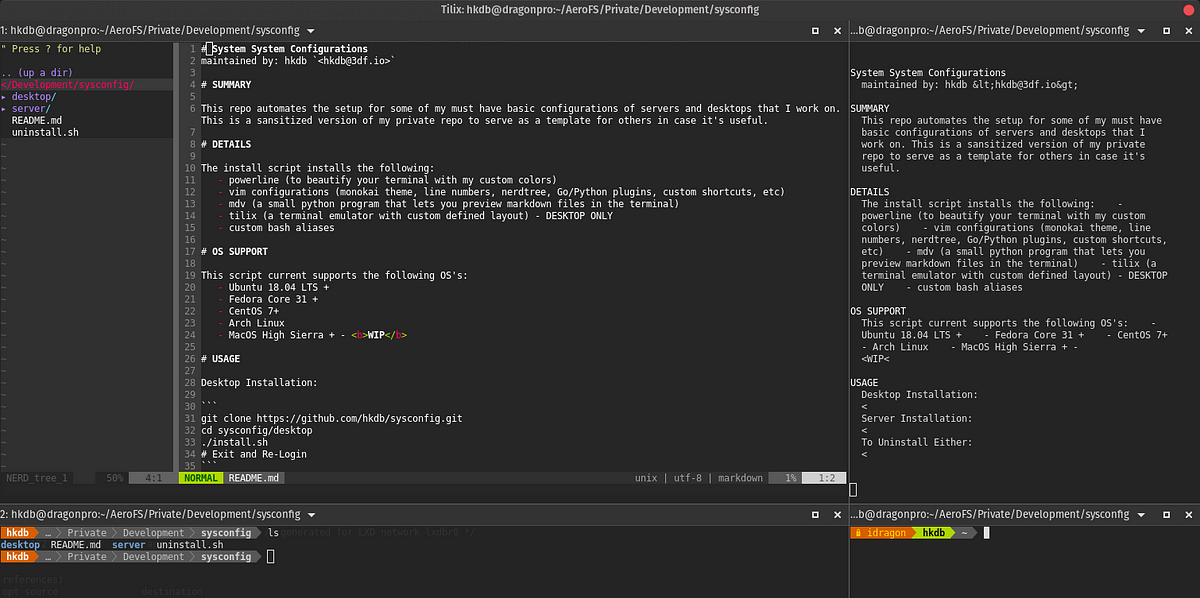If you are someone that spends a lot of time with the terminal and vim like me, you probably have a pretty long and distinguished set of aliases and customization that you do to get the shell and vim to look and behave exactly the way you want. You also have different customization depending on if it’s a workstation or a remote server. You might also wish that those custom configurations can be deployed and rolled back pretty easily in case if you were to say, work on someone else’ machines temporarily and not leave certain configs like your aliases behind after. There are plenty of repos out there that deal with this but I wanted something that’s super simple and truly my own; doing exactly what I want.
So instead of searching through the millions of repos out there on what might fit me and then parsing through everything to customize, it was quicker for me to create my own repo and write my own bash scripts. Over the weekend, I decided to redact my private repo and then I publicly shared it on my GitHub today in case it’s at all helpful to someone else.
What this script (and associating distro specific scripts) does is it automatically installs and rolls back the following configurations on Debian, Ubuntu, Fedora, CentOS, or Arch:
- powerline (to beautify your terminal with custom colors)
- vim configurations (monokai theme, line numbers, nerdtree, Go/Python plugins, custom shortcuts, etc)
- mdv (a small python program that lets you preview markdown files in the terminal)
- tilix (a terminal emulator with custom predefined layouts) — DESKTOP ONLY
- custom bash aliases
#vim #terminal #automation #bash #vimrc