Do you like GitLab and don’t like bugs? Do you want to improve the quality of your source code? Then you’ve come to the right place. Today we will tell you how to configure the PVS-Studio C# analyzer for checking merge requests. Enjoy the reading and have a nice unicorn mood.
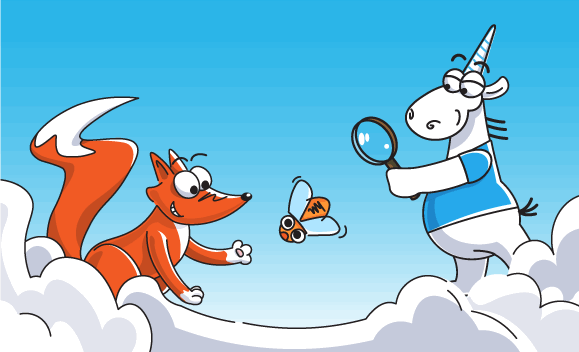 PVS-Studio is a tool designed to detect errors and potential vulnerabilities in the source code of programs, written in C, C++, C#, and Java. Works in 64-bit systems on Windows, Linux, and macOS. Can analyze the code meant for 32-bit, 64-bit, and embedded ARM platforms.
PVS-Studio is a tool designed to detect errors and potential vulnerabilities in the source code of programs, written in C, C++, C#, and Java. Works in 64-bit systems on Windows, Linux, and macOS. Can analyze the code meant for 32-bit, 64-bit, and embedded ARM platforms.
By the way, we’ve released PVS-Studio 7.08, which was full of new sapid features. For example:
- C# analyzer under Linux and macOS;
- plugin for Rider;
- new mode for checking a list of files.
Mode of Checking a List of Files
Previously, to check certain files, one had to pass .xml to the analyzer with a list of files. But since this is not very convenient, we have added the ability to pass .txt, which makes life much simpler.
To check certain files, specify the –sourceFiles (-f) flag and pass .txt with the list of files. It looks like this:
C#
1
pvs-studio-dotnet -t path/to/solution.sln -f fileList.txt -o project.json
If you are interested in configuring checks of commits or pull requests, you can also do this using this mode. The difference will be in getting a list of files for analysis and will depend on which systems you are using.
Principle of Checking Merge Requests
The main point of checking is to make sure that problems detected by the analyzer do not make it into the master branch when merging. We also don’t want to analyze the entire project every time. Moreover, when merging branches, we have a list of changed files. Therefore, I suggest adding a merge request check.
This is how a merge request looks like before introducing a static analyzer:
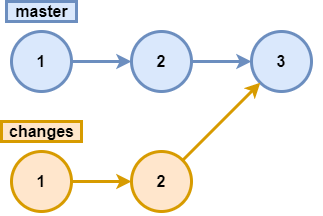
In other words, all errors in the changes branch will get to the master branch. Since we wouldn’t like this, we add the analysis, and now the scheme looks as follows:
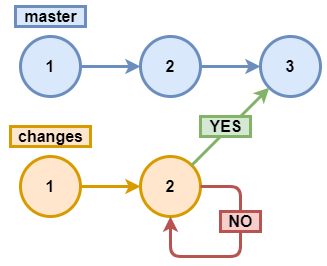
We analyze changes2 and, if there are no errors, we accept the merge request, otherwise reject it.
By the way, if you are interested in analyzing commits and pull requests for C/C++, you are welcome to read about it here.
GitLab
GitLab is an open-source DevOps lifecycle web tool that provides a code repository management system for Git with its wiki, bug tracking system, CI/CD pipeline, and other features.
Before you start implementing the merge request analysis, you need to register and upload your project. If you do not know how to do this, then I suggest an article by my colleague.
Note. One of the possible ways to configure the environment is described below. The point is to show the steps for configuring the environment needed for analyzing and running the analyzer. In your case, it may be better to separate the stages of environment preparation (adding repositories, installing the analyzer), and analysis. For example, preparing Docker instances with the necessary environment and their usage, or some other method.
To get a better understanding of what is going to happen next, I suggest taking a look at the following scheme:
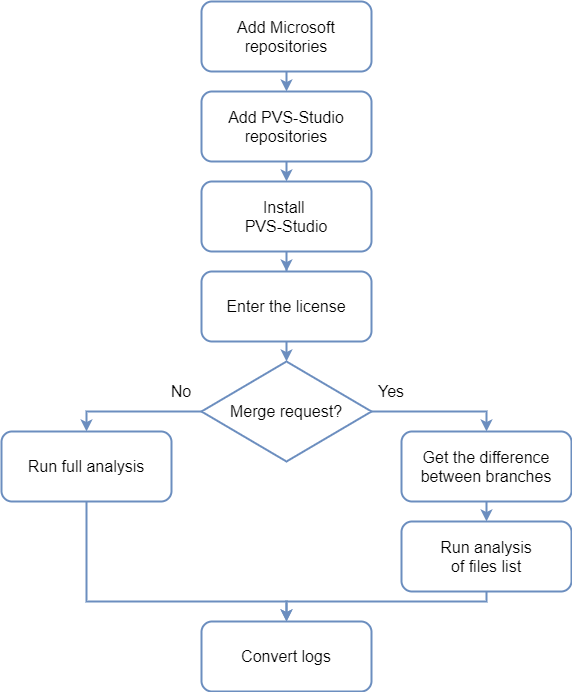
The analyzer needs .NET Core SDK 3 for proper operation from which the necessary dependencies for the analyzer will be installed. Adding Microsoft repositories for various Linux distributions is described in the relevant document.
To install PVS-Studio via the package manager, you will also need to add PVS-Studio repositories. Adding repositories for various distributions is described in more detail in the relevant section of the documentation.
The analyzer needs a license key to operate. You can get a trial license on the analyzer download page.
Note. Please note that the described operating mode (merge requests analysis) requires an Enterprise license. Therefore, if you would like to try this mode of operation, don’t forget to specify that you need an Enterprise license in the “Message” field.
If a merge request occurs, we only need to analyze the list of changed files, otherwise, we analyze all files. After the analysis, we need to convert the logs to the format we need.
Now, with the algorithm in front of your eyes, you can proceed to writing the script. To do this, we need to change the .gitlab-ci.yml file or, if there is no such file, create one. To create it, click on the name of your project -> Set up CI/CD.
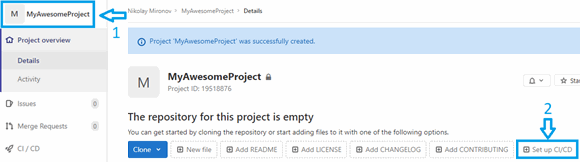
Now we are ready to write the script. Let’s first write the code that will install the analyzer and enter the license:
C#
1
before_script:
2
- apt-get update && apt-get -y install wget gnupg
3
4
- apt-get -y install git
5
- wget https://packages.microsoft.com/config/debian/10/
6
packages-microsoft-prod.deb -O packages-microsoft-prod.deb
7
- dpkg -i packages-microsoft-prod.deb
8
- apt-get update
9
- apt-get install apt-transport-https
10
- apt-get update
11
12
- wget -q -O - https://files.viva64.com/etc/pubkey.txt | apt-key add -
13
- wget -O /etc/apt/sources.list.d/viva64.list
14
https://files.viva64.com/etc/viva64.list
15
- apt-get update
16
- apt-get -y install pvs-studio-dotnet
17
18
- pvs-studio-analyzer credentials $PVS_NAME $PVS_KEY
19
- dotnet restore "$CI_PROJECT_DIR"/Test/Test.sln
Since installation and activation must occur before all other scripts, we use a special before_script label. Let me be clear on this fragment.
Preparation for the analyzer installation:
C#
1
- wget https://packages.microsoft.com/config/debian/10/
2
packages-microsoft-prod.deb -O packages-microsoft-prod.deb
3
- dpkg -i packages-microsoft-prod.deb
4
- apt-get update
5
- apt-get install apt-transport-https
6
- apt-get update
Adding PVS-Studio repositories and the analyzer:
C#
1
- wget -q -O - https://files.viva64.com/etc/pubkey.txt | apt-key add -
2
- wget -O /etc/apt/sources.list.d/viva64.list
3
https://files.viva64.com/etc/viva64.list
4
- apt-get update
5
- apt-get -y install pvs-studio-dotnet
#devops #devsecops #csharp #static analysis #gitlab #static analysis tools #static analyzer
