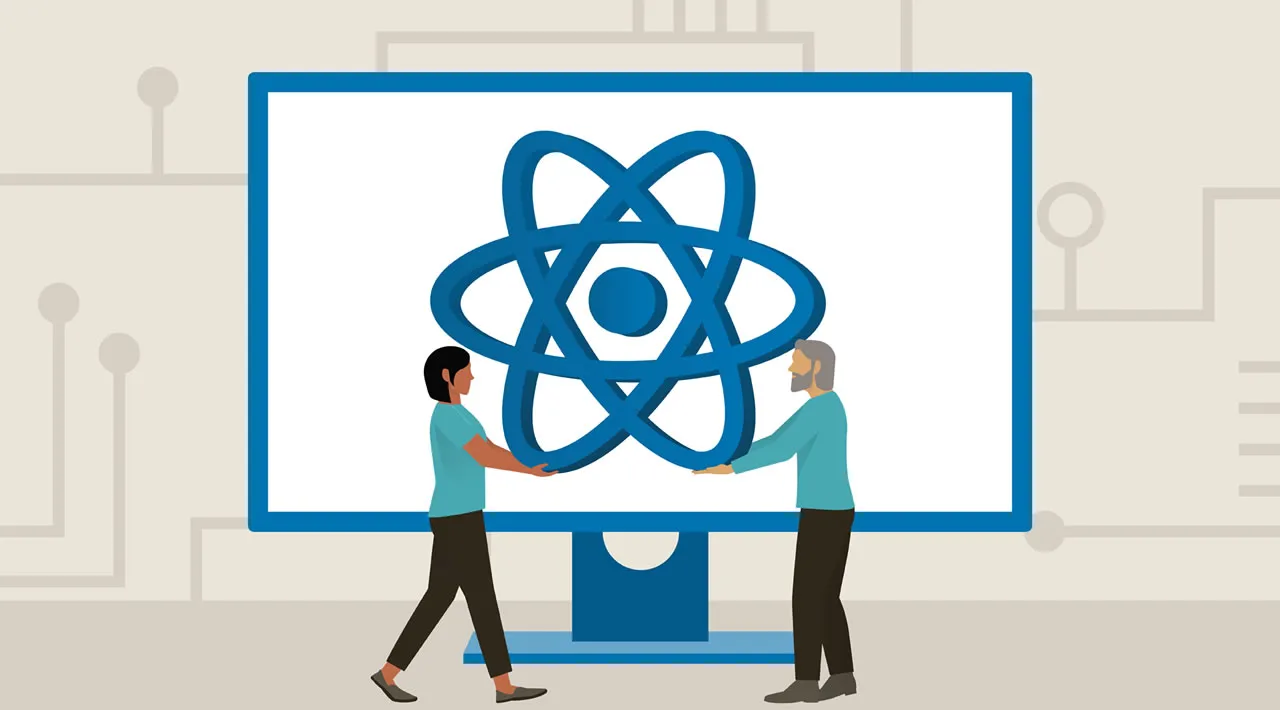Use Zero Server for configuration-free full-stack React app development to save stress across diffrent project setups.
Building a modern frontend application typically requires a lot of tooling. Think Babel, webpack, Parcel, Rollup etc. There’s a reason module bundlers are so popular.
There are lots of great tools to help simplify the process of beginning a new frontend project. If you’re even vaguely familiar with React, then you must have used create-react-app (unless you’ve been coding under a rock). It’s easy and convenient. Opinionated, yes, but it takes away a lot of the painful setup you may have had to do on your own.
So, what do I mean by zero configuration?
In this article, I’ll walk you through building a full-stack React app with Node.js on the backend, and we will do this without writing any configurations! No webpack, no complex setups — none. Nada. Zilch.
The tool that avails us this ease is called Zero. Also known as Zero Server, it prides itself as a zero–configuration web framework.
I think it’s a decent framework with potential. It definitely saves you a lot of stress and is capable of handling very different project setups. Your backend could be in Python or Node! Your frontend could be in Vue, React, or Svelte!
As with everything, there are a few gotchas with Zero — some major, some minor, depending on your use case. I’ll make sure to highlight these in the article as we build the project.
The full-stack application
We will be building an application for the fictionally famous Angela McReynolds. Have a look at the final version of the application to know all about her. Have a click around!
The major bits of the application include a homepage built in React:

And a list of past projects for potential clients to have a look at:

#react #node #javascript #web-development