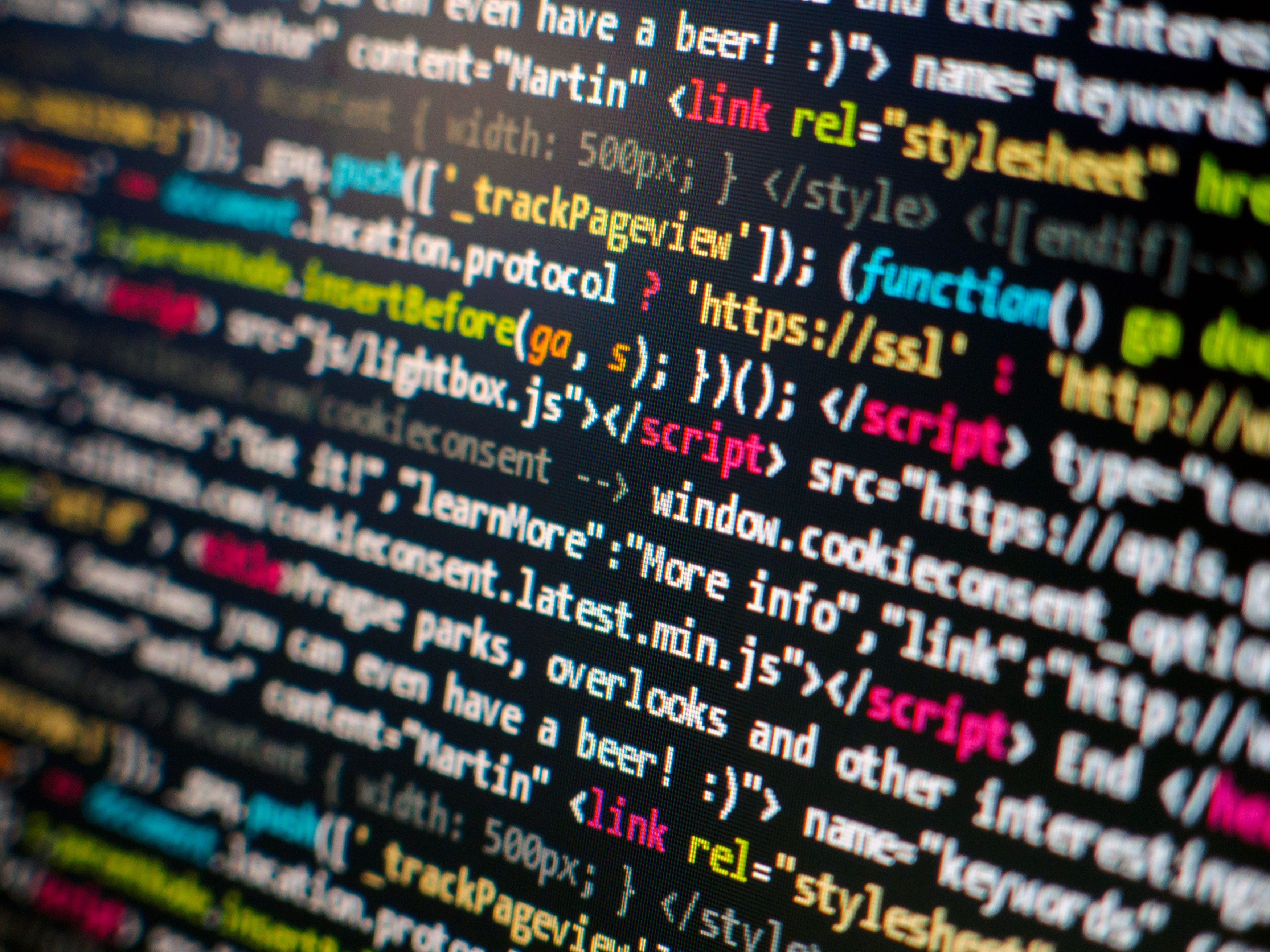There are many Git tips and best practices available on the internet that can help you in your day to day activities.
You can save you valuable time, and stay productive with best practices and you can improve your workflow. One of the cool things in the Git is to do parallel programming.
Parallel Programming in Git in 2 minutes
Imagine, you are working on a large legacy project in the Git repo. Some of the time, you have to support the project and other times you have to add new features.
To be honest, this is quite common in many organizations.
Now you cannot switch between branches all the time - it might take quite a long time to complete the switch as it is a large project. And if you do switch via your IDE, it might crash.
Let me share an example. You’re in the middle of adding a new feature, and at the same time, a new live bug is reported, which is critical to fix. How do you deal with this?
There are a few ways to achieve such as you can stash your changes. But in this case, one of the best ways is to work on bug fixing and adding new features without switching the branches. And yes, this is possible in Git.
You can use the Worktrees to achieve parallel programming in Git.
What follows is 3 Worktree Git commands so you can achieve parallel programming.
#git #github #programming #software-development #parallel-programming #coding #bug-fixing #worktree-git