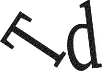In this tutorial, we’ll see how to use ElementRef, ViewChild decorator, and AfterViewInit life-cycle event for accessing the DOM by example with Angular 10.
What’s ViewChild and AfterViewInit?
You can use ViewChild if you need to access a child component, directive or a DOM element from an Angular parent component.
The ViewChild decorator is the way you can achieve DOM access in Angular way. ViewChild returns the first element that matches a given component, directive or template reference selector.
You can also have access to multiple children using ViewChildren instead.
We can access the following elements:
- Angular directives,
- Native DOM elements: We can access native DOM elements that have a template reference variable,
- Child components from the parent.
AfterViewInit is a life-cycle hook that gets fired when the view corresponding to the component is completely rendered. This can be used to safely access the variables, directives, and child components.
What’s ElementRef?
Although you can access the DOM using native JavaScript APIs in Angular, it’s recommended to use APIs provided by Angular. We can access the DOM elements by using ElementRef available from by @angular/core.
ElementRef allows you to access the native DOM element using the nativeElement property. But you need to be careful when making direct DOM access in Angular.
According to Angular docs ElementRef:
__Use this API as the last resort when direct access to DOM is needed. Permitting direct access to the DOM can make your application more vulnerable to XSS attacks.Carefully review any use of ElementRef in your code. Use templating and data-binding provided by Angular instead. Alternatively you take a look at _
_Renderer_which provides API that can safely be used even when direct access to native elements is not supported.
Relying on direct DOM access creates tight coupling between your application and rendering layers which will make it impossible to separate the two and deploy your application into a web worker.
Not good. But, there’s an alternative called
_Renderer2_.
Angular 10 ElementRef and ViewChild by Example
Let’s see how to use ElementRef and ViewChild by example.
Accessing Native DOM Elements with Template References
Let’s get started by an example of to access a native DOM elements which has a template reference variable.
Open the src/app/app.component.ts file and update it as follows:
import { Component, AfterViewInit, OnInit, ElementRef, ViewChild } from '@angular/core';
@Component({
selector: 'my-app',
templateUrl: './app.component.html',
styleUrls: [ './app.component.css' ]
})
export class AppComponent implements AfterViewInit, OnInit {
name = 'Angular';
@ViewChild("myimg") elm: ElementRef;
ngOnInit(){}
ngAfterViewInit(){
console.log(this.elm);
}
}
#angular #elementref #viewchild #afterviewinit #angular 10