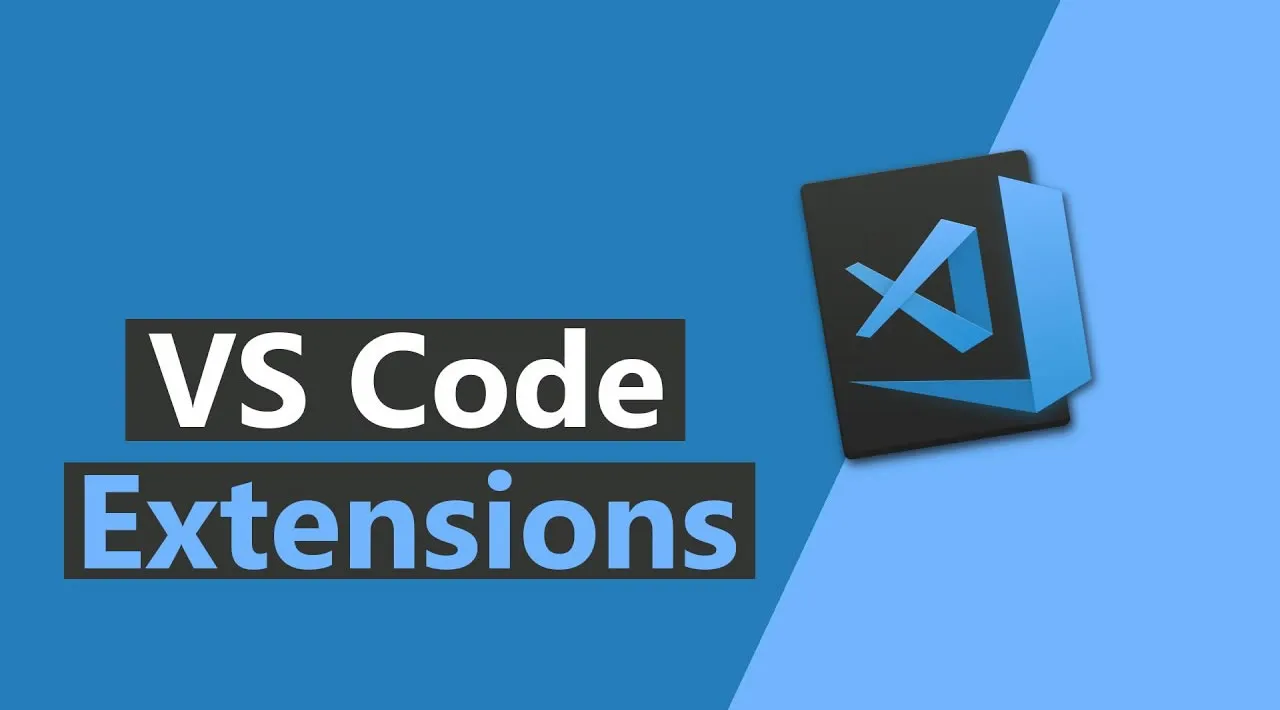For Visual Studio Code, Microsoft’s free open source editor, several extensions help code software. Improved comments, extensive syntax checks, or high-performance compilers — life as a web developer is much easier with VS Code Extensions.
Even without plugins, VS Code is one of the most popular editors for JavaScript developers: good performance, extensive features, and the flexibility to implement everything developers need. This is where the Visual Studio Code Extensions come into play.
But with the countless extensions for a wide variety of purposes, it is not always easy to find the right add-ons, even for experienced developers. That’s why I’ll show you 13 Visual Studio Code Extensions below, which make every web developer’s work easier.
- Prettier — Code Formatter
- ESLint — finds errors and analyze JavaScript code
- Path Intellisense — Plugin that autocompletes filenames
- Settings Sync — Ensures the synchronization
- Debugger for Chrome — Debug your JavaScript code in the Chrome browser
- Browser Preview — A real browser preview inside your editor that you can debug
- Quokka.js — JavaScript and TypeScript playground in your editor
- Live server — Local Server with live reload feature
- GitLens — Helps you better understand code
- Code Spell Checker — A basic spell checker that works well with camelCase code
- Bracket Pair Colorizer — Customizable extension for colorizing matching brackets
- Better Comments — Create more human-friendly comments in your code
- JavaScript (ES6) code snippets — Code snippets for JavaScript
#javascript #web-development #programming #software-development