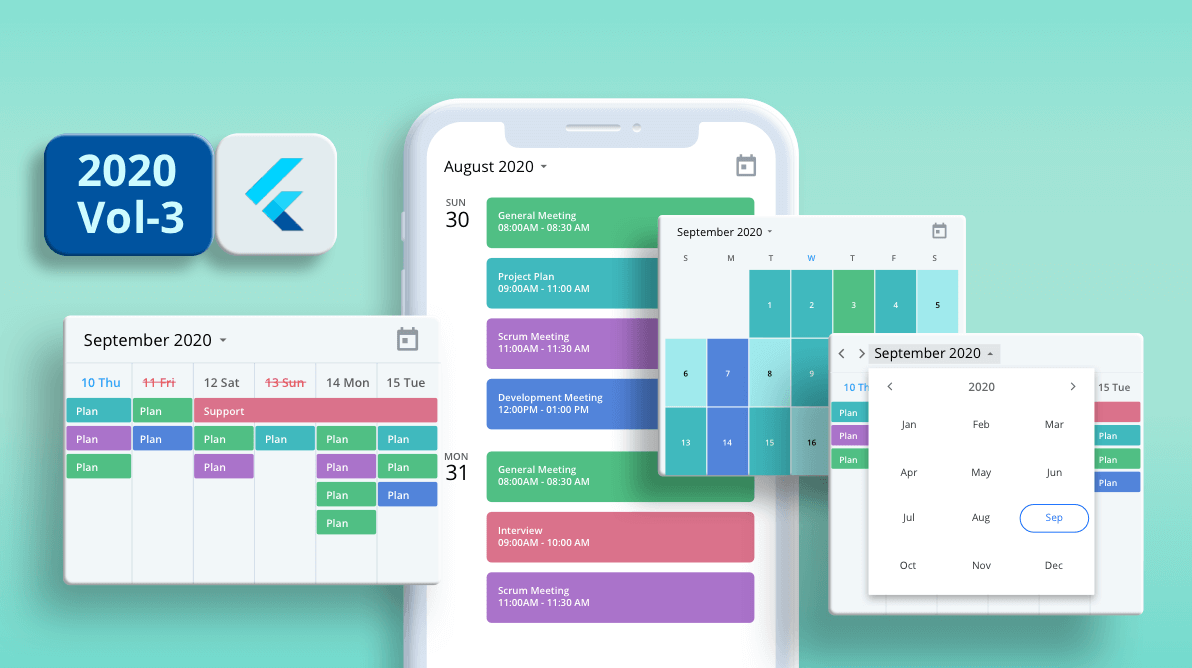Our last release included some impressive features in the Calendar widget, such as a schedule view and special time region. Now, Syncfusion is pleased to announce the availability of several important enhancements in the Flutter event calendar in our Essential Studio 2020 Volume 3 release. Here are the new features included:
- Timeline month view
- Blackout dates
- Hide leading and trailing dates
- Custom agenda appointment time format
- Quick view navigation
- Custom builder
Timeline month view
This feature in the Flutter event calendar is used to display appointments across multiple days of a month on a horizontal axis where each column represents a single day.
Refer to the following code.
1
2
3
**return** SfCalendar (
view: CalendarView.timelineMonth,
);
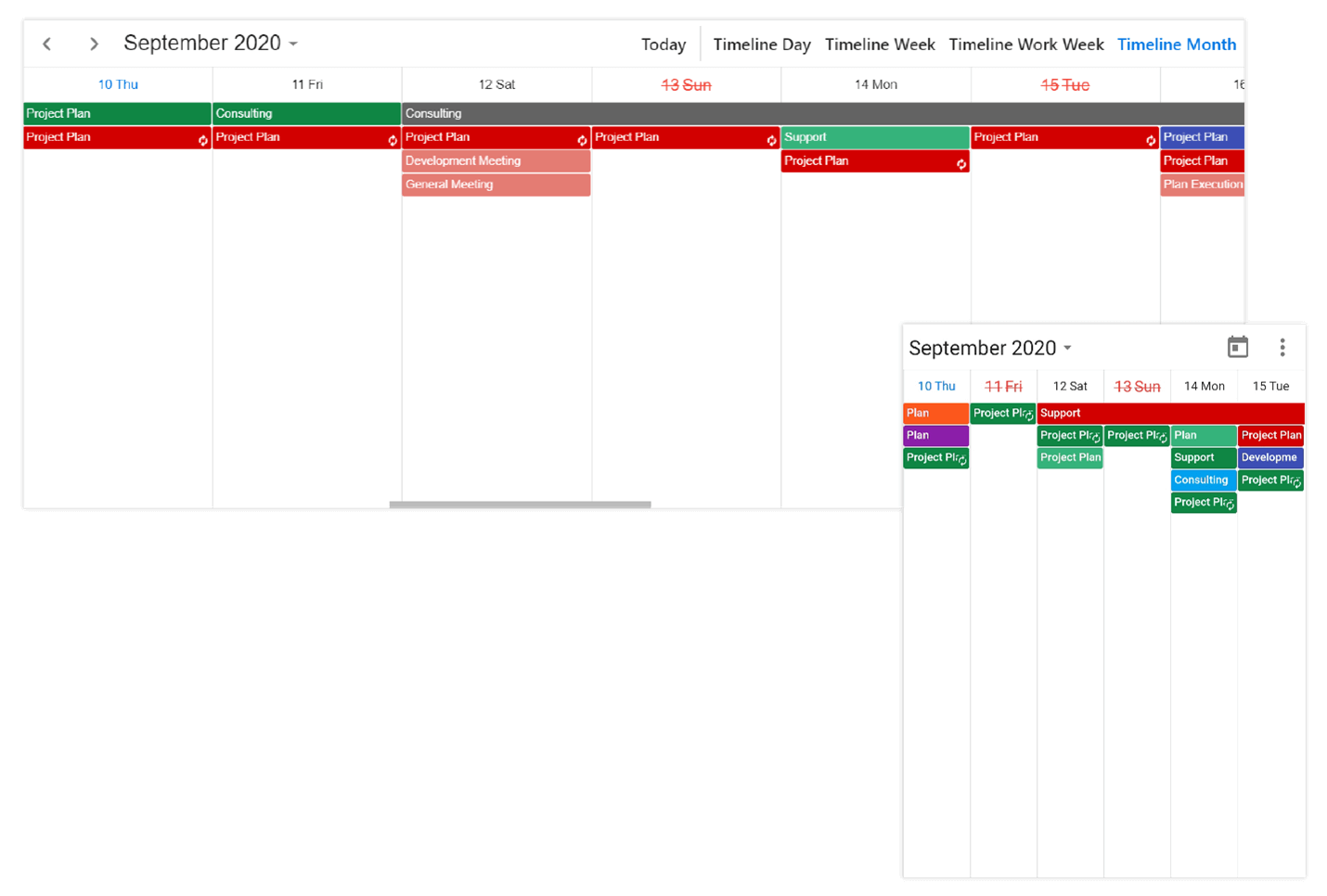 Timeline month view
Timeline month view
Blackout dates
This feature in the Flutter event calendar is used to disable any date in a month or timeline month view of a calendar to make it inactive. It restricts the user interaction on these dates. You can customize the style of the blackout dates using the blackoutDatesTextStyle property available in the Calendar.
Here, the dates 10, 15, 20, 22, and 24 of August 2020 are marked as blackout dates to restrict user interactions in them. Refer to the following code.
#flutter #mobile #syncfusion #ui #web #what's new #android #event calendar #ios #what's new