The kernel is the core component of an operating system. It manages the system’s resources, and it is a bridge between your computer’s hardware and software.
There are various reasons why you might need to know the version of the kernel that is running on your GNU/Linux operating system. Perhaps you’re debugging a hardware related issue or learned about a new security vulnerability affecting older kernel versions and you want to find out whether your kernel is vulnerable or not. Whatever the reason, it’s quite easy to determine the Linux kernel version from the command line.
#linux #kernel
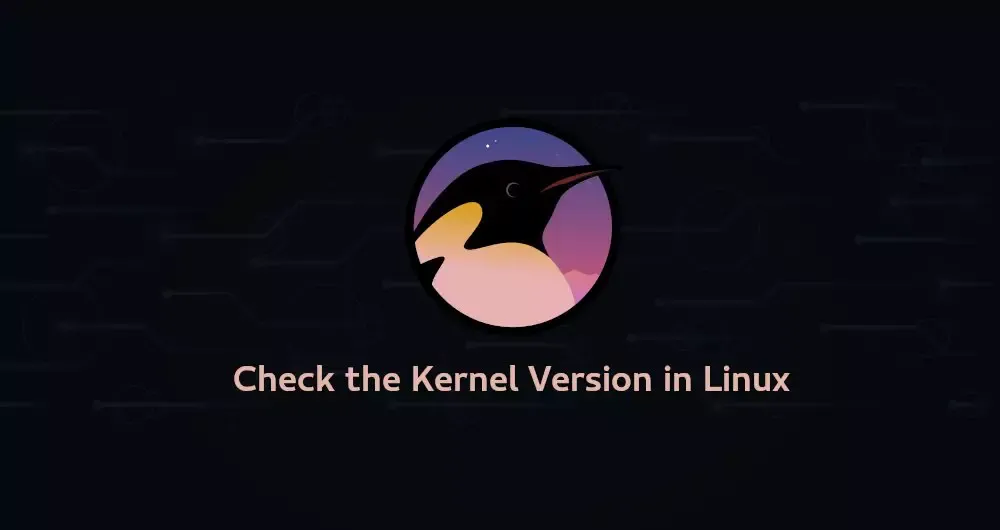
1.05 GEEK