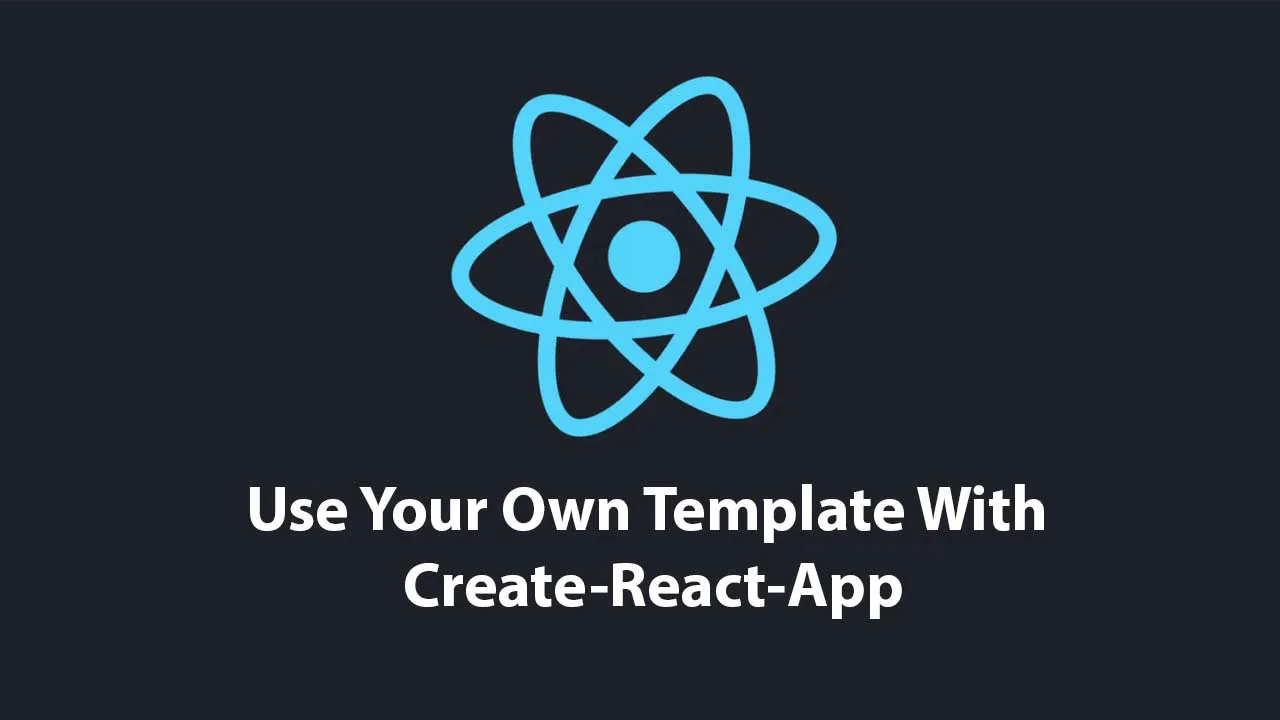Start all your projects quickly, nicely, and cleanly
create-react-app is an amazing tool, described as **the best way to start building a new single-page application in React, ** inside the official documentation.
By making use of react-scripts, It offers a modern build setup with no configuration.
Enhance it
While it may well be a fantastic tool, chances are your projects always start with a big overhead. If your first step after running** CRA **is to spend a day setting up default functionalities and configuration, creating your own template will definitely boost your productivity.
Creation
Using GIT the right way can resolve a lot of headaches regarding the creation and maintenance of your custom template.
Using a fork of create-react-app and by doing so, keeping its GIT history, allow you to later sync your fork with the official repository.
If you are a GitHub user, you only need to use the **Fork **button on the homepage of create-react-app.
If you use any other GIT repository hosting service, the approach is slightly different. It consist in creating your own repository and creating an upstream remote:
$ mkdir create-react-app
$ cd create-react-app
$ git init
$ git remote add origin <YOUR_REMOTE_REPOSITORY>
$ git remote add upstream https://github.com/facebook/create-react-app
$ git pull upstream master
$ git push origin master
#process #javascript #typescript #productivity