Manual cross browser testing is neither efficient nor scalable as it will take ages to test on all permutations & combinations of browsers, operating systems, and their versions. Like every developer, I have also gone through that ‘I can do it all phase’. But if you are stuck validating your code changes over hundreds of browsers and OS combinations then your release window is going to look even shorter than it already is. This is why automated browser testing can be pivotal for modern-day release cycles as it speeds up the entire process of cross browser compatibility.
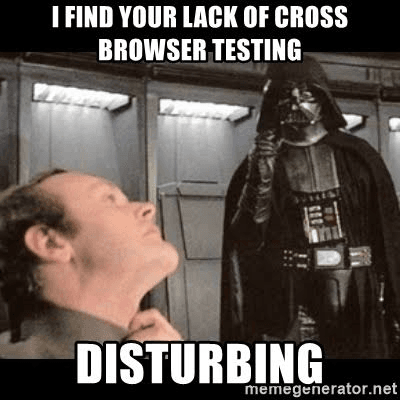
Among all the test frameworks used to perform automated browser testing, Selenium is by far considered to be the ‘crown prince’ of test automation frameworks! Out of the entire Selenium project, Selenium Grid has been extremely helpful for the web automation enthusiasts as it allowed them to perform parallel testing with Selenium.
This blog will analyze how useful Selenium Grid is and then look into some of the core benefits of using Selenium Test Automation.
What is Selenium?
Before we dig deeper into the benefits of using Selenium Grid for Selenium test automation, we must have a look at the basics of Selenium. Developers who have hands-on experience with Selenium can directly skip to the section that talks about the advantages of using Selenium Grid for browser compatibility testing.
Selenium is an open-source test framework that is used to automate the actions of the product under test. To put it plainly, Selenium automates a web browser to behave like a user while allowing you to write test scripts in different programming languages including Java, Ruby, PHP, Python, C#, NodeJS, etc. Selenium-based tests are ideal for testing different types and versions of web browsers.
There are 4 components of the Selenium project.
- Selenium RC
- Selenium IDE (Integrated Development Environment)
- Selenium Grid
- Selenium WebDriver

Selenium WebDriver is the core component of the Selenium framework as it enables the interfacing of the test code with the elements of the web page under test. It communicates directly with a web browser and has a browser-specific application. On the other hand, Selenium IDE or Selenium Integrated Development Environment is a plugin that allows you to record test scripts and playback the existing ones.
You will read more about What is Selenium, if you would like to get to the basics.
Why is Selenium Grid Used?
Basically, Selenium Grid is based on a client and server architecture, where the client is a ‘Hub’ and the server is a ‘Node’. When combined together they create a grid named ‘Selenium Grid’.

Dig Deeper into Selenium Grid Setup Tutorial: Basics & Examples For Parallel Testing
Setting up an online Selenium Grid will allow you to run Selenium test automation for any combination of browser, operating systems, and their versions. Selenium Grid is used to perform testing on different browsers like Chrome, Firefox, Internet Explorer, Microsoft Edge, Safari, etc. It is platform-agnostic, hence a source code written for Linux would work seamlessly on other operating systems like Windows, macOS, etc. Selenium Grid also brings in the advantage of parallel testing and distribution when it comes to Selenium test automation. Now, I will cover some of the key pointers why Selenium Grid is considered ideal for automated browser testing.
Advantages of Using Selenium Grid for Automated Browser Testing
Once you gain experience with programming in a particular language, you become more comfortable with the language and the same is also applicable for a test framework. With more experience, adapting to a new programming language is not difficult but you might need to spend more time debugging and solving issues that come after development.
This is where a test framework like Selenium scores high when compared to the competing test frameworks that facilitate Selenium test automation.
Below are some of the biggest positives of using Selenium test automation for a website/web application:
1. Extensive Language Support
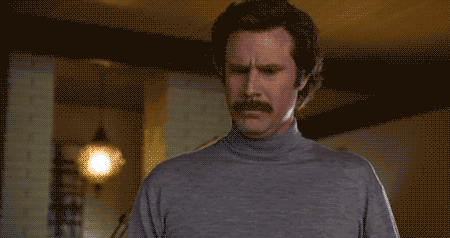
Let us consider a scenario where the predominant language used in your organization is Python but the test framework they are using supports all prominent programming languages barring Python. Just because the framework is powerful and developer-friendly, you do not want your engineers to reinvent the wheel by learning a new programming language.
When a software engineer evaluates a new test framework, ‘programming language support’ is the first thing that is looked into. This is where the Selenium test framework has a big upper-hand as it supports the most popular programming languages like JavaScript, C#, Ruby on Rails, Python, Perl, etc. Hence, Selenium test automation is preferred by experienced programmers as all they have to do is learn the nuances of Selenium Grid automation and implement it for their project.
2. Dedicated Framework Support
I think I can guess what you are wondering now:
Great, Selenium supports most programming languages but does it have test framework support?”
In fact, you don’t have to worry about the framework when using the Selenium test framework. Programming languages supporting Selenium have associated test frameworks that ease the job of testing browser compatibility.
Shown below are some of the popular frameworks that can be used with Selenium Grid:
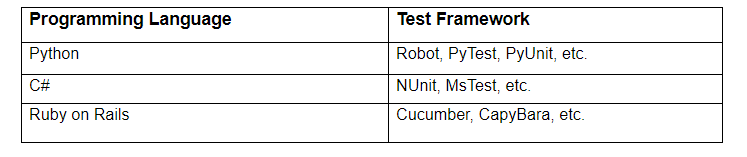
#automation #cross browser testing #selenium testing #testing
