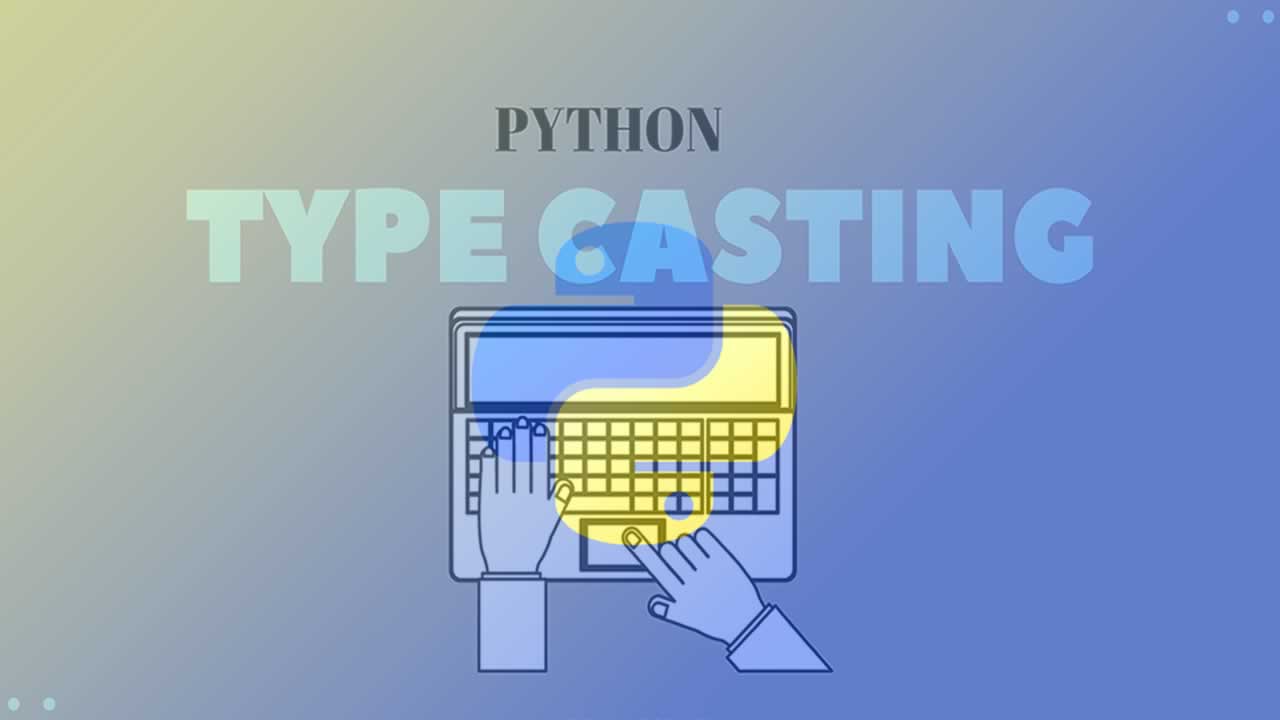Learn typecasting in Python
TypeCasting
The process of converting one data type to another data type is called Typecasting or Type Coercion or Type Conversion.
The topics that I’ll be focusing on in this article are:
- Implicit Type Conversion
- Explicit Type Conversion
- Advantages
- Disadvantages
Implicit Type Conversion
When the type conversion is performed automatically by the interpreter without the programmer’s intervention, that type of conversion is referred to as implicit type conversion.
Example Program:
myInt = 143 # Integer value. myFloat = 1.43 # Float value.myResult = myInt + myFloat # Sum result
print(“datatype of myInt:”,type(myInt))
print(“datatype of myFloat:”,type(myFloat))print(“Value of myResult:”,myResult)
print(“datatype of myResult:”,type(myResult))
Output:
The output for the above program will be:
datatype of myInt: <class ‘int’>
datatype of myFloat: <class ‘float’>
Value of myResult: 144.43
datatype of myResult: <class ‘float’>
In the above program,
- We add two variables myInt and myFloat, storing the value in myResult.
- We will look at the data type of all three objects respectively.
- In the output, we can see the datatype of myInt is an
integer, the datatype of myFloat is afloat. - Also, we can see the myFloat has
floatdata type because Python converts smaller data type to larger data type to avoid the loss of data.
This type of conversion is called Implicit Type conversion (or) UpCasting.
Explicit Type Conversion
In Explicit Type Conversion, users convert the data type of an object to the required data type. We use predefined in-built functions like:
- int()
- float()
- complex()
- bool()
- str()
The syntax for explicit type conversion is:
(required_datatype)(expression)
This type of conversion is called Explicit Type conversion (or) DownCasting.
Int Conversion
We can use this function to convert values from other types to int.
For example:
>>> int(123.654)
123>>>int(False)
0>>> int(“10”)
10>>> int(“10.5”)
ValueError: invalid literal for int() with base 10: ‘10.5’>>> int(“ten”)
ValueError: invalid literal for int() with base 10: ‘ten’>>> int(“0B1111”)
ValueError: invalid literal for int() with base 10: ‘0B1111’>>> int(10+3j)
TypeError: can’t convert complex to int
Note:
- You can’t convert complex datatype to int
- If you want to convert string type to int type, the string literal must contain the value in Base-10
Float Conversion
This function is used to convert any data type to a floating point number.
For example:
>>> float(10)
10.0>>> float(True)
1.0>>> float(False)
0.0>>> float(“10”)
10.0>>> float(“10.5”)
10.5>>> float(“ten”)
ValueError: could not convert string to float: ‘ten’>>> float(10+5j)
TypeError: can’t convert complex to float>>> float(“0B1111”)
ValueError: could not convert string to float: ‘0B1111’
Note:
- You can convert complex type to float type value.
- If you want to convert string type to float type, the string literal must contain the value in base-10.
Complex Conversion
This functionis used to convert real numbers to a complex (real, imaginary) number.
Form 1: complex (x)
You can use this function to convert a single value to a complex number with real part x and imaginary part 0.
For example:
>>> complex(10)
10+0j>>> complex(10.5)
10.5+0j>>> complex(True)
1+0j>>> complex(False)
0+0j>>> complex(“10”)
10+0j>>> complex(“10.5”)
10.5+0j>>> complex(“ten”)
ValueError: complex() arg is a malformed string
Form 2: complex (x, y)
If you want to convert X and Y into complex number such that X will be real part and Y will be imaginary part.
For example:
>>> complex(10,-2)
10-2j>>> complex(True, False)
1+0j
Boolean Conversion
This function is used to convert any data type to boolean data type easily. It is the most flexible data type in Python.
For example:
>>> bool(0)
False>>> bool(1)
True>>> bool(10)
True>>> bool(0.13332)
True>>> bool(0.0)
False>>> bool(10+6j)
True>>> bool(0+15j)
True>>> bool(0+0j)
False>>> bool(“Apple”)
True>>> bool(“”)
False
Note: With the help of bool function, you can convert any type of datatype into boolean and the output will be - For all values it will produce True except 0, 0+0j and for an Empty String.
String Conversion
This function is used to convert any type into a string type.
For example:
>>> str(10)
‘10’>>> str(10.5)
‘10.5’>>> str(True)
‘True’>>> str(False)
‘False’>>> str(10+5j)
‘10+5j’>>> str(False)
‘False’
Example Program:
integer_number = 123 # Int
string_number = “456” # Stringprint(“Data type of integer_number:”,type(integer_number))
print(“Data type of num_str before Type Casting:”,type(num_str))string_number = int(string_number)
print(“Data type of string_number after Type Casting:”,type(string_number))number_sum = integer_number + string_number
print(“Sum of integer_number and num_str:”,number_sum)
print(“Data type of the sum:”,type(number_sum))
Output:
When we run the above program the output will be:
Data type of integer_number: <class ‘int’>
Data type of num_str before Type Casting: <class ‘str’>
Data type of string_number after Type Casting: <class ‘int’>
Sum of integer_number and num_str: 579
Data type of the sum: <class ‘int’>
In the above program,
- We add string_number and integer_number variable.
- We converted string_number from string(higher) to integer(lower) type using
int()function to perform addition. - After converting string_number to an integer value Python adds these two variables.
- We got the number_sum value and data type to be an integer.
Advantages Of Typecasting
- More convenient to use
Disadvantages Of Typecasting
- More complex type system
- Source of bugs due to unexpected casts
I covered pretty much everything that is required to perform any type of typecasting operation in Python3.
Hope this helped you learn about Python Typecasting in a quick and easy way.
If you liked this article please click on the clap and leave me your valuable feedback.
Learn More
☞ Complete Python: Go from zero to hero in Python
☞ An A-Z of useful Python tricks
☞ A Complete Machine Learning Project Walk-Through in Python
☞ A Feature Selection Tool for Machine Learning in Python
☞ Learning Python: From Zero to Hero
☞ MongoDB with Python Crash Course - Tutorial for Beginners
☞ Introduction to PyTorch and Machine Learning
☞ Python Tutorial for Beginners (2019) - Learn Python for Machine Learning and Web Development
☞ Build Your First Open Source Python Project
☞ Complete Python Bootcamp: Go from zero to hero in Python 3
☞ Python and Django Full Stack Web Developer Bootcamp
☞ The Python Bible™ | Everything You Need to Program in Python
Originally published by PALAKOLLU SRI MANIKANTA at https://medium.freecodecamp.org
#python