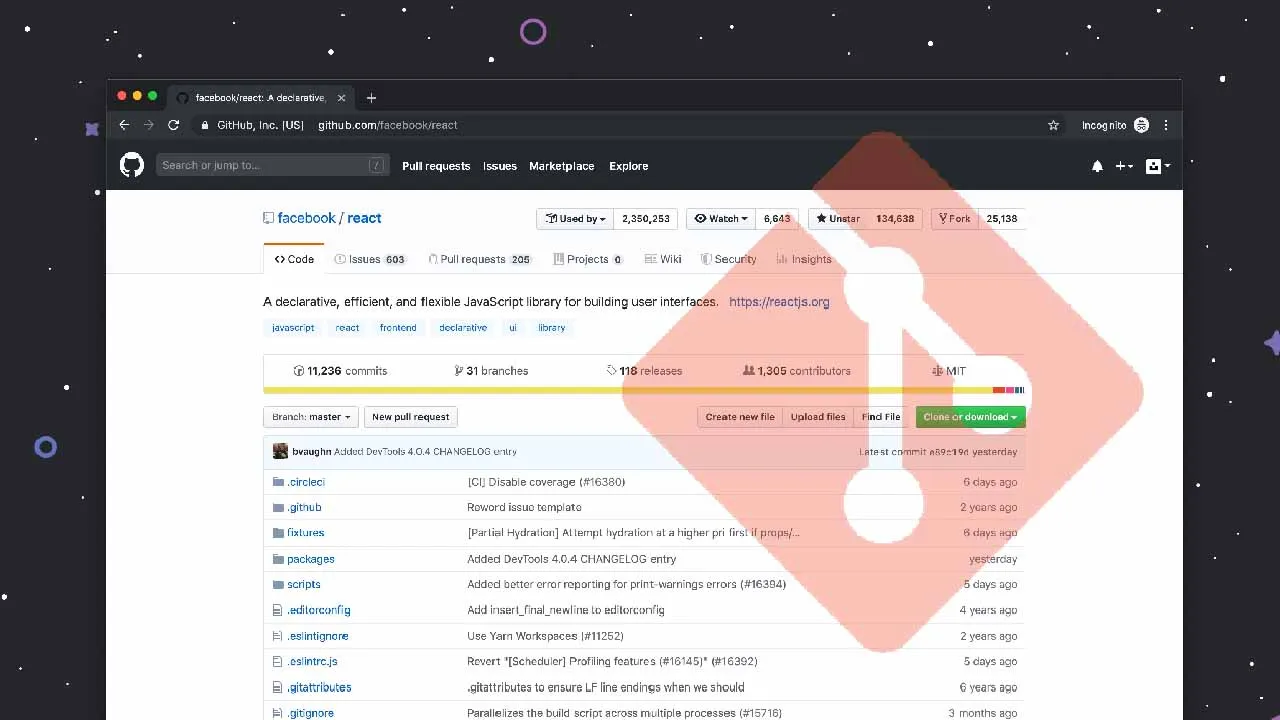Learn about git branches, with examples.
Git is a distributed version control system for tracking changes in source code during software development. It is designed for coordinating work among programmers, but it can be used to track changes in any set of files.
Some of the goals of Git includes speed, data integrity, and support for distributed, non-linear workflows fromWikipedia
Branching in GIT enables developers to work on different components concurrently and huge thanks to GIT for simplifying the process.
Short story.
Take for instance construction workers working to set up a house. Some workers will be laying the floor, some doing the walls, some preparing cement and some plastering. These all are done with the main intent of finishing up the house.
The same applies to developers, for easy and efficient collaboration between developer’s git branches are very handy.
In this article, we are going to look into and learn about branching in Git.
- Creating a GIT branch.
- Deleting a GIT branch
- Switching between branches
- Committing changes to GIT branches
Creating a GIT branch
For us to create a branch from the _ master _ we can use the commands down below.
git branch <name of your branch here>
#javascript #git #git-branch #programming