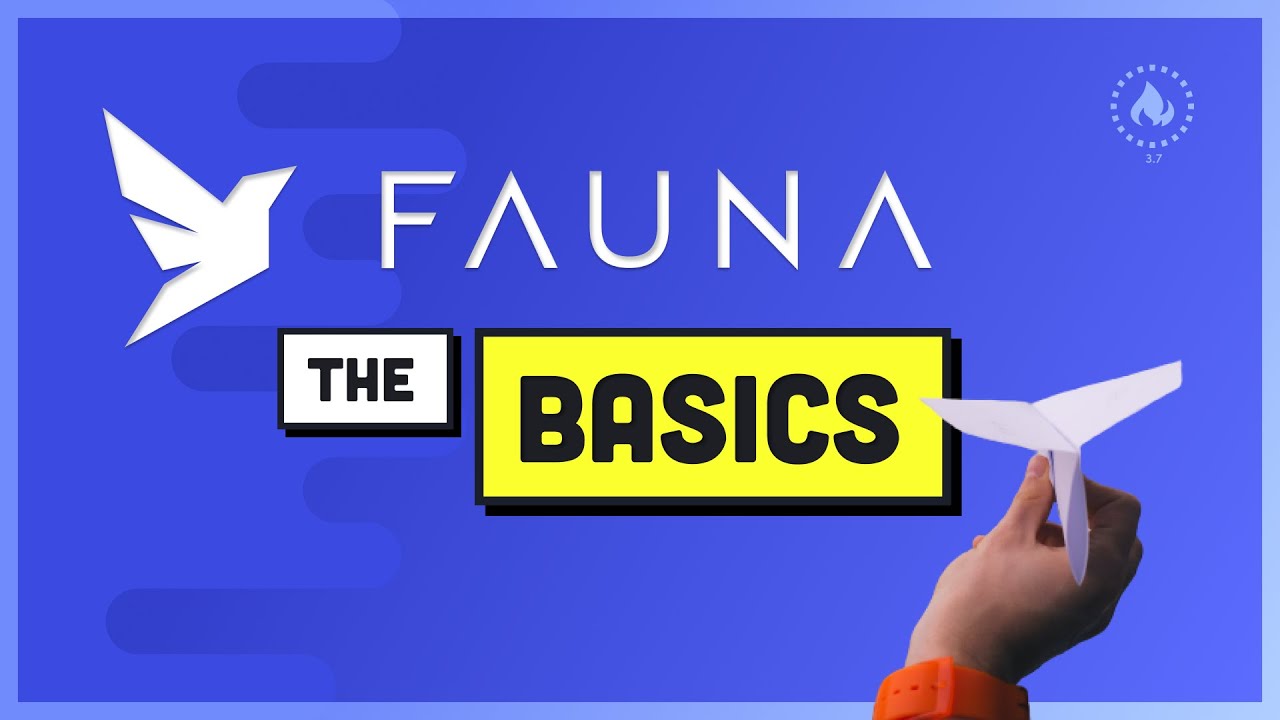Learn the basics of FaunaDB by modeling a social graph in this beginner-friendly database tutorial.
Fauna https://fauna.com
Source Code https://github.com/fireship-io/faunadb-basics
FaunaDB is a next-generation cloud database that combines the simplicity of NoSQL, without sacrificing the ability to model complex relationships. It’s completely serverless, fast, ACID-compliant, and has a generous free tier for small apps - basically everything you could possibly want in a fully-managed database.
The following lesson demonstrates how to model a basic twitter-inspired social graph with FaunaDB and access it on the web with Node.js. It will introduce you to Fauna Query Language (FQL) and common patterns for reading and writing to the database.
Initial Setup
Start by creating a node project, then install the FaunaDB JS package and Express.
npm init -y
npm install faunadb express
Initialize FaunaDB
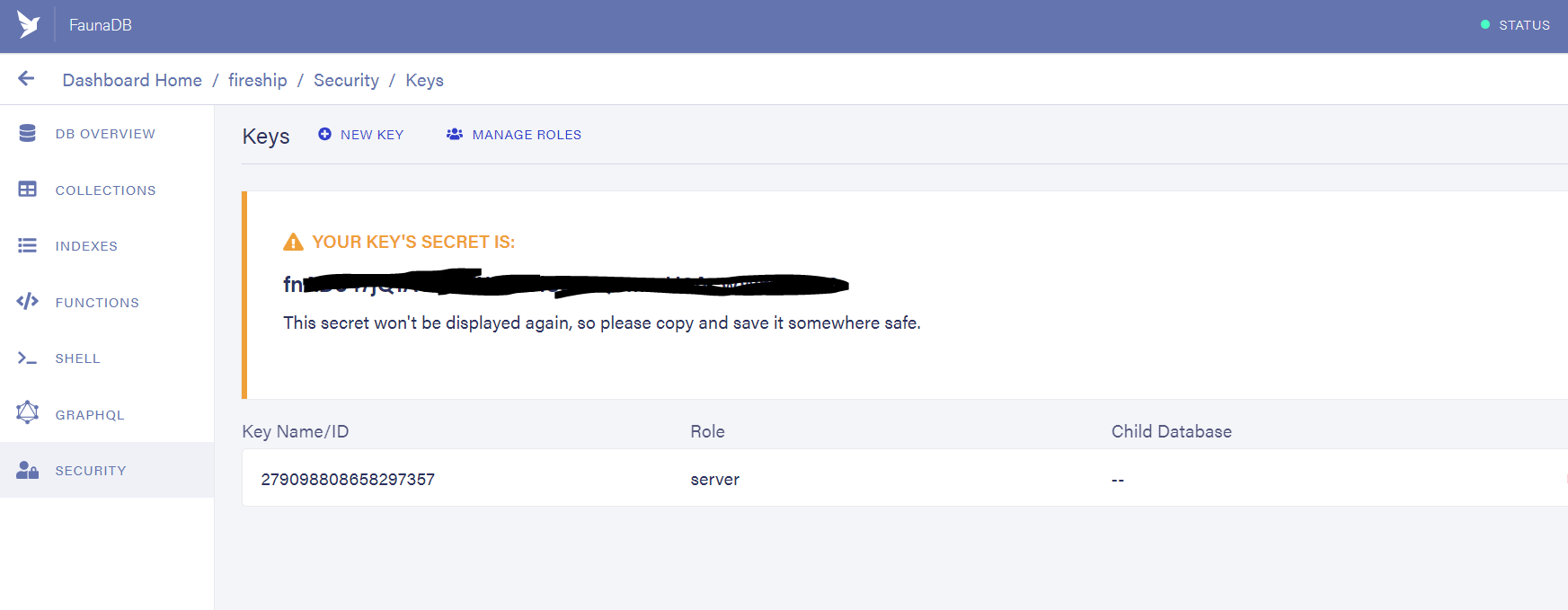 Create a server key from the Fauna security tab
Create a server key from the Fauna security tab
Initialize the client with your server key, then import the FQL functions required for this demo.
const faunadb = require('faunadb');
const client = new faunadb.Client({ secret: 'YOUR-KEY' })
// FQL functions
const {
Paginate,
Get,
Match,
Select,
Index,
Create,
Collection,
Join,
Call,
Function: Fn,
} = faunadb.query;
Initialize Express
We’ll use Express to serve the API.
const app = require('express')();
app.listen(5000, () => console.log('API on http://localhost:5000'))
At this point, I would recommend using an API client like Insomnia to make requests to your API on http://localhost:5000.
Database Structure
The database contains three collections - users, tweets, and relationships. Create these collections from the Fauna dashboard.
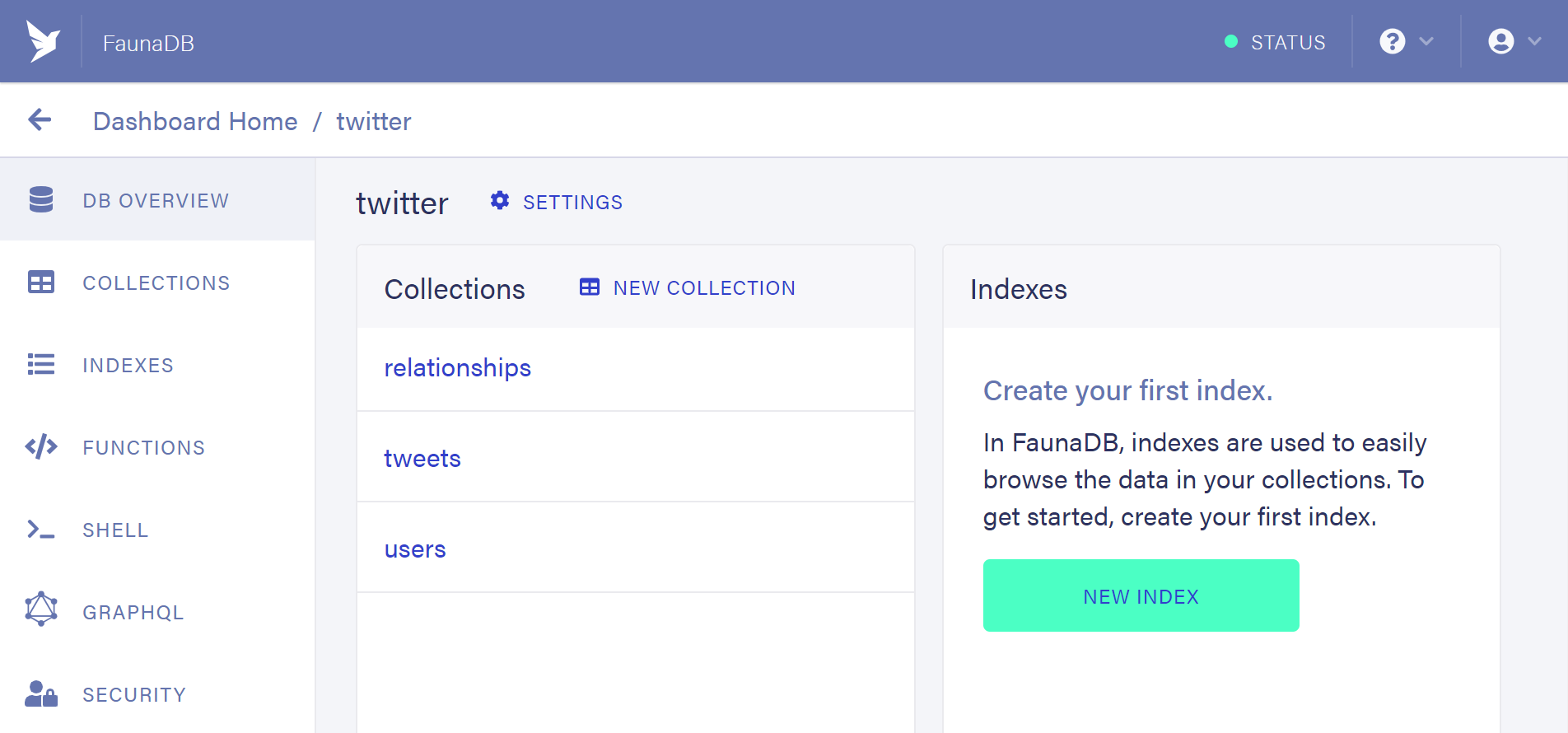
Read more: https://fireship.io/lessons/fauna-db-quickstart/
#faunadb #programming #developer